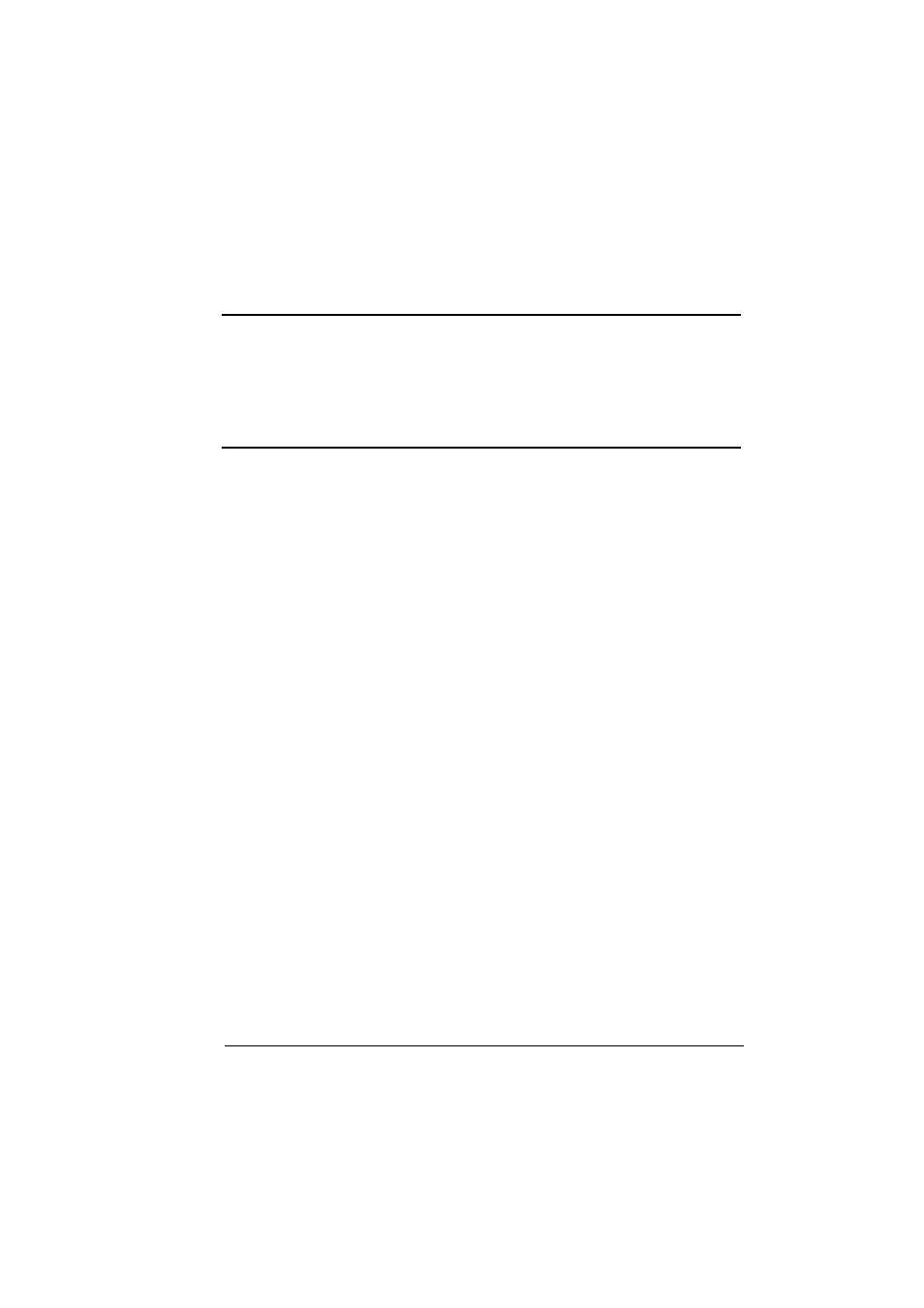Konica Minolta magicolor 2590MF User Manual
Magicolor 2590mf, Reference guide
Table of contents
Document Outline
- Contents
- Ch.1 Operation on Mac OS X
- System Requirements for the Printer Driver
- Installing the Printer Driver
- Printer Setup Utility Settings
- Selecting Print Options
- Uninstalling the Printer Driver
- Specifying Page Setup Settings
- Specifying Print Settings
- System Requirements for the Scanner Driver
- Installing the Scanner Driver
- Specify the Scan Settings
- Troubleshooting
- Ch.2 Using LinkMagic
- About LinkMagic
- LinkMagic Operating Environment
- Before Using LinkMagic
- Main LinkMagic Window
- Using LinkMagic
- Saving Scanned Images as Files
- Description of the Scan Image/Scan Document Dialog Boxes
- Saving Scanned Images to the Clipboard
- Description of the Scan to Clipboard Dialog Box
- Attaching Scanned Images to an E-Mail Message
- Description of the Scan and Mail Dialog Box
- Printing Scanned Images
- Description of the Scan and Print Dialog Box
- Registering Frequently Used Software
- Registering Software With Launcher Buttons
- Settings Dialog Box
- Uninstalling LinkMagic
- Ch.3 Using Local Setup Utility (LSU)
- About Local Setup Utility (LSU)
- LSU Operating Environment
- Main LSU Window
- Connecting to the Machine
- Downloading Information from the Machine
- Programming a One-touch Dial Number
- Editing a One-touch Dial Number
- Programming a Speed Dial Number
- Editing a Speed Dial Number
- Programming a Group Dial Number
- Editing a Group Dial Number
- Printing the List of One-touch Dial, Speed Dial and Group Dial Numbers
- Saving Settings to a Computer
- Saving Settings to a Fax Machine
- Specifying Utility Mode Settings
- Setting the Machine Information
- Checking the Total Counter
- Checking the Configuration Page
- Uninstalling LSU
- Ch.4 Printer Utilities
- Ch.5 Understanding the Network Configuration Menus
- Ch.6 Network Printing
- Ch.7 Using PageScope Web Connection
- About PageScope Web Connection
- Setting Up the Printer Web Page
- Understanding the PageScope Web Connection Window
- Configuring the Printer
- System Page
- Fax/E-mail
- One-Touch Dial Setting (shown above)
- Speed Dial Setting
- Group Dial Setting
- Fax Configuration - User Data Registration
- Fax Configuration - Transmission Operation
- Fax Configuration - Reception Operation
- Fax Configuration - Communication Setting
- Fax Configuration - Reporting
- Fax Configuration - User Settings
- Downloading/Uploading Destination List
- Network
- Index