Konica Minolta Di351f User Manual
Konica Minolta Printers
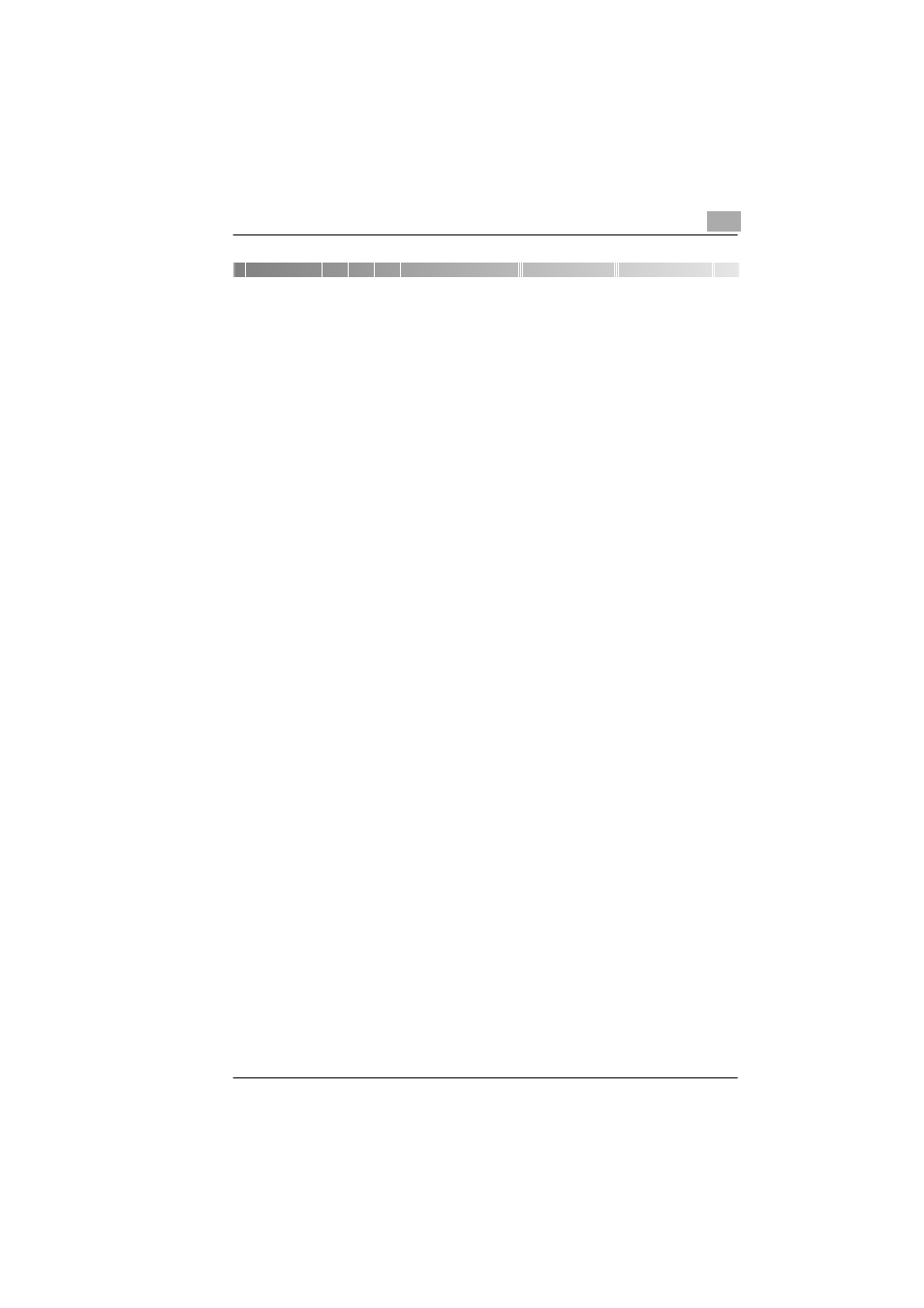
Di251f/Di351f
IVZ-1
Contents
Points to note regarding this Quick Guide .................................1-1
Safe and reliable use of the system ............................................1-1
Displays in the Touch Screen ......................................................1-2
The three Standard Displays...........................................................1-2
Important icons in the display..........................................................1-3
Filling the paper drawers..............................................................1-4
1. Filling the 1st paper drawer.........................................................1-5
Filling the 2nd paper drawer............................................................1-7
Placing paper in the single-document feed tray ..............................1-8
Use the originals feed trays .........................................................1-9
Process originals with the automatic originals feed tray. ..............1-10
Process originals with the duplex-original feed tray. .....................1-11
Placing originals on the glass ...................................................1-12
Initial steps . . . ..............................................................................2-1
Making a copy - the step-by-step approach ....................................2-1
Stop / delete copying process .........................................................2-3
Basic settings................................................................................2-4
Switch on automatic paper selection...............................................2-4
Select paper magazine manually ....................................................2-5
Switch on automatic format selection..............................................2-6
Enter the repro factor manually.......................................................2-7
Sort / group copies ..........................................................................2-8
Staple copies...................................................................................2-9
Punch copies.................................................................................2-12
Document Outline
- Contents
- 1 Introduction
- 2 Copying functions (selection)
- 3 Fax functions (selection)
- 4 Specific system settings
- 5 Troubleshooting
