Konica Minolta 8050 User Manual
Page 2
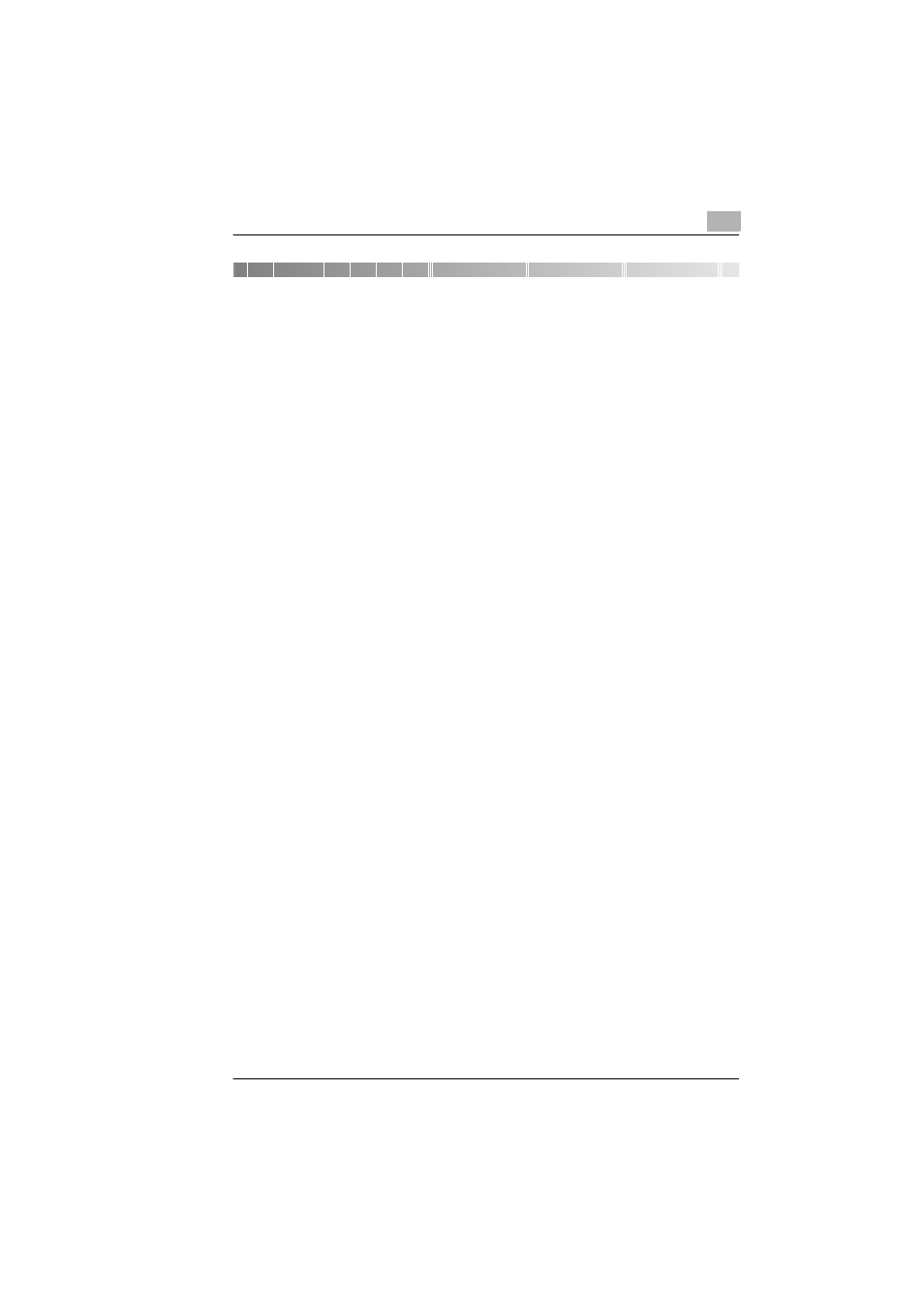
7216/7218/7220
i
Contents
Trademark Acknowledgements ...................................................1-1
Installing the TWAIN Driver Using Plug and Play ......................4-1
Installing the TWAIN Driver Using Plug and
Play Under Windows XP ............................................................4-1
Installing the TWAIN Driver Using Plug and
Play Under Windows 2000 .........................................................4-3
Installing the TWAIN Driver Using Plug and
Play Under Windows Me/98 .......................................................4-4
Using the Automatic Document Feeder......................................5-1
Using the Original Glass ..............................................................5-2
Auto Options .................................................................................6-1
Original Document Jam................................................................7-1
To clear a misfeed in the Automatic Document Feeder .............7-2
Communication Error..................................................................7-3
Scanner Busy .............................................................................7-3
Read Data Error .........................................................................7-4
Automatic Document Feeder No Paper......................................7-5
Other Machine Error ...................................................................7-6
