Konica Minolta 8050 User Manual
Page 15
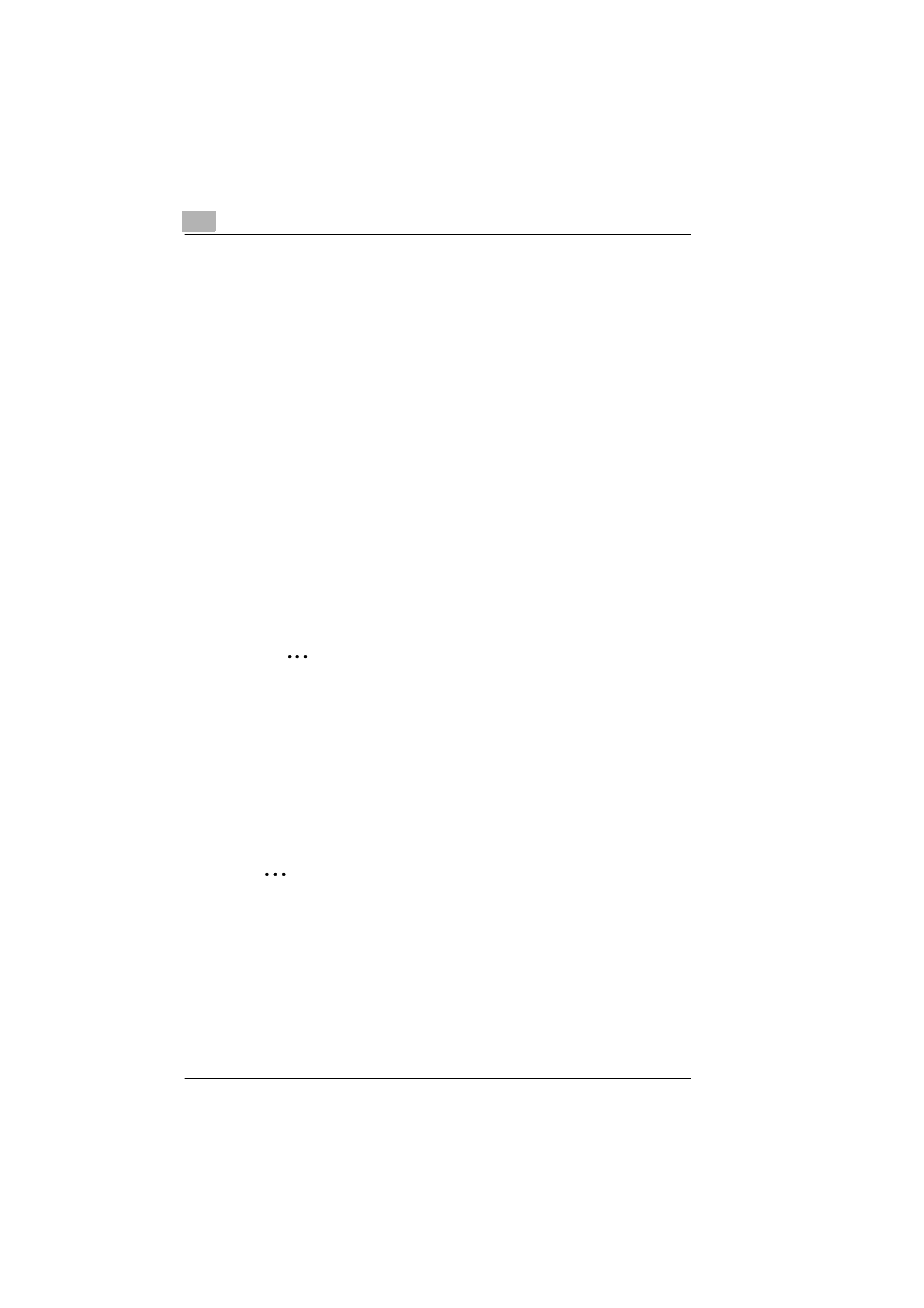
4
Installing the TWAIN Driver
4-4
7216/7218/7220
Installing the TWAIN Driver Using Plug and Play Under Windows Me/
98
1
With Windows running, insert the CD-ROM into your computer’s CD-
ROM drive.
2
Turn on the copier.
3
When the copier is ready, connect it to the computer with the USB ca-
ble.
The “Add New Hardware Wizard” dialog box appears.
4
Click [Next], and then select
Search for the best driver for your de-
vice (Recommended)
on the next dialog box.
❍
Click [Next] again.
5
Select [Specify a location], and then click [Browse…].
6
Browse to “Driver\(language)\Win9x” on the CD-ROM, and then click
[OK].
✎
Tip
Select the language you prefer. For example, if you prefer English,
browse to:
Driver\English\Win9x
7
Click [Next], and then follow the instructions that appear on the screen
until you can click [Finish].
8
The “Add New Hardware Wizard” dialog box appears again.
❍
Repeat steps 4 through 7.
✎
Note
Repeat steps 4 through 7 until the installation is completely finished.
This completes the installation of the TWAIN driver.
- Magicolor 3100 (42 pages)
- PAGEPRO 9100 (178 pages)
- Magicolor 3100 (28 pages)
- 1300 Series (4 pages)
- bizhub PRO 1200 (31 pages)
- bizhub PRO 920 (76 pages)
- bizhub PRO 920 (8 pages)
- BIZHUB PRO bizhubPRO920 (410 pages)
- bizhub PRO C5500 (12 pages)
- bizhub PRO 920 (178 pages)
- C203 (45 pages)
- Magicolor 2480 MF (46 pages)
- SU3 (112 pages)
- IP-511 (122 pages)
- C652 (6 pages)
- bizhub 180 (256 pages)
- Image Controller IC-205 (106 pages)
- SU-502 (156 pages)
- FK-505 (190 pages)
- bizhub 162 (256 pages)
- Copier 2223 (123 pages)
- 920 (76 pages)
- 7075 (311 pages)
- Magicolor 2300DL (50 pages)
- MAGICOLOR 2300 (72 pages)
- MAGICOLOR 2300 (172 pages)
- MAGICOLOR 2300 (34 pages)
- MAGICOLOR 2300 (156 pages)
- MAGICOLOR 2300 (182 pages)
- FAX2900/FAX3900 (60 pages)
- magicolor 4690MF (9 pages)
- magicolor 1690MF (285 pages)
- magicolor 1690MF (12 pages)
- magicolor 1690MF (325 pages)
- magicolor 1690MF (113 pages)
- magicolor 1690MF (2 pages)
- magicolor 1690MF (49 pages)
- magicolor 2550DN A00V014 (67 pages)
- PagePro 1250E (2 pages)
- 7450 (9 pages)
- magicolor 2430 DL (4 pages)
- BIZHUB 250/350 (14 pages)
- PagePro 5650EN (394 pages)
- magicolor 4650 (260 pages)
- PagePro 5650EN (46 pages)
