Iis settings configuration, Kip printer status – Konica Minolta KIP 7900 User Manual
Page 9
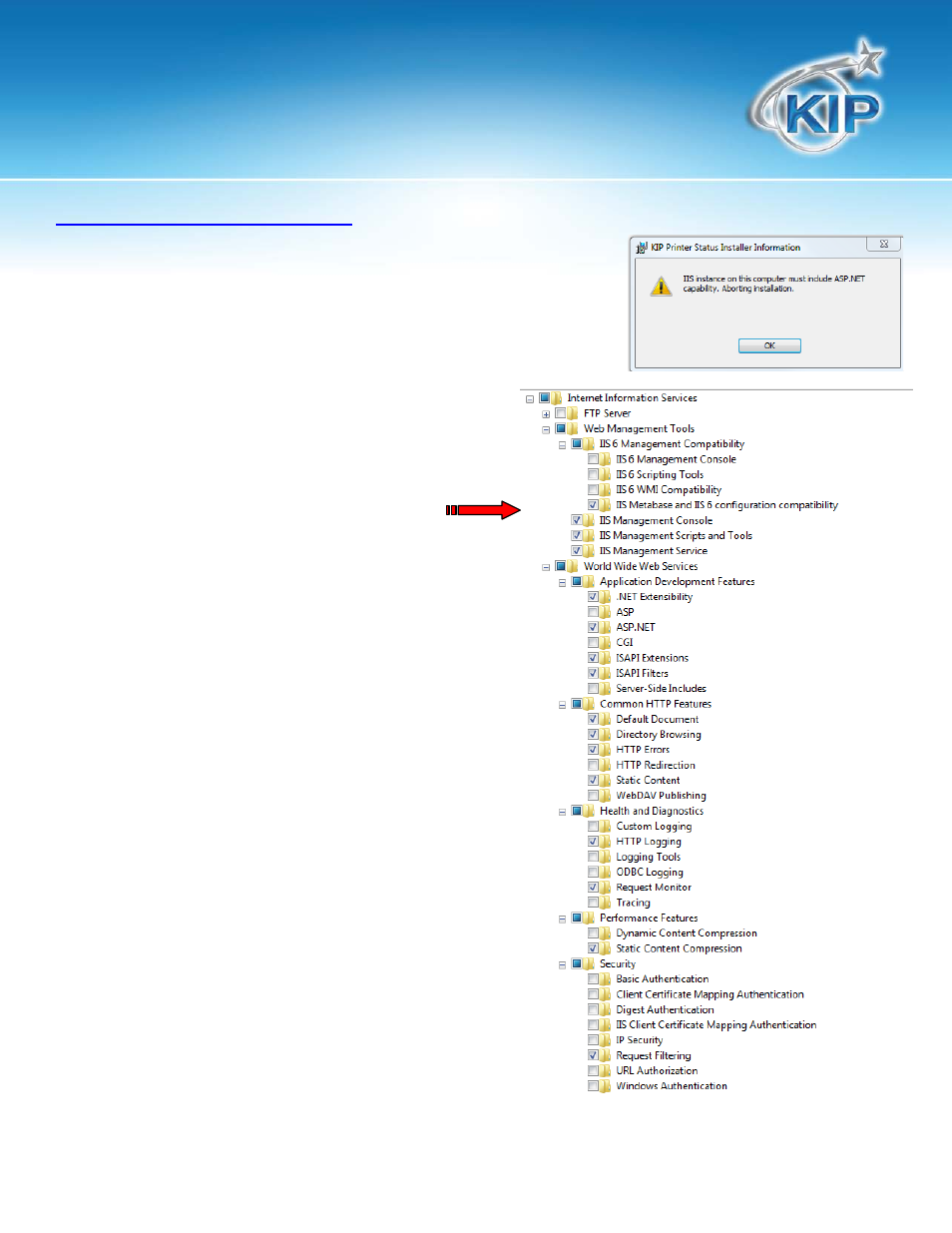
KIP Printer Status
No part of this publication may be copied, reproduced or distributed in any form without express written permission
from KIP. 2012 KIP. vii_iv
- 8 -
IIS Settings Configuration
If the installation fails with the following error please add the necessary IIS
features. These features are necessary for the KIP Printer Status to function.
1. Start
2. Control Panel
3. Programs and Features
4. Turn Windows Features on or off
5. Select the Internet Information Services
6. Confirm all settings match the settings at right
