Viewing printer status 164 – Konica Minolta BIZHUB C30P User Manual
Page 182
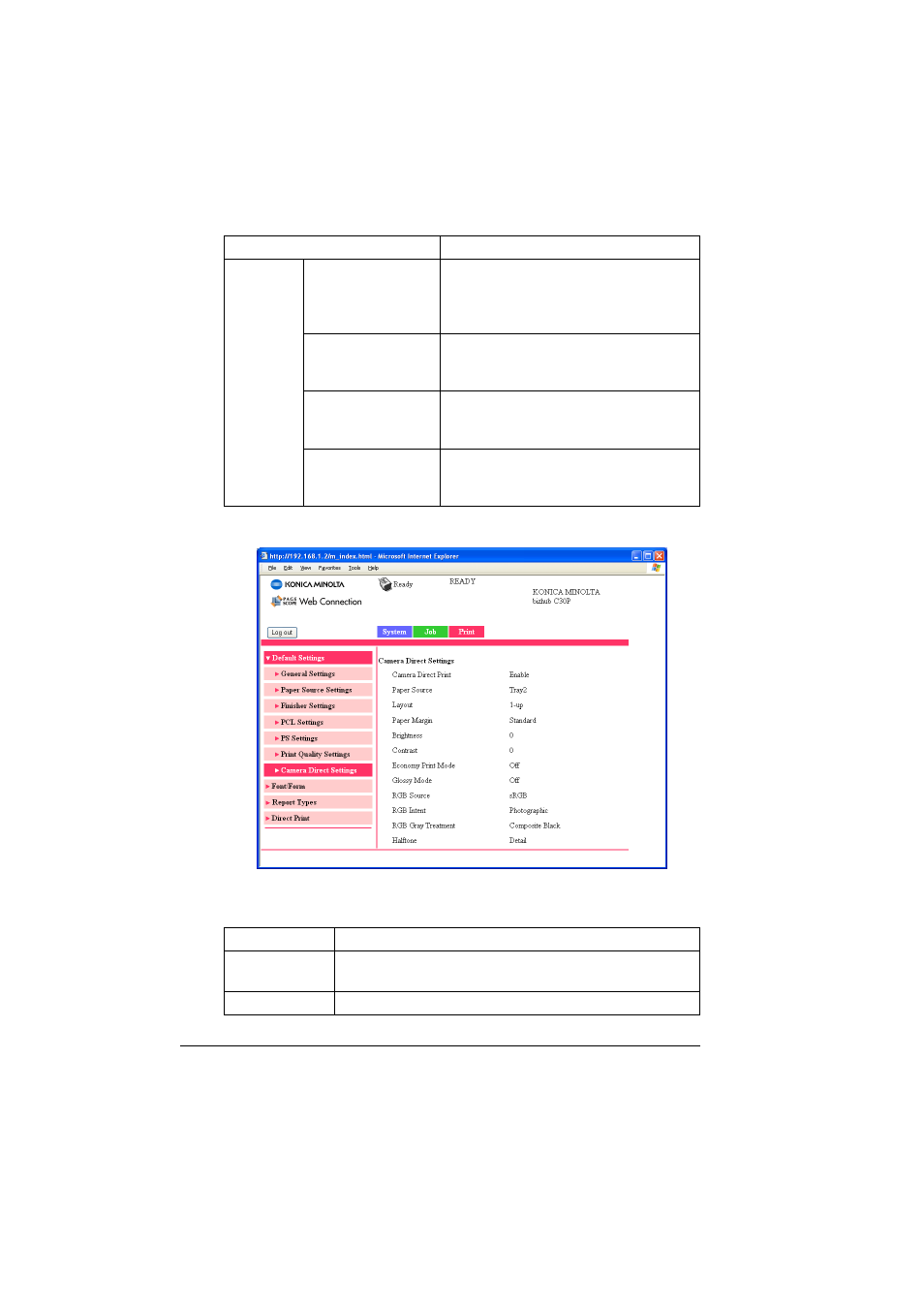
Viewing Printer Status
164
Camera Direct Settings
The Print - Default Settings - Camera Direct Settings window provides the
following information.
Calibration
Settings
Tone Calibration
If On is indicated, image adjustments are
applied.
If Off is indicated, image adjustments are
not applied.
Cyan/Magenta/
Yellow/ Black Density
(Highlight)
Indicates the density of the highlight
color.
Cyan/Magenta/
Yellow/ Black Density
(Middle)
Indicates the density of the middle color.
Cyan/Magenta/
Yellow/ Black Density
(Shadow)
Indicates the density of the shadow color.
Item
Description
Camera Direct
Print
If Enable is indicated, camera direct printing is enabled.
If Disable is indicated, camera direct printing is disabled.
Paper Source
Indicates the tray that is used for camera direct printing.
Item
Description
- Magicolor 3100 (28 pages)
- Magicolor 3100 (42 pages)
- PAGEPRO 9100 (178 pages)
- 1300 Series (4 pages)
- bizhub PRO 920 (8 pages)
- BIZHUB PRO bizhubPRO920 (410 pages)
- bizhub PRO C5500 (12 pages)
- bizhub PRO 920 (178 pages)
- bizhub PRO 1200 (31 pages)
- bizhub PRO 920 (76 pages)
- C203 (45 pages)
- Magicolor 2480 MF (46 pages)
- SU3 (112 pages)
- IP-511 (122 pages)
- C652 (6 pages)
- Image Controller IC-205 (106 pages)
- SU-502 (156 pages)
- FK-505 (190 pages)
- bizhub 180 (256 pages)
- bizhub 162 (256 pages)
- Copier 2223 (123 pages)
- 920 (76 pages)
- 7075 (311 pages)
- MAGICOLOR 2300 (172 pages)
- MAGICOLOR 2300 (34 pages)
- MAGICOLOR 2300 (156 pages)
- MAGICOLOR 2300 (182 pages)
- Magicolor 2300DL (50 pages)
- MAGICOLOR 2300 (72 pages)
- FAX2900/FAX3900 (60 pages)
- magicolor 1690MF (12 pages)
- magicolor 1690MF (325 pages)
- magicolor 1690MF (113 pages)
- magicolor 1690MF (2 pages)
- magicolor 1690MF (49 pages)
- magicolor 4690MF (9 pages)
- magicolor 1690MF (285 pages)
- magicolor 2550DN A00V014 (67 pages)
- PagePro 1250E (2 pages)
- 7450 (9 pages)
- magicolor 2430 DL (4 pages)
- BIZHUB 250/350 (14 pages)
- magicolor 4650 (260 pages)
- PagePro 5650EN (46 pages)
- PagePro 5650EN (394 pages)
