Installation, Novell installation and user guide – Konica Minolta KIP 720 User Manual
Page 4
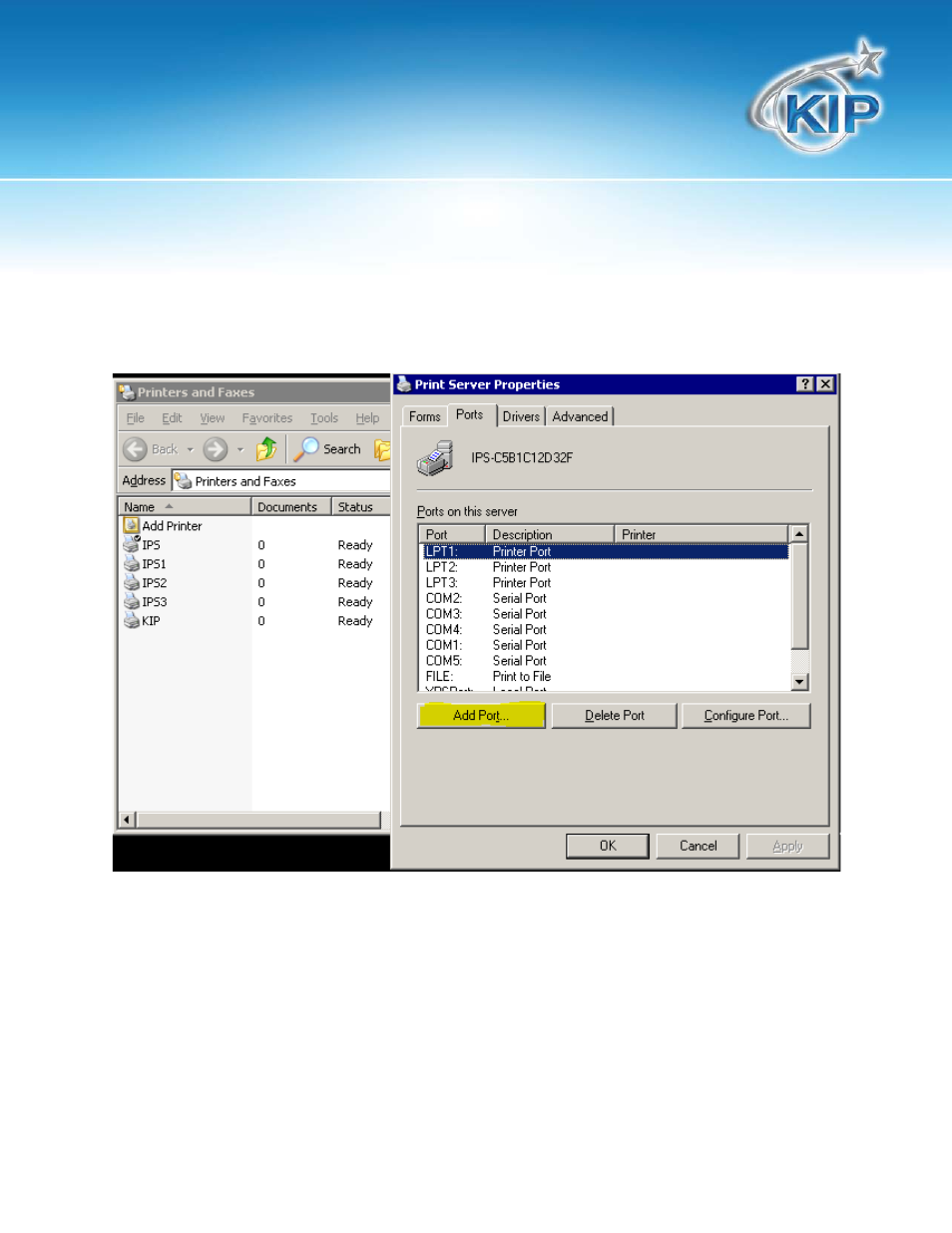
Novell Installation and User Guide
No part of this publication may be copied, reproduced or distributed in any form without express written permission
from KIP. 2012 KIP.
- 3 -
Installation
Step 1: Prepare IPS to receive Novell delivered print data
a. From ‘Printer and Faxes’ on IPS, select ‘File’, ‘Server Properties’. Select ‘Ports’ tab. Select ‘Add Port’.
