Introduction, Novell installation and user guide – Konica Minolta KIP 720 User Manual
Page 3
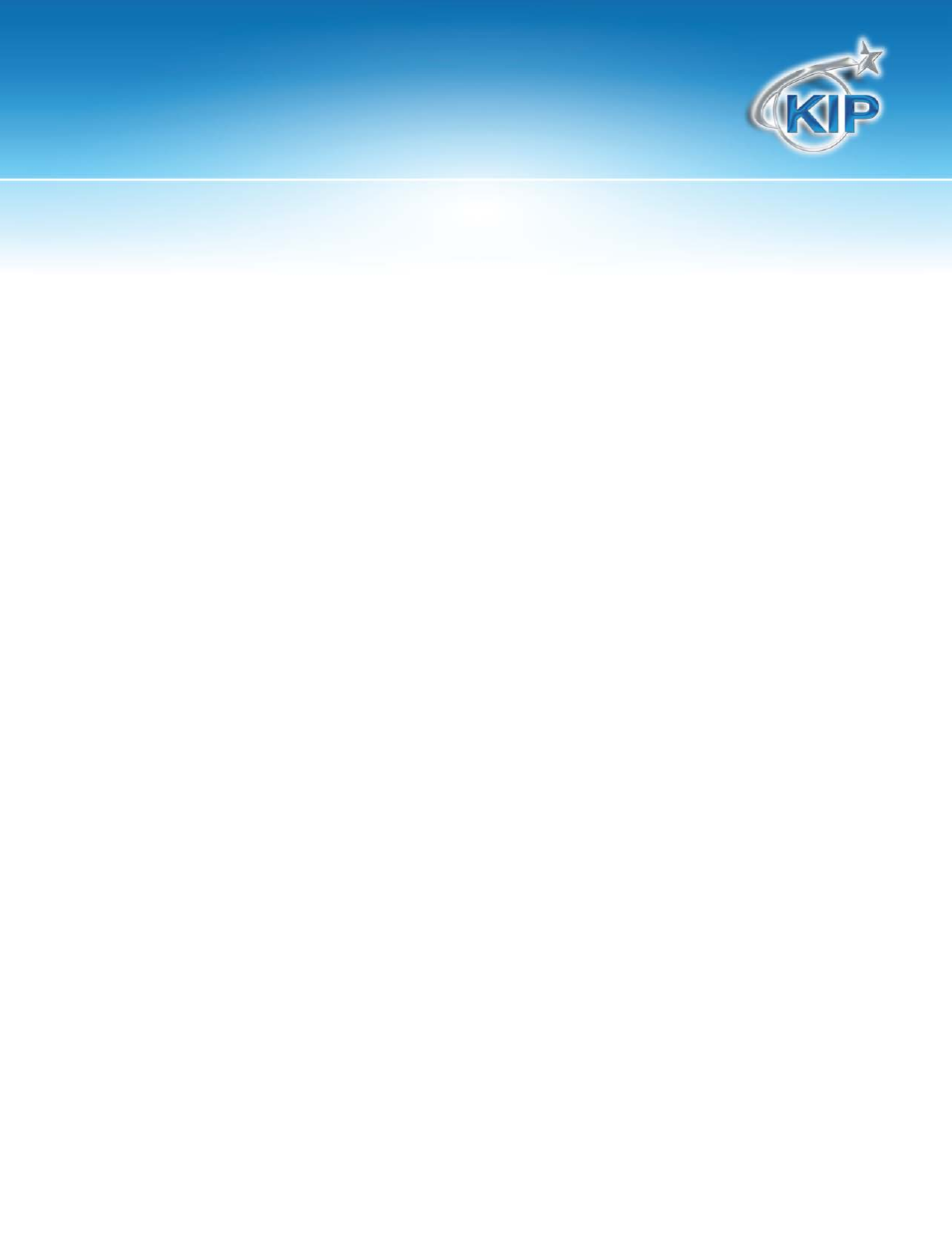
Novell Installation and User Guide
No part of this publication may be copied, reproduced or distributed in any form without express written permission
from KIP. 2012 KIP.
- 2 -
Introduction
NOVELL OPEN ENTERPRISE SERVER 11 SP1 (OES 11 SP1) / NOVELL OPEN
WORKGROUP SUITE 2.5 (NOWS 2.5)
KUWPD INSTALLATION
•
This document does not cover installing/setting up OES 11 or NOWS 2.5 from scratch: Info
available @ www.novell.com
•
This document does not cover installing iManage/iPrint/eDirectory components: Info available
@ www.novell.com
•
This document assumes that an existing OES 11 SP1 or NOWS 2.5 implementation is already in
place, equipped with iManage and iPrint components.
•
This document uses most recent versions of Novell/SUSE components available at the time of
publication.
•
This document uses most recent version of KUWPD and IPS OS available at the time of
publication.
•
Bi-directional communication with KUWPD is not possible in iPrint environment. (Roll
Information, etc).
•
This document illustrates a total of (3) devices :
1. OES 11 SP1 Server running on SUSE Linux Enterprise 11 SP2, x64, IP address:
192.168.0.205/24
2. Windows 7 SP1, x64, IP address: 192.168.0.198/24 (Management / Client Workstation)
3. KIP 700m, IP address: 192.168.0.195/24
