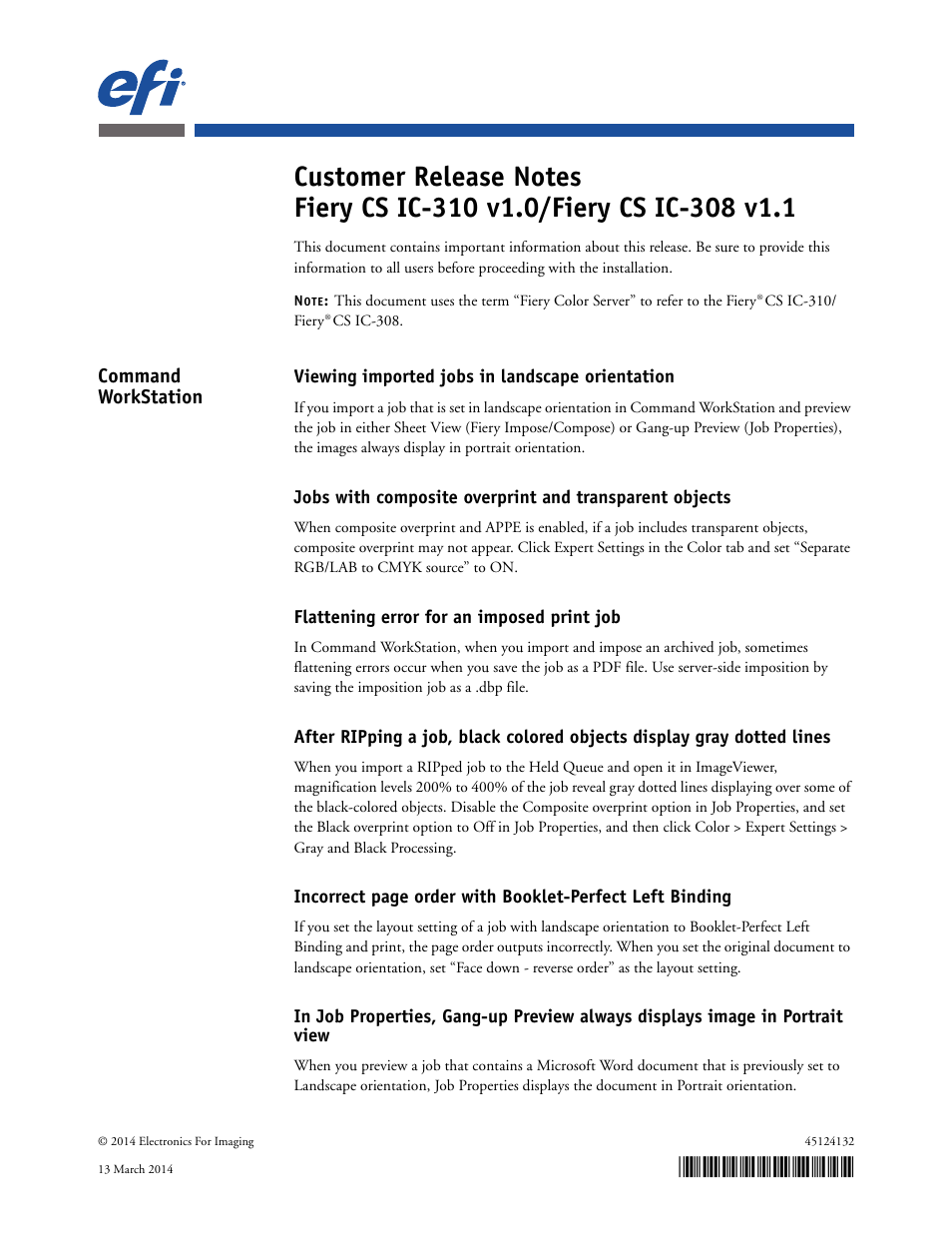Konica Minolta bizhub PRESS C1060 User Manual
Command workstation
This manual is related to the following products:
Table of contents
Document Outline
- Command WorkStation
- Viewing imported jobs in landscape orientation
- Jobs with composite overprint and transparent objects
- Flattening error for an imposed print job
- After RIPping a job, black colored objects display gray dotted lines
- Incorrect page order with Booklet-Perfect Left Binding
- In Job Properties, Gang-up Preview always displays image in Portrait view
- Cannot create a booklet from a one-page document
- Use embedded profile option with APPE enabled
- AppleTalk support
- When multiple jobs are imported to the Held Queue in a group, the job order is not cared
- Output image of body pages from a booklet rotates 90 degrees after printing a Microsoft Word document
- Sequential Print
- Printing A4 images on A3 paper
- Booklet jobs with blank pages
- Custom user colors
- PI-Tray1 and PI-Tray2 paper trays
- Start Sample Print button
- Open and close Job Properties
- Force Print
- User Color
- Connecting another finisher to the printer
- PDF jobs with annotations
- ES-2000
- Fiery Impose
- Fiery Compose
- Fiery JDF
- Help
- IEVE
- Network
- Other applications
- Paper Catalog
- Printer driver
- Printing
- Power control
- Scan
- Untranslated UI Strings