Kip cost review application, Entering pricing information and usage categories – Konica Minolta KIP 7100 User Manual
Page 6
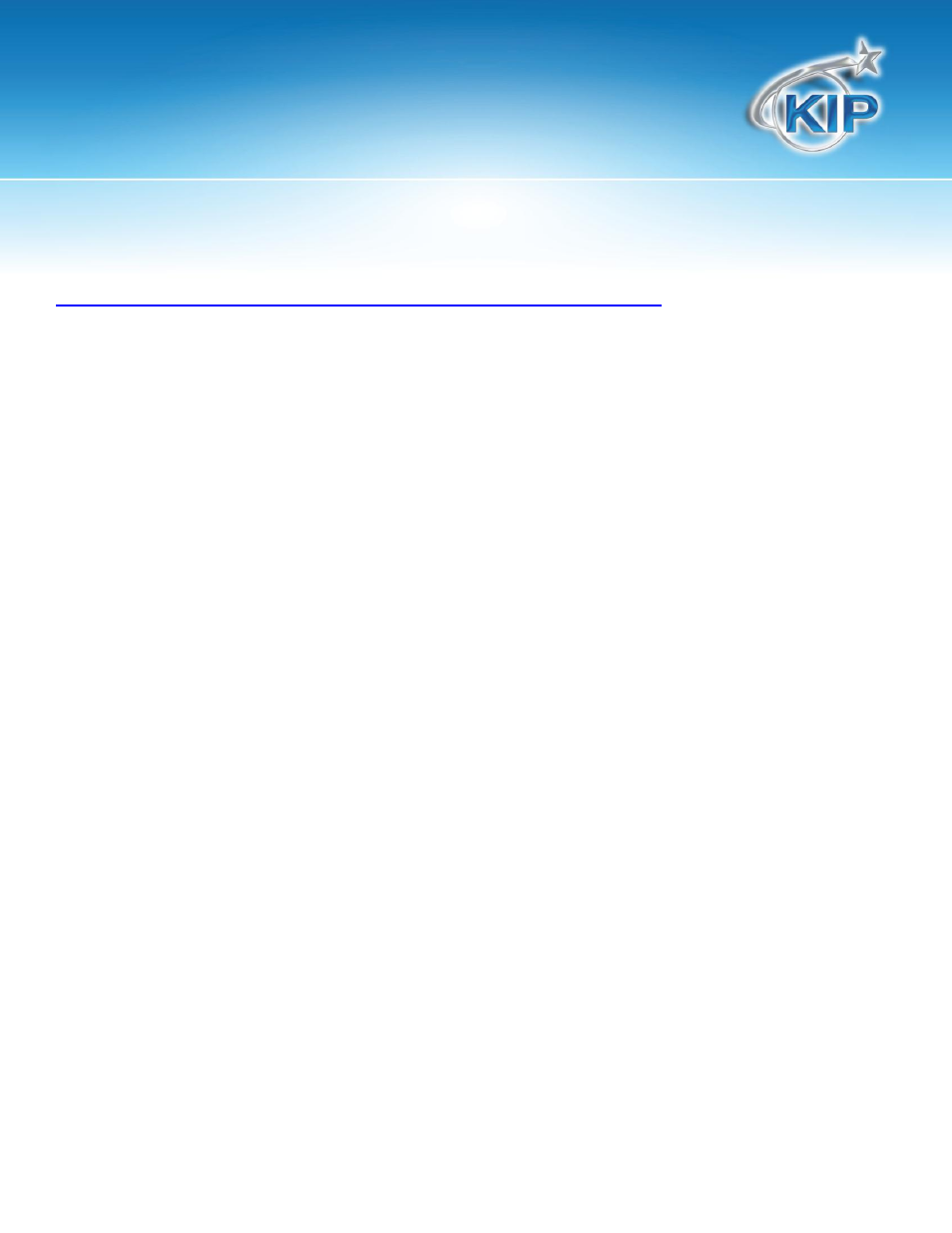
KIP Cost Review Application
No part of this publication may be copied, reproduced or distributed in any form without express written permission
from KIP.
2012 KIP. vii_iv
- 5 -
Entering Pricing Information and Usage Categories
Pricing Entry is completed on the PRICE ENTRY tab and includes:
Cost of Toner (s)
Service Fees per Unit (Square or Linear Feet/Meters)
Usage Categories
The cost per print varies based on the toner used. Usage Categories allow for separating the output into sub-
categories based on the administrator’s priorities. Reports will then separate the billing costs based on the
amount of toner used allowing to provide accurate billing.
Example for the KIP C7800:
Monochrome Usage Categories
0 – 6 % (low coverage CAD line)
6% - 12% (medium coverage CAD line or area fills)
12% - 30% (moderate coverage CAD line with GIS data)
30%+ (heavy GIS data or aerial documents)
Color Usage Categories
0 – 3% (low coverage Color CAD line)
3% -8% (medium coverage Color CAD line with area fills)
8% - 15% (medium coverage Color CAD)
15% - 30% (heavy coverage Color CAD)
30% - 60% (heavy coverage Aerial or Technical documents and some Color Graphics)
60% - 90% (medium coverage Color Graphics)
90% - 120% (heavy coverage Color Graphics and Photographic documents)
120%+ (very heavy coverage Color Graphics and Photographic documents)
