4 changing the color mode, Changing the color mode -5 – Konica Minolta bizhub C754 User Manual
Page 25
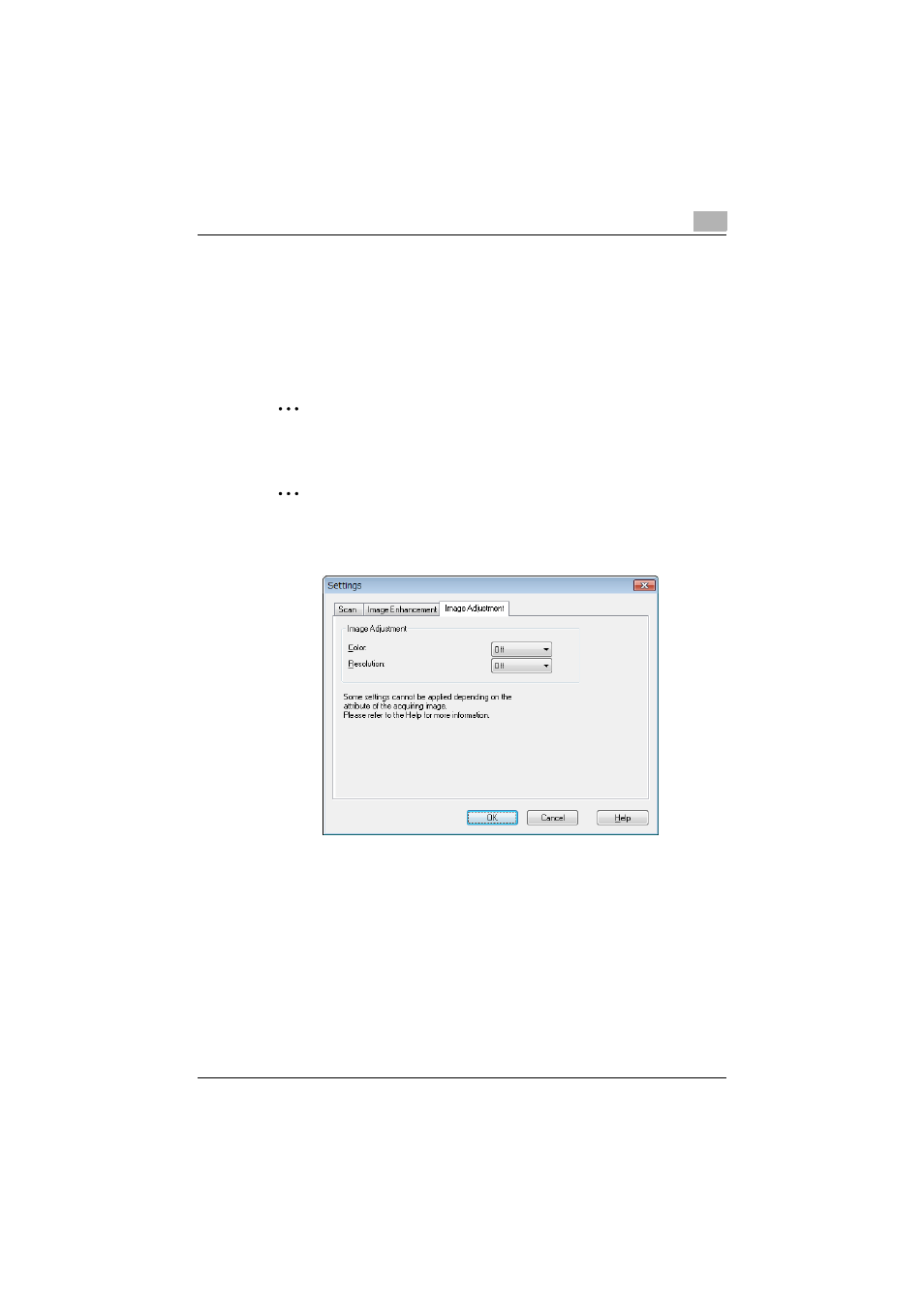
Changing the Settings
5
HDD TWAIN driver
5-5
5.4
Changing the Color Mode
This section will explain how to change a document's color mode.
In the "Settings" dialog box, you can select the color mode from the "Color"
list in the "Image Adjustment" tab.
You can select Off, Full Color, Gray Scale, or Black.
2
Reminder
This setting is not valid for some devices.
2
Reminder
You cannot change grayscale to full color or change black and white
monochrome to grayscale or full color.
This manual is related to the following products:
