3 importing images, 1 to import images, Import procedure – Konica Minolta bizhub C250 User Manual
Page 12: Importing images, To import images -1, Import procedure -1, 3importing images
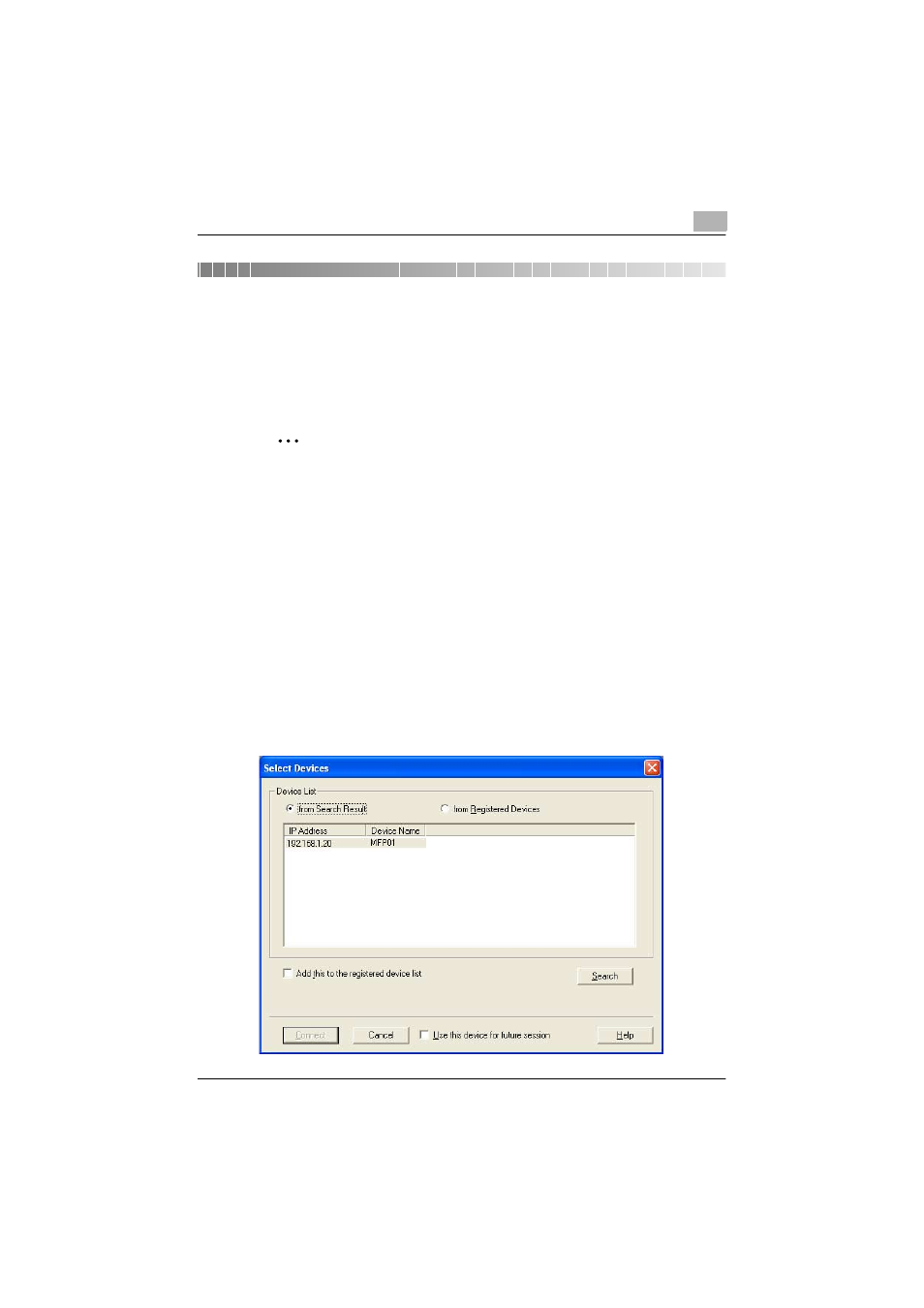
Importing Images
3
TWAIN driver
3-1
3
Importing Images
3.1
To import images
Images can be imported from the image-processing application compatible
with the TWAIN driver. Here, an example is given using Adobe Photoshop.
2
Note
If the multifunctional product is not set to allow scanner transmissions, it
will not be possible to scan an image with the TWAIN driver.
Import procedure
1
Start up the application to be used for processing the image.
2
From the [File] menu, point to [Import], and then click the name of the
machine.
–
Depending on the program, the command “Select Device” may be
available.
If this is the case, click “Select Device” and select the TWAIN driver.
Then, carry out the import operation.
The Select Devices dialog box appears.
3
Select the device to be connected, and click [Connect].
