Option 2 – ipad, Kip iview & iprint application – Konica Minolta KIP C7800 User Manual
Page 5
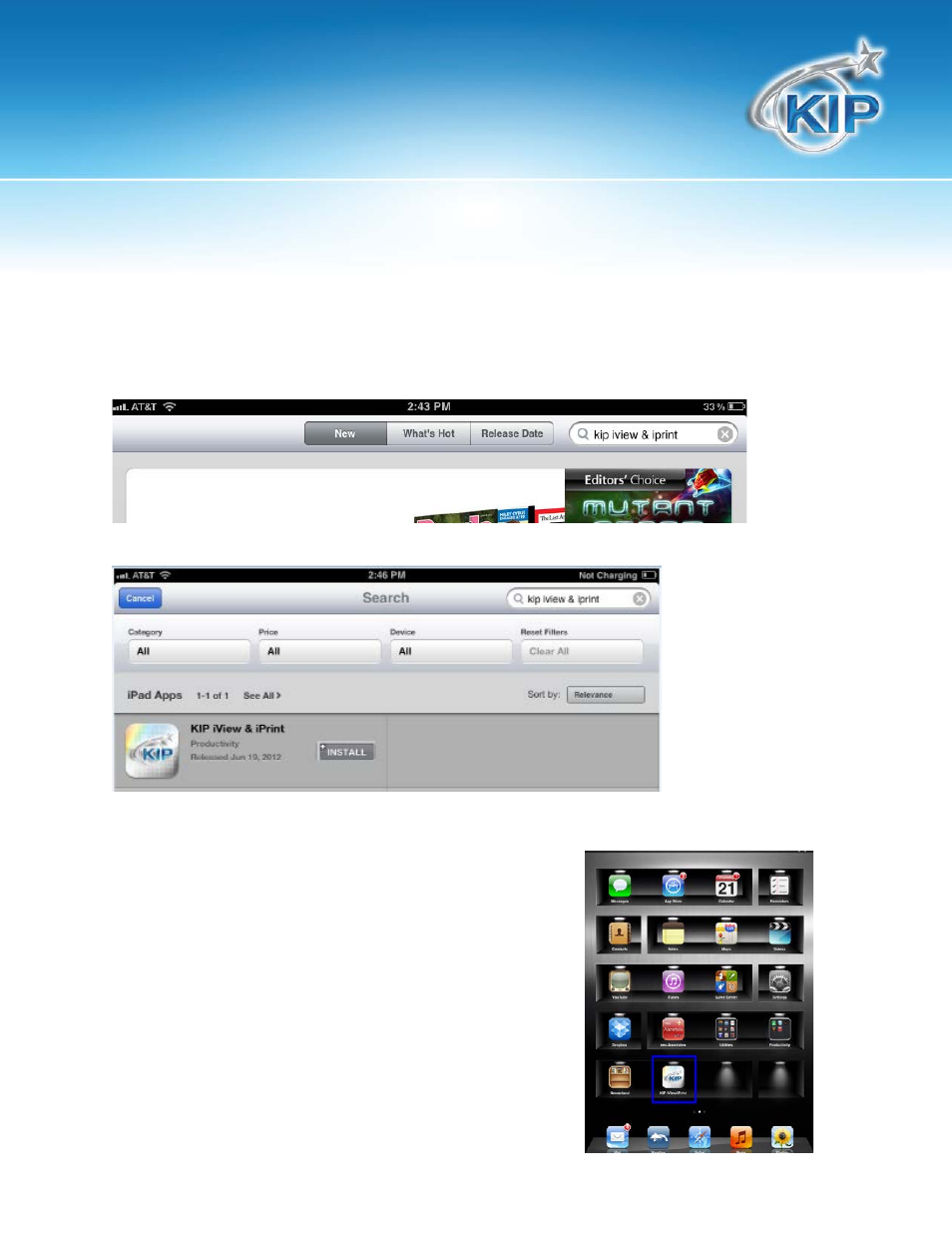
KIP iVIEW & iPRINT Application
No part of this publication may be copied, reproduced or distributed in any form without express written permission
from KIP. 2012 KIP. vii_iv
- 4 -
Option 2 – iPad
1. From an iPad open iTunes and log in to your account.
2. Once logged in open the iTunes Store. In the search window search for “KIP iVIEW & iPRINT” in
under iPad Apps.
3.
Select Install, App will begin downloading and installing.
Once the KIP iView & iPRINT app has installed it will appear on
you
iPad
