Hdd lock password, Machine manager security functions (continued) – Konica Minolta bizhub PRO 1050eP User Manual
Page 35
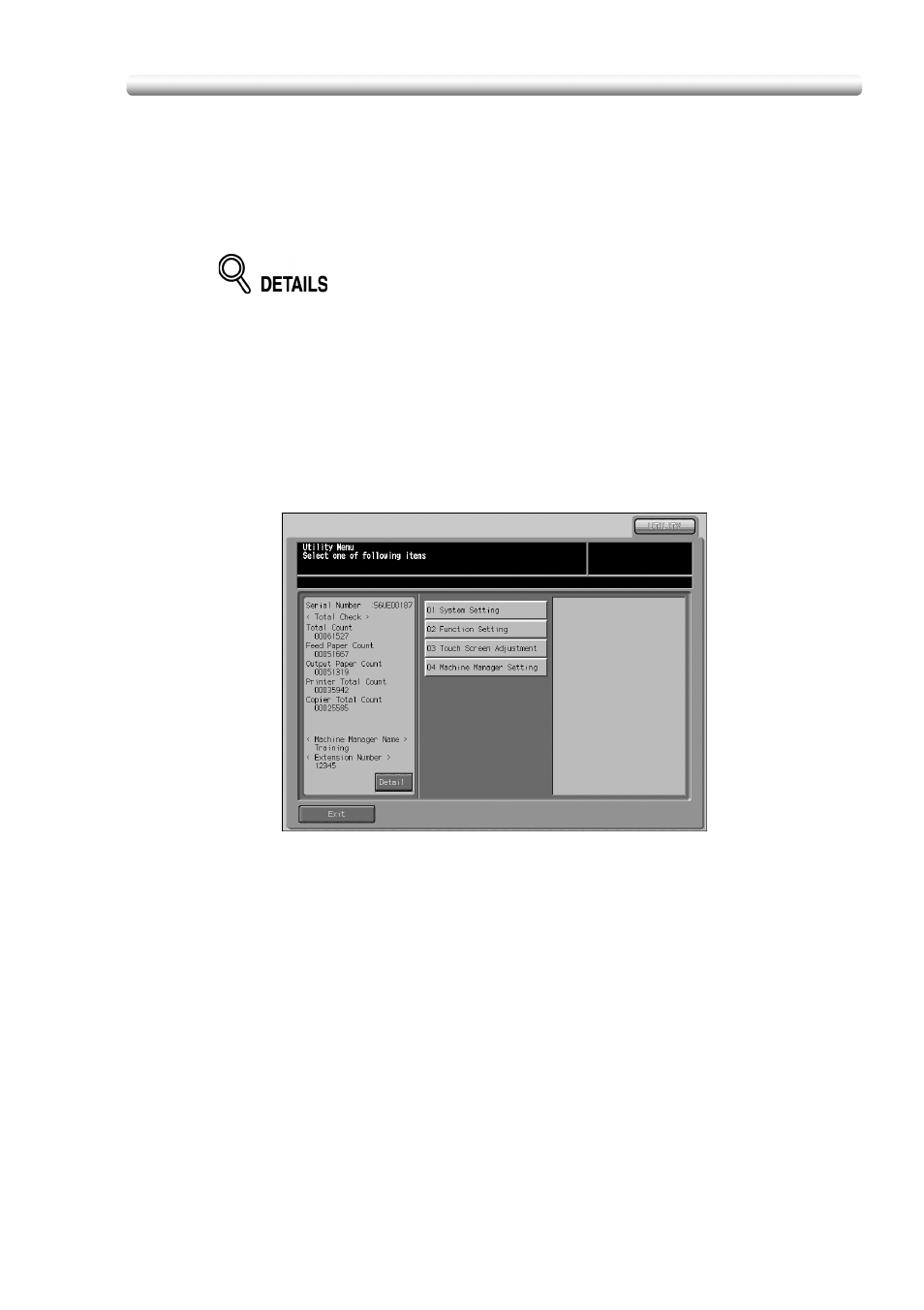
Machine Manager Security Functions (continued)
- 27 -
HDD lock password
While the Security Strengthen mode is turned ON, a lock password (8 to 32
alphanumerical characters, case sensitive) can be set up on the HDD to protect the
data stored on it.
If the HDD itself is externally accessed, the data readout will not be available until the
correct lock password is entered.
The HDD lock password functions only when the Security Strengthen mode is
ON. When turned OFF, the message “Please set Security Strengthen mode”
will be displayed.
Procedure
1.
Press [Utility/Counter] on the control panel to display the Utility
Screen.
2.
Touch 04 Machine Manager Setting.
The Input Password Screen will be displayed.
This manual is related to the following products:
