Machine manager security functions, Turn security strengthen mode on/off – Konica Minolta bizhub PRO 1050eP User Manual
Page 31
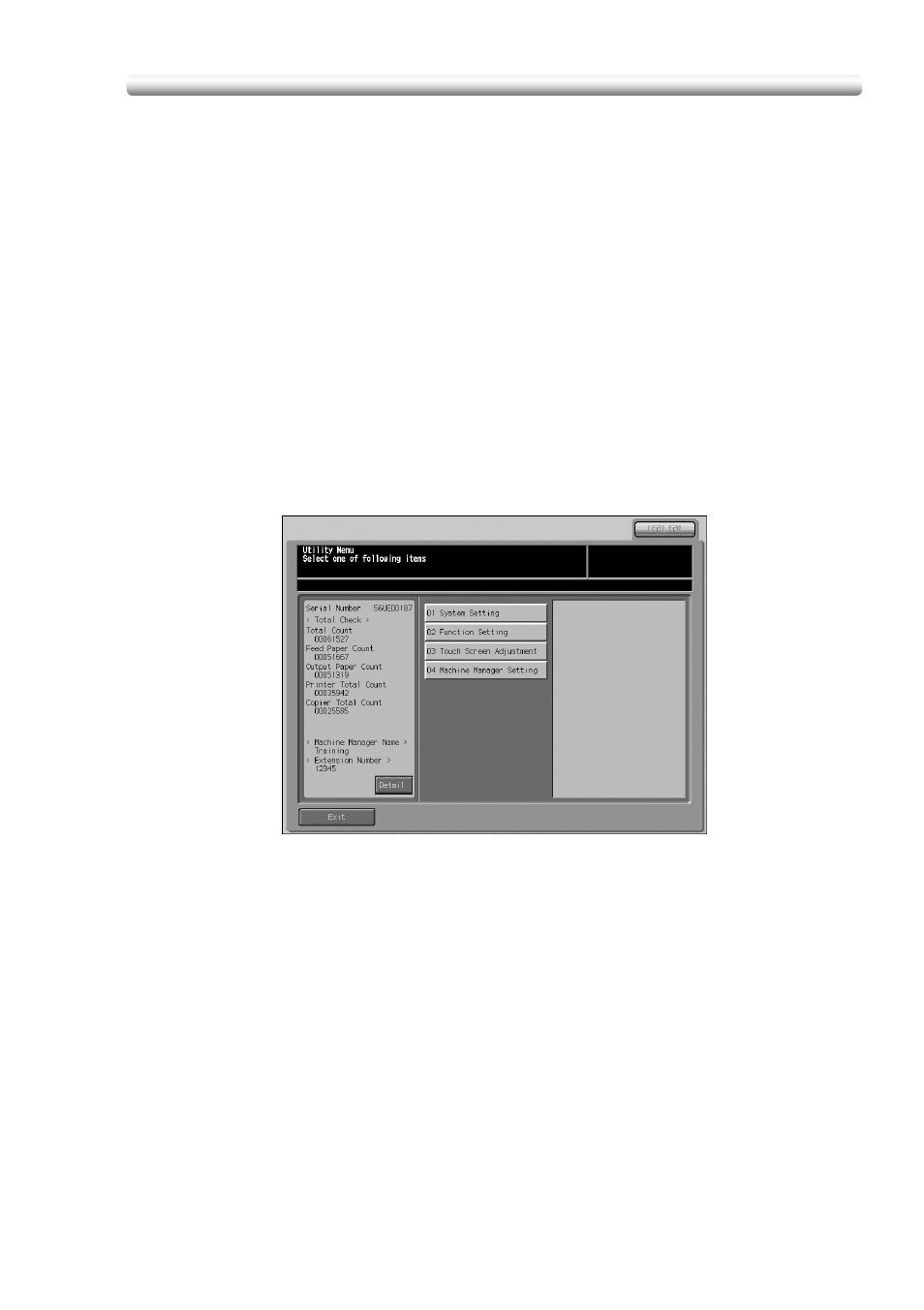
- 23 -
Machine Manager Security Functions
The machine manager turns Security Strengthen mode ON/OFF.
To do so, an 8-digit CE authentication password and Machine Manager password
must be set for the machine. Ask your authorized service representative to set up a
Machine Manager password. To change this password, the machine manager
himself should operate the procedure described in the User’s Guide - Main Body.
To protect data in the machine from access and tampering, it is recommended to
designate a machine manager and use Security Strengthen mode.
Turn Security Strengthen mode ON/OFF
The following is an explanation of how to turn Security Strengthen mode ON/OFF.
Procedure
1.
Press [Utility/Counter] on the control panel to display the Utility
Screen.
2.
Touch 04 Machine Manager Setting.
The Input Password Screen will be displayed.
