Configuring the printer 70 – Konica Minolta Magicolor 2490MF User Manual
Page 78
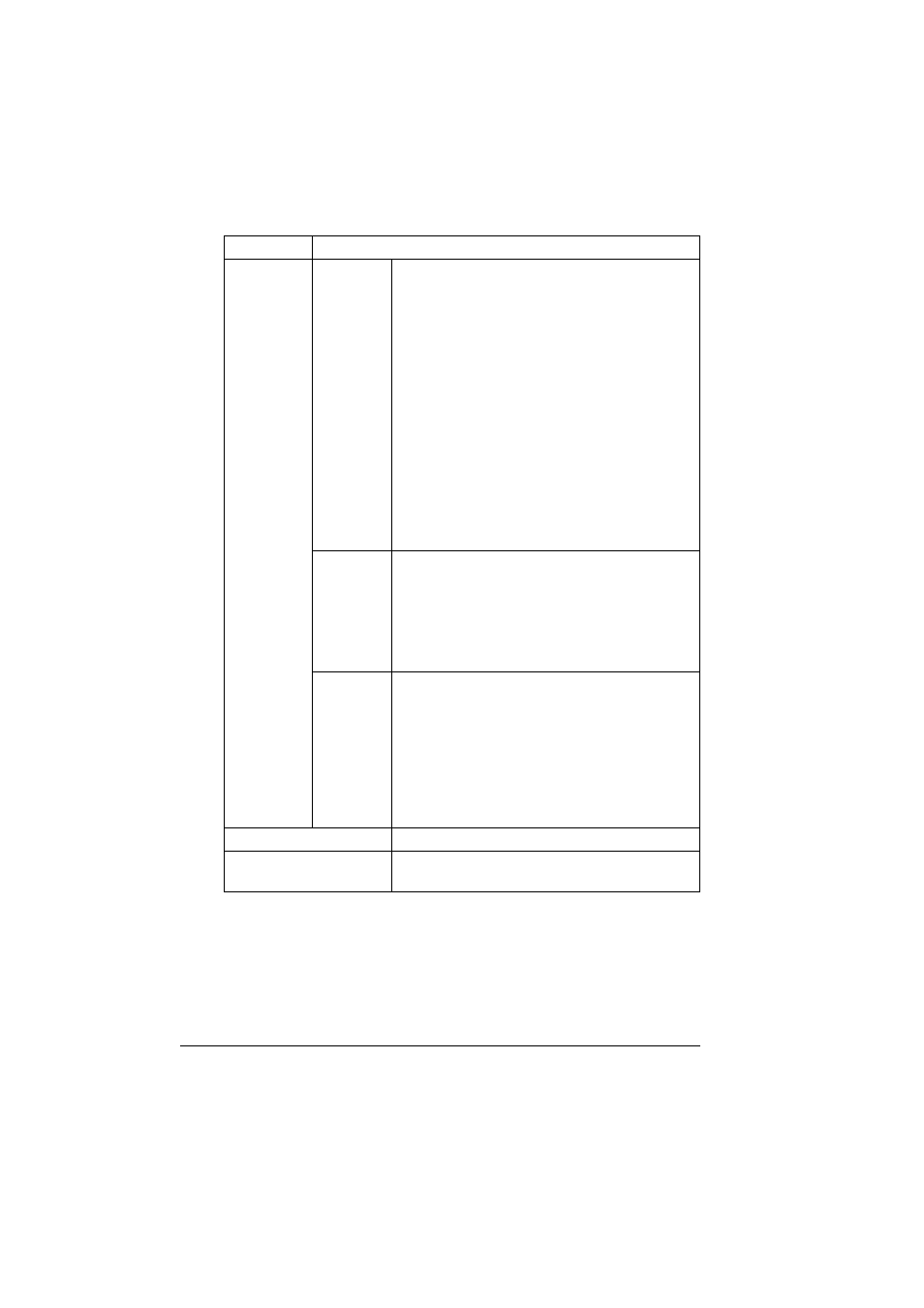
Configuring the Printer
70
Use Settings Fax PTT
Setting
Select the country where this machine is
installed.
Choices: Argentina, Australia, Austria, Belgium,
Brazil, Canada, China, Czech, Den-
mark, Europe, Finland, France, Ger-
many, Greece, HK, Hungary, Ireland,
Israel, Italy, Japan, Korea, Malaysia,
Mexico, Netherlands, NZ, Norway,
Philippines, Poland, Portugal, Russia,
Saudi Arabia, Singapore, Slovakia,
South Africa, Spain, Sweden, Switzer-
land, Taiwan, Turkey, U.S.A, UK
Default:
U.S.A
Configuration Menu Equivalent:
USER SETTING - FAX PTT
SETTING
Date For-
mat
Select the display format for the reports and lists.
Choices: MM/DD/YY, DD/MM/YY, YY/MM/DD
Default:
MM/DD/YY
Configuration Menu Equivalent:
USER SETTING - DATE FOR-
MAT
Preset
Zoom
Select whether the zoom method is aligned on
the inch paper sizes or the metric paper sizes
when “Reduction RX” is set to “ON”.
Choices: Inch, Metric
Default:
Inch
Configuration Menu Equivalent:
USER SETTING - PRESET
ZOOM
Apply button
Applies the configuration settings for this window.
Clear button
Resets all configuration settings for this window
to their user defaults.
Item
Description
