C: the vulcan classic desk accessory (iigs only), Accessing the desk accessory, Ppendix – APPLIED ENGINEERING Vulcan User Manual
Page 54: The vulcan classic desk accessory (iigs only)
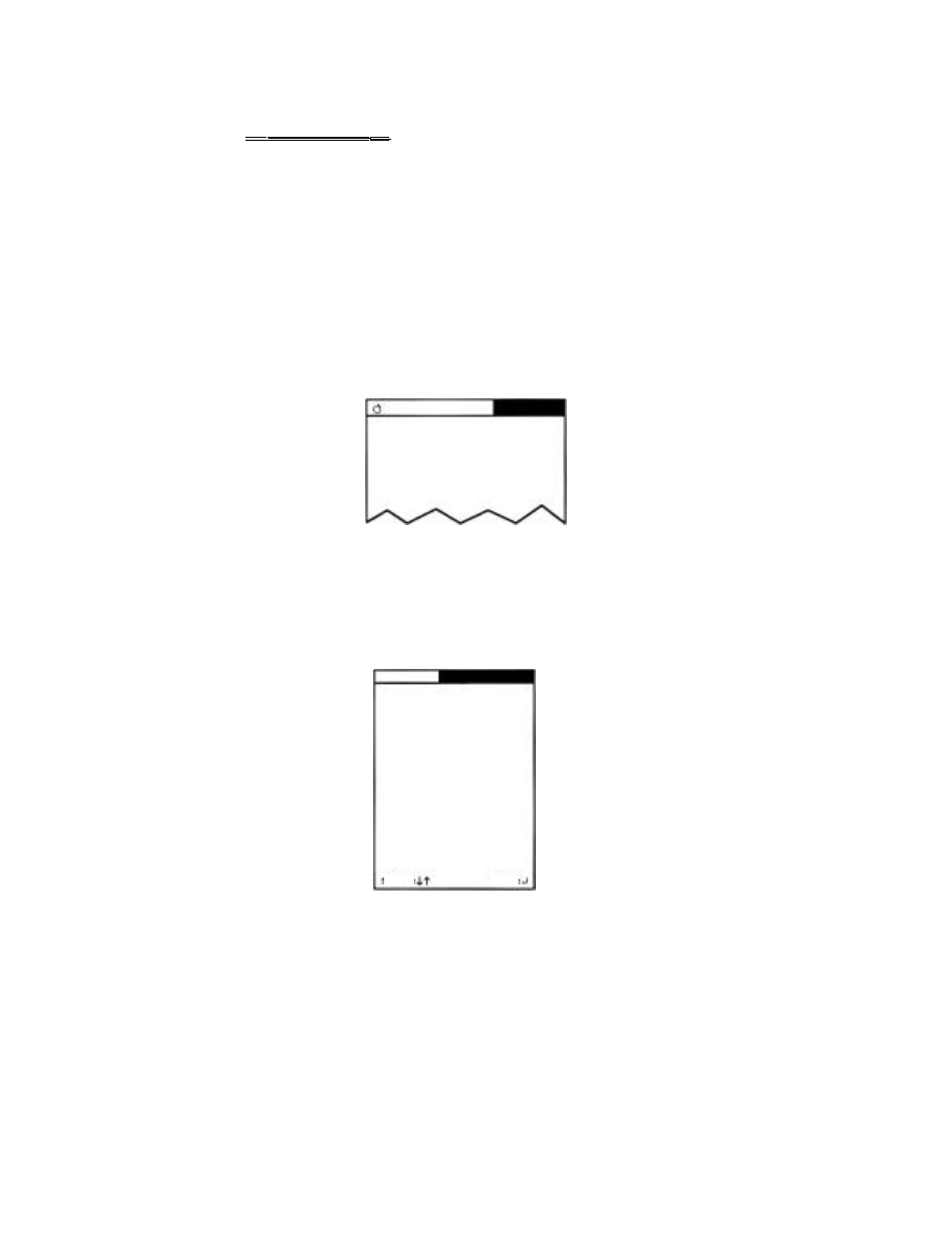
A
PPENDIX
C
The Vulcan Classic Desk Accessory (IIGS Only)
Included in the System folder on the first Vulcan partition is a
Classic Desk Accessory that allows you to set the boot partition,
write protect individual partitions, or park the Vulcan’s heads.
Accessing the Desk Accessory
Access the Classic Desk Accessories menu by holding down the
OA and
three keys will display a Desk Accessories menu much like the
one shown below (appearance may vary according to which Desk
Accessories you have loaded).
Classic Desk Accessories Menu
Use the up and down arrow keys to highlight the Vulcan option.
Press
The Vulcan main menu will appear as shown below:
Vulcan Main Menu
App. C - The Vulcan Classic Desk Accessory
47
Control Panel
Alternate Display Mode
AE Vulcan
Quit
Desk Accessories
Vulcan (TM)
Set Boot Partition
Write Protect Partition
Park Heads
About Vulcan...
Quit
Vulcan V--
Copyright (c) 198-
Applied Engineering
Select
Open
