Viewing a wiki’s administration settings – Apple Mac OS X Server (Extending Your Wiki Server For Version 10.5 Leopard) User Manual
Page 41
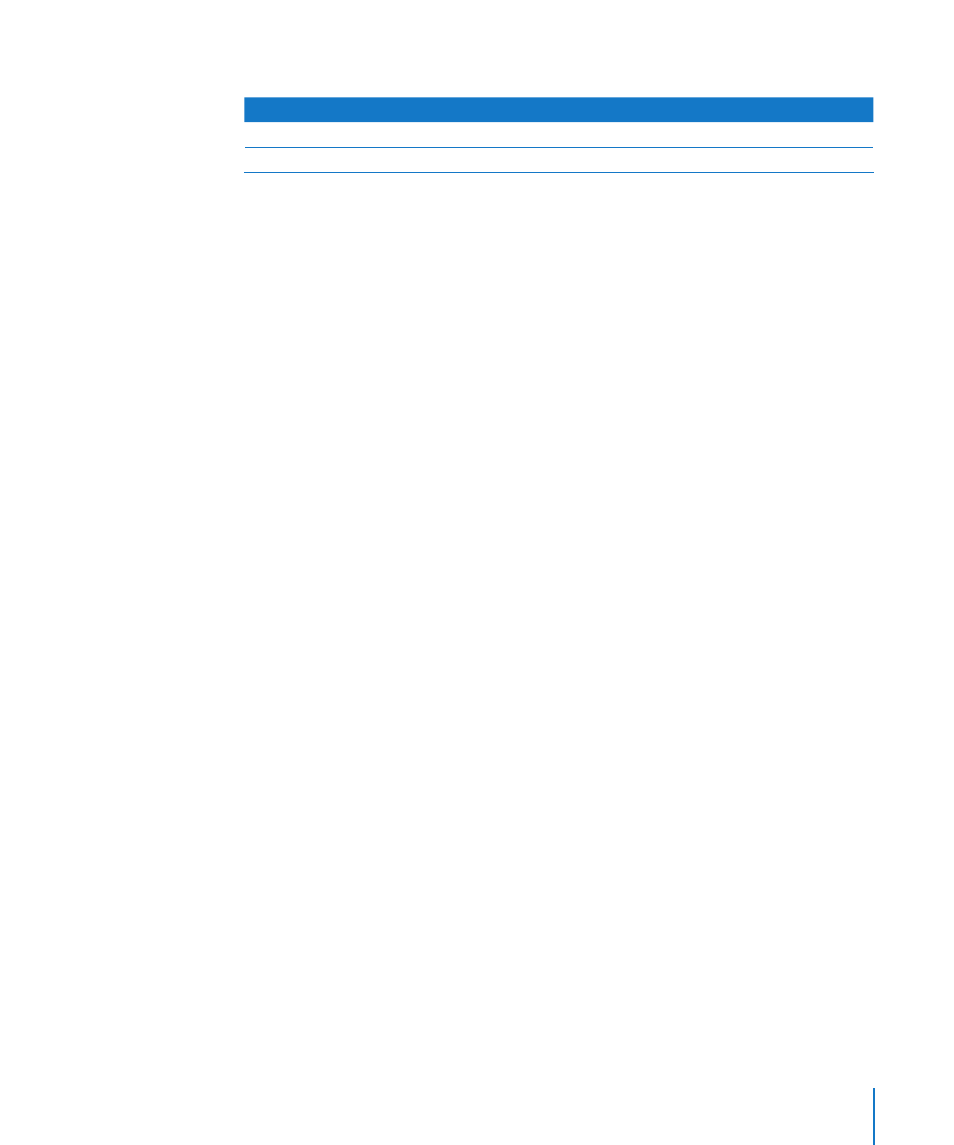
Chapter 3
Managing Wiki Content
41
For more information about AtomPub, see:
Website
URL
RFC 4287: The Atom Syndication Format
RFC 5023: The Atom Publishing Protocol
To regenerate the index after editing raw wiki content:
1
Delete /Library/Collaboration/Groups/group_name/index.db.
To delete this file, enter:
sudo rm /Library/Collaboration/Groups/group_name/index.db
Replace group_name with the group’s short name.
2
Restart the web service by doing one of the following:
Restart the server.
Â
In Server Preferences, click Web, move the slider to Off, and then to On.
Â
In Server Admin, open the disclosure triangle for your server, select Web, click Stop
Â
Web, and then click Start Web.
Enter the following in Terminal:
Â
$ sudo serveradmin stop teams; sudo serveradmin start teams;
If prompted, enter your administrator account password.
Restarting the server and restarting web service can disrupt users, so send out a
notification that the server will be temporarily down before doing this.
Viewing a Wiki’s Administration Settings
The wiki’s admin settings are stored in:
/Library/Collaboration/Groups/group_name/metadata.plist
Replace group_name with the group’s short name.
For information about viewing or editing property list files, see “Editing Property List
Files,” on page 14.
