4chapter 3 features identification – Ameriphone Q90 User Manual
Page 6
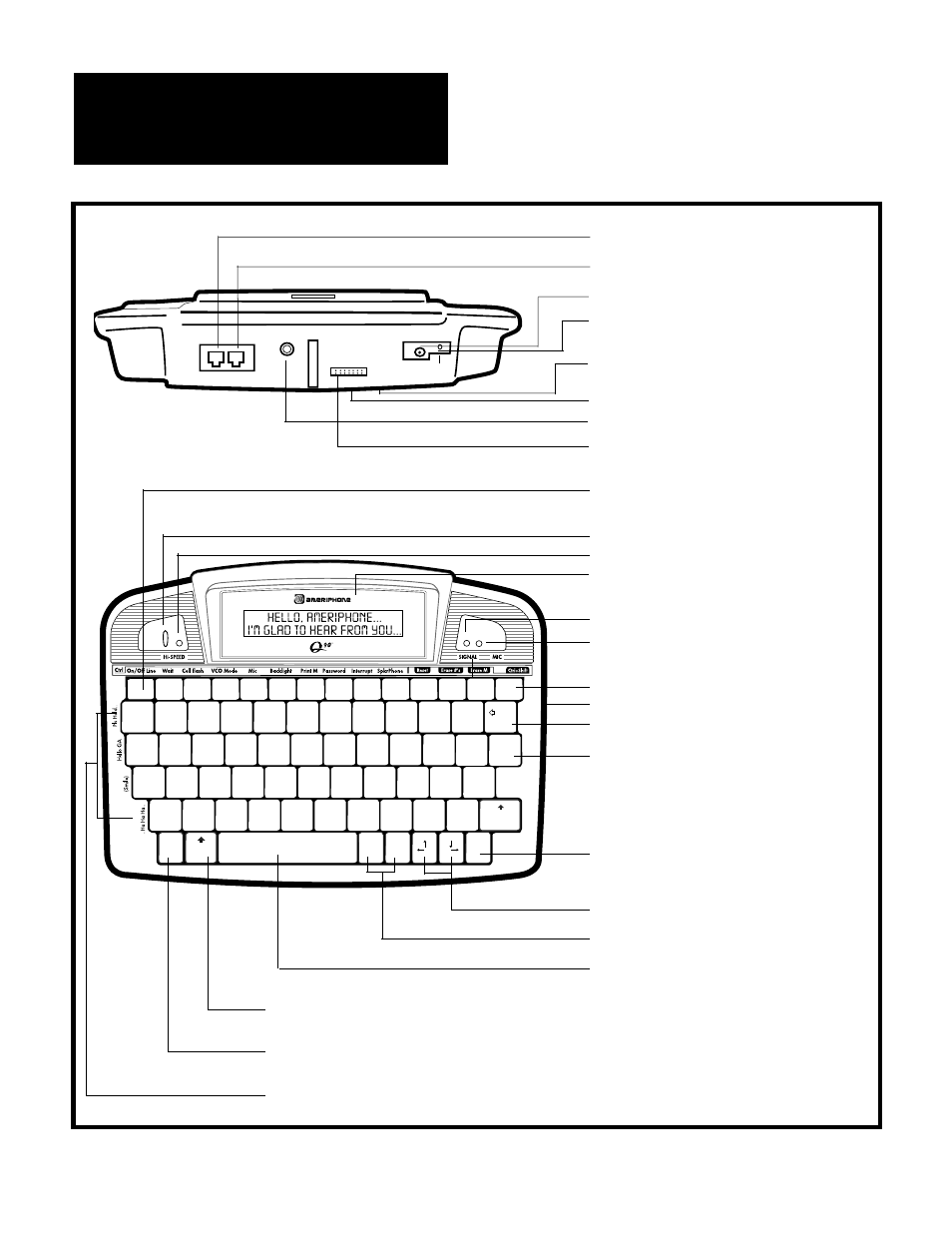
TO
LINE
TO
PHONE
HCO
SPEAKER
12 VDC
500 MA
CELLULAR
(2.5MM)
4
CHAPTER 3
FEATURES IDENTIFICATION
Shift key
Ctrl key
Special Function keys (see page 6)
Telephone Line Jack
Jack for Telephone
AC Adapter Jack
Cellular Phone Plug
Battery Compartment
(underneath)
Printer Port (underneath)
HCO Speaker
Cradle Connection
F1
F2
F3
F4
F5
F6
F7
F8
F9
F10
F11
F12
F13
ESC
!
@
#
£
$
%
^
&
*
(
)
_
1
2
3
4
5
6
7
8
9
0
:
;
"
’
-
+
=
Back
Space
Q
W
E
R
T
Y
U
I
O
P
A
S
D
F
G
H
J
K
L
>
.
<
,
?
/
Z
X
C
V
B
N
M
Return
Shift
Ctrl
Shift
GA
SK
Power
SAVE
HCO
TRANSFER
FLASH
STICKY
MENU
DIAL
REDIAL
QUICK#
VCO
REQUEST
MSG 1
MSG 2
Hi-SPEED
®
F keys - to Activate
Primary Functions
Ring Flasher
Hi-Speed Indicator/Ring Flasher
Tiltable Display Screen
Call Signal Status Indicator
VCO Microphone Indicator
ESC key
Lock (side)
Back Space key
Return key
Power ON/OFF switch
Arrow keys
GA and SK keys
Spacebar
