Chapter 5 (continued), Other settings – Ameriphone Q90 User Manual
Page 11
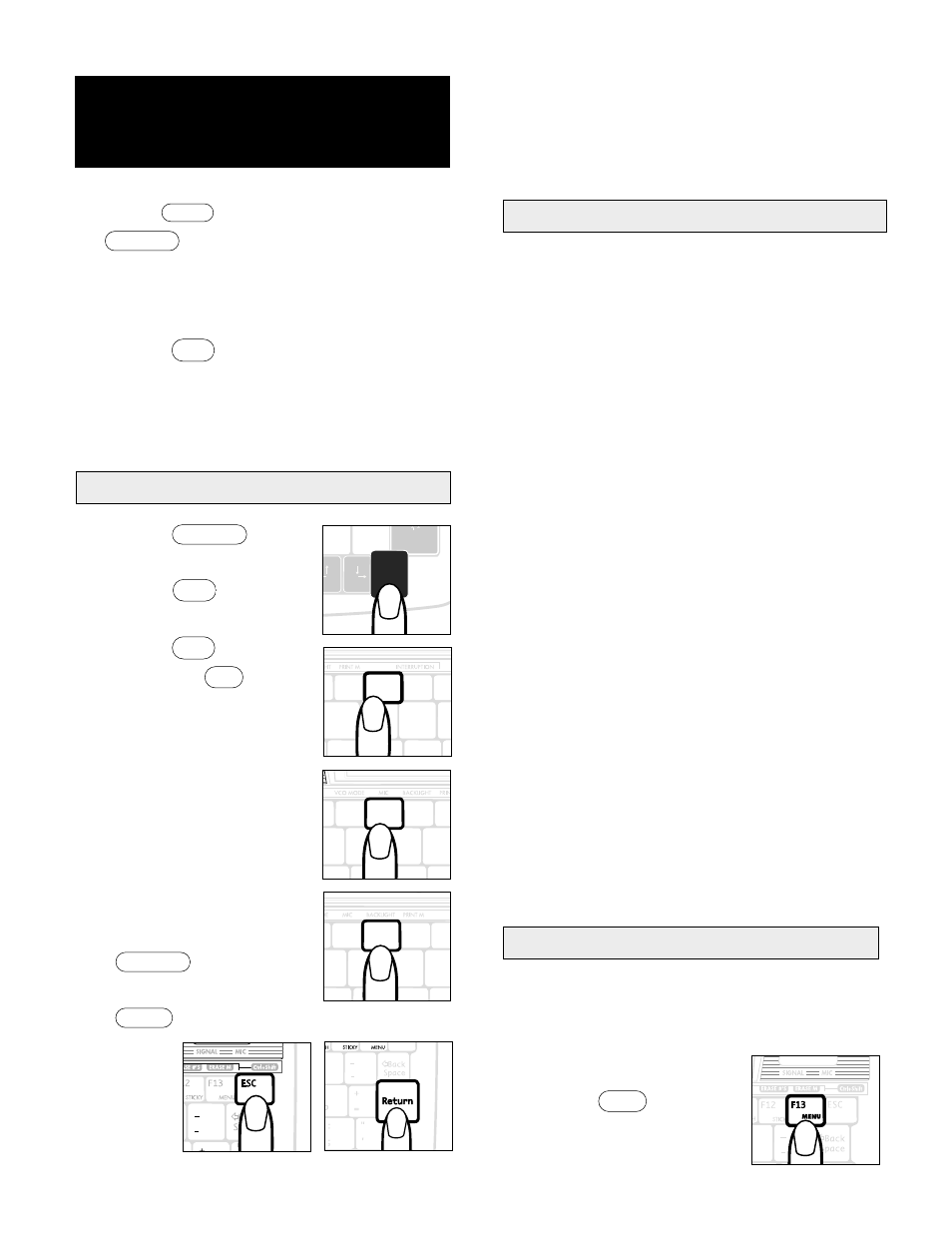
9
C. Factory Preset Modes of Operation
1. Press Power to
turn on the Q90.
2. Press F8 to select
Save mode.
3. Press F5 to select
MSG 1 or F6 for
MSG 2.
4. Type the message.
Use the Backspace
key to erase errors.
The message can
be up to 503 cha-
racters long.
5. When the message is
complete, press
Return to save the
message or press
ESC to exit without
saving.
B. Personalized MSG 1 & MSG 2
F7
F9
F10
^
&
*
(
6
7
8
9
HCO
TRANS
G 2
Hi-SPEED
SAVE
F8
F8
F4
F6
F7
£
$
%
^
4
5
6
CK#
VCO
REQUEST
MSG 2
Hi-S
F5
F5
MSG 1
CHAPTER 5
(CONTINUED)
F5
F7
%
^
&
5
6
7
O
ST
MSG 1
Hi-SPEED
SA
F8
F6
MSG 2
down Ctrl and press
Power when finished.
Note: The phone number stored in
directory 1 will automatically dial when
you press F3 . Use this for your most
frequently dialed number, such as your
call relay service.
?
/
Shift
Power
Power
D. Changing Menu Mode Settings
For a detailed explanation of the Menu
Mode Settings, see Chapter 8.
1. Entering Menu Mode
Press F13 to enter
Menu mode.
Your Q90U comes preset with the
following modes of operation:
Menu Mode Settings:
1. Tone/Pulse Dialing
[Tone]
2. Ringer (with external speaker)
[ON]
3. Ring Flasher
[ON]
4. International
[OFF]
5. Form Feed
[OFF]
6. Auto Return
[ON]
7. Repeat Key
[ON]
8. Mixed Case
[OFF]
9. Auto ID
[OFF]
10. Auto Answer
[OFF]
11. Auto Greeting
Default
Message
12. Rings Before Answer
5
Other Settings:
13. Interrupt
[ON]
14. HCO
[ON]
15. VCO
[OFF]
16. Speakerphone
[OFF]
17. Hi-Speed
[OFF]
18. Sticky Key
[OFF]
19. Auto Amplify
[OFF]
For a detailed explanation of the
functions of these preset modes, see
the GLOSSARY in Chapters 7 and 8.
