Finding information with the lenovo care button, Finding, Information – Lenovo 3000 N200 Notebook User Manual
Page 12: With, Lenovo, Care, Button
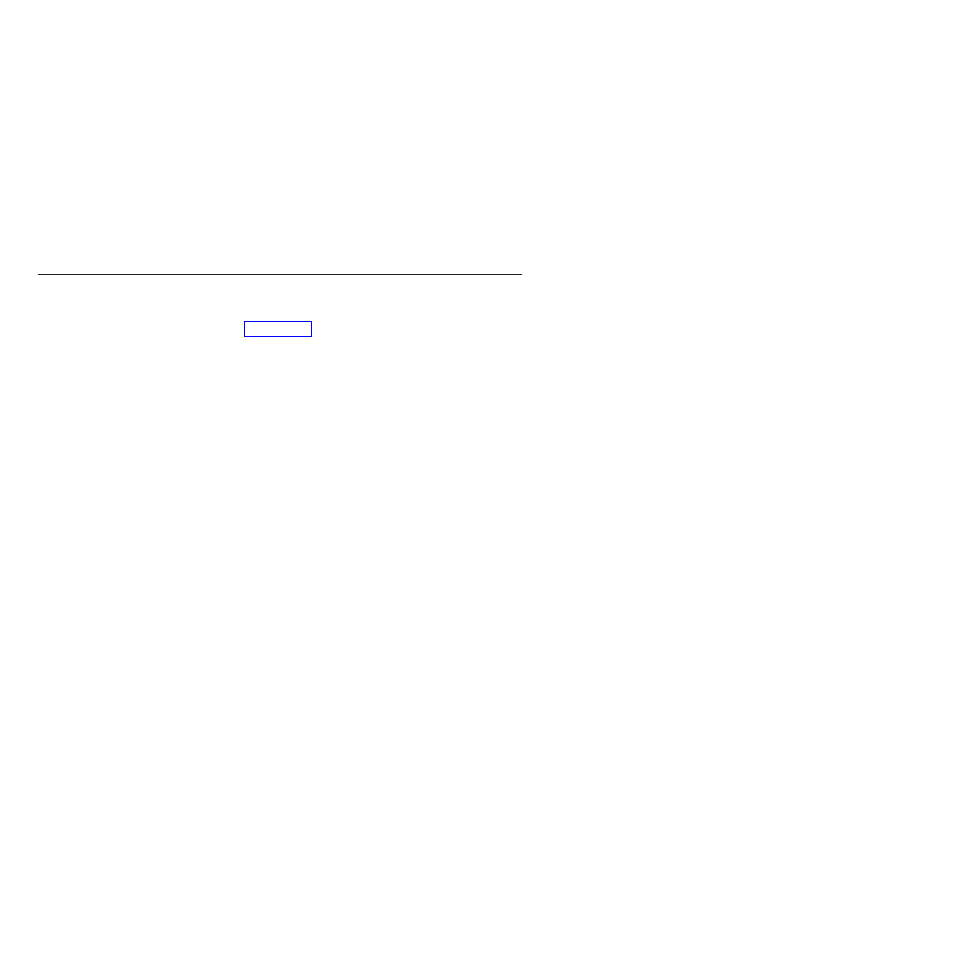
Finding
information
with
the
Lenovo
Care
button
The
Lenovo
Care
button
can
help
you
in
many
situations
when
your
computer
is
working
normally,
and
even
when
it
is
not.
Press
the
Lenovo
Care
button
to
open
the
and
get
access
to
informative
illustrations
and
easy-to-follow
instructions
for
getting
started
and
staying
productive.
You
can
also
use
the
Lenovo
Care
button
to
turn
on
your
computer
and
immediately
enter
the
Rescue
and
Recovery
™
workspace,
which
runs
independently
of
the
Windows
®
operating
system
and
is
hidden
from
it.
Finding
information
2
Lenovo
3000
N200
Service
and
Troubleshooting
Guide
See also other documents in the category Lenovo Notebooks:
- IdeaPad S10 (138 pages)
- IdeaPad S10 (7 pages)
- IdeaPad U455 (142 pages)
- IdeaPad Y550 (2 pages)
- IdeaPad Y550 (138 pages)
- IdeaPad S10-3s (81 pages)
- IdeaPad S10-3s (130 pages)
- IdeaPad S10-3s (2 pages)
- IdeaPad Y530 (152 pages)
- IdeaPad Y530 (2 pages)
- IdeaPad Y510 (77 pages)
- IdeaPad U450 (2 pages)
- IdeaPad U450 (142 pages)
- IdeaPad Y330 (148 pages)
- IdeaPad Y330 (2 pages)
- IdeaPad S10-2 (140 pages)
- IDEAPAD Y560P (145 pages)
- IdeaPad S10-3c (128 pages)
- IdeaPad S10-3c (88 pages)
- IdeaPad S10-3c (16 pages)
- IdeaPad S10-3c (4 pages)
- IdeaPad S10-3 FR (12 pages)
- IDEAPAD Y570 (15 pages)
- IDEAPAD Y570 (103 pages)
- IDEAPAD Y570 (51 pages)
- IdeaPad S100 (41 pages)
- IdeaPad S100 (79 pages)
- IdeaPad U450p (136 pages)
- IdeaPad U550 (2 pages)
- IdeaPad U550 (144 pages)
- IdeaPad U330 (2 pages)
- IdeaPad U330 (135 pages)
- IdeaPad S205 (46 pages)
- IdeaPad S205 (81 pages)
- IdeaPad S205 (10 pages)
- IdeaPad S205 (2 pages)
- 3000 G230 (140 pages)
- IdeaPad V360 (87 pages)
- IdeaPad V360 (58 pages)
- IdeaPad V360 (2 pages)
- IdeaPad U260 (77 pages)
- IdeaPad U260 (42 pages)
- IdeaPad U150 (140 pages)
- IdeaPad U460s (143 pages)
- IdeaPad U460 (44 pages)
