Lenovo N500 Notebook User Manual
Page 61
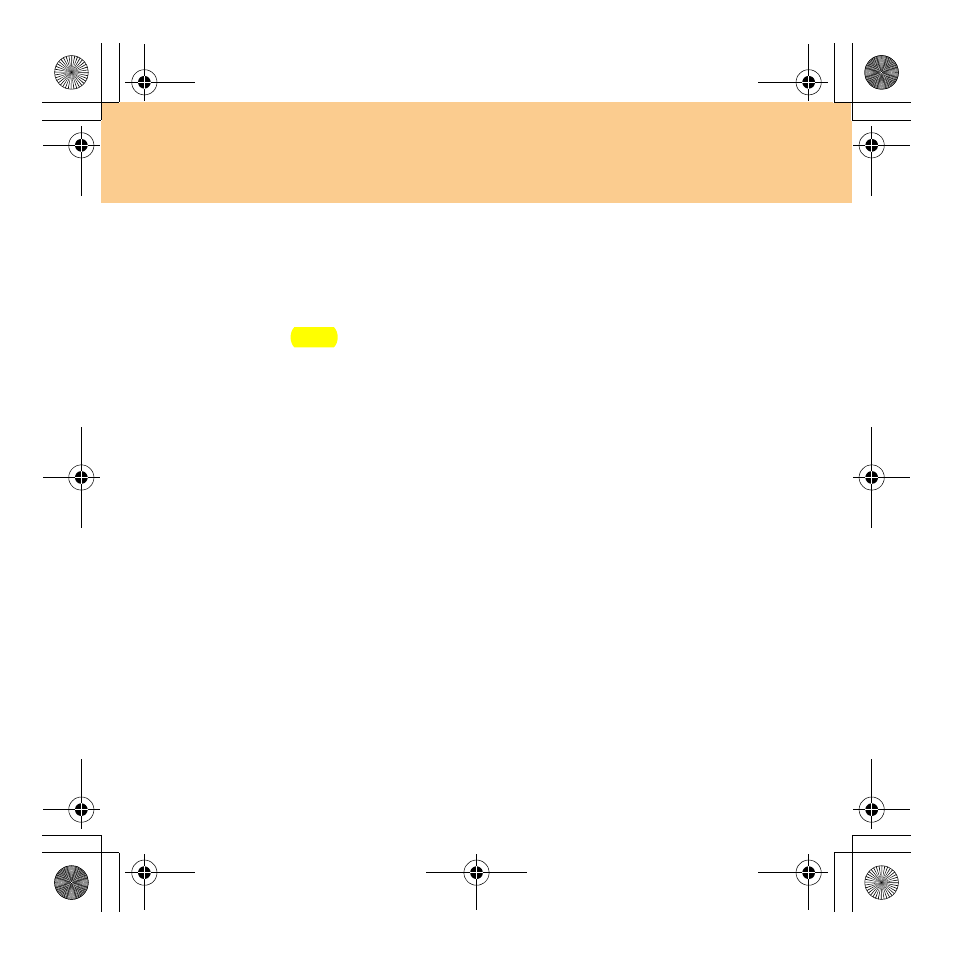
Chapter 4. Troubleshooting
53
Sound Problems
No sound can be heard from the speaker even when the volume is
turned up.
Make sure that:
The Mute function is off.
The headphone jack is not used.
Speakers is selected as a playback device.
Battery Problems
The battery cannot be fully charged by the power-off method in the
standard charge time for your computer.
For details, See “Checking Battery Status” in Chapter 2.
Your computer shuts down before the battery status indicator shows
empty.
-or-
Your computer operates after the battery status indicator shows
empty.
Discharge and recharge the battery.
The operating time for a fully charged battery is short.
For details, See “Handling the Battery” in Chapter 2.
Lenovo 3000 N500 UG V1.0_en.book Page 53 Monday, September 1, 2008 9:44 AM
- IdeaPad S10 (138 pages)
- IdeaPad S10 (7 pages)
- IdeaPad U455 (142 pages)
- IdeaPad Y550 (2 pages)
- IdeaPad Y550 (138 pages)
- IdeaPad S10-3s (2 pages)
- IdeaPad S10-3s (81 pages)
- IdeaPad S10-3s (130 pages)
- IdeaPad Y530 (152 pages)
- IdeaPad Y530 (2 pages)
- IdeaPad Y510 (77 pages)
- IdeaPad U450 (2 pages)
- IdeaPad U450 (142 pages)
- IdeaPad Y330 (148 pages)
- IdeaPad Y330 (2 pages)
- IdeaPad S10-2 (140 pages)
- IDEAPAD Y560P (145 pages)
- IdeaPad S10-3c (4 pages)
- IdeaPad S10-3 FR (12 pages)
- IdeaPad S10-3c (128 pages)
- IdeaPad S10-3c (88 pages)
- IdeaPad S10-3c (16 pages)
- IDEAPAD Y570 (51 pages)
- IDEAPAD Y570 (15 pages)
- IDEAPAD Y570 (103 pages)
- IdeaPad S100 (79 pages)
- IdeaPad S100 (41 pages)
- IdeaPad U450p (136 pages)
- IdeaPad U550 (2 pages)
- IdeaPad U550 (144 pages)
- IdeaPad U330 (2 pages)
- IdeaPad U330 (135 pages)
- IdeaPad S205 (2 pages)
- IdeaPad S205 (46 pages)
- IdeaPad S205 (81 pages)
- IdeaPad S205 (10 pages)
- 3000 G230 (140 pages)
- IdeaPad V360 (58 pages)
- IdeaPad V360 (2 pages)
- IdeaPad V360 (87 pages)
- IdeaPad U260 (77 pages)
- IdeaPad U260 (42 pages)
- IdeaPad U150 (140 pages)
- IdeaPad U460s (88 pages)
- IdeaPad U460s (143 pages)
