Lenovo N500 Notebook User Manual
Page 57
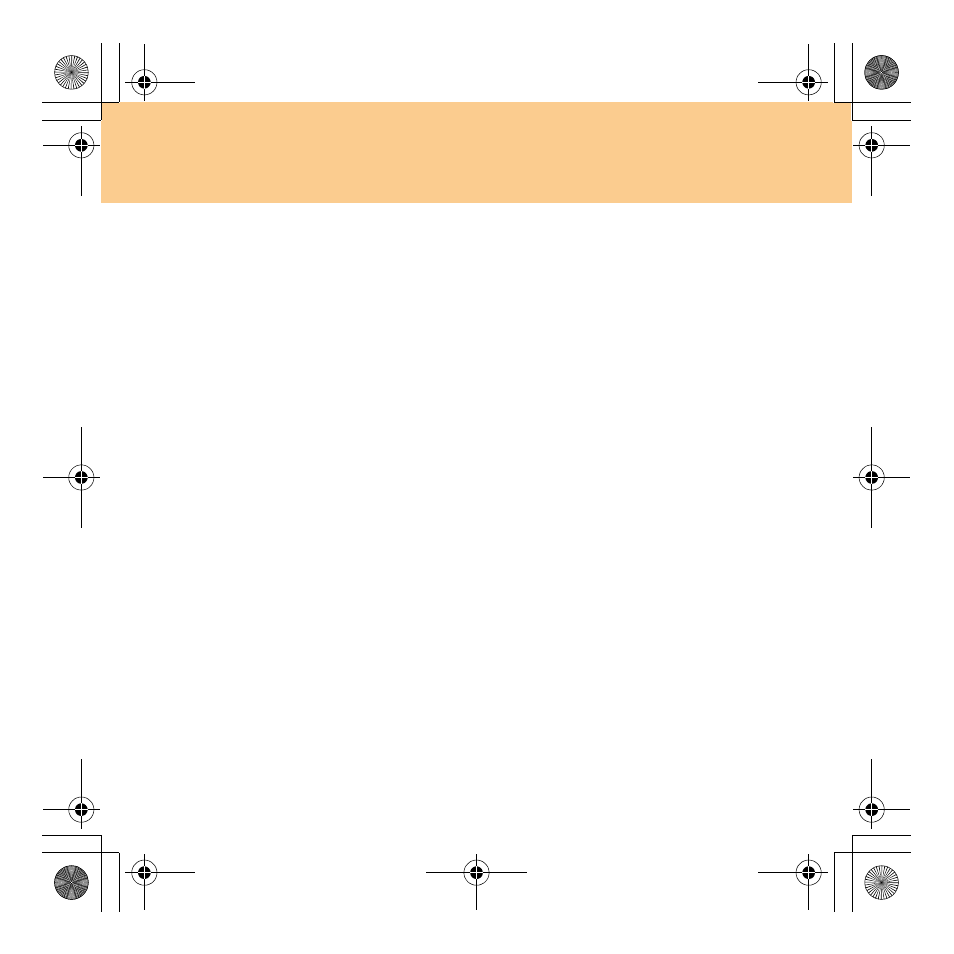
Chapter 4. Troubleshooting
49
Sleep or Hibernation Problems
The computer enters sleep mode unexpectedly.
If the processor overheats, the computer automatically enters sleep mode
to allow the computer to cool and to protect the processor and other
internal components. Check the settings for sleep mode.
The computer enters sleep mode immediately after Power-on self-
test (POST).
Make sure that:
The battery is charged.
The operating temperature is within the acceptable range. See
“Specifications” on page 116.
If the battery is charged and the temperature is within range, have the
computer serviced.
The critical low-battery error message appears, and the computer
immediately turns off.
The battery power is getting low. Connect the AC adapter to the
computer, or replace the battery with a fully charged one.
The computer does not return from sleep mode and the computer
does not work.
If the computer does not return from sleep mode, it may have entered
hibernation mode automatically because the battery is depleted.
Lenovo 3000 N500 UG V1.0_en.book Page 49 Monday, September 1, 2008 9:44 AM
