Safety guidelines, Service and upgrades, Power cords and power adapters – Lenovo Safety and General Information Guide User Manual
Page 8
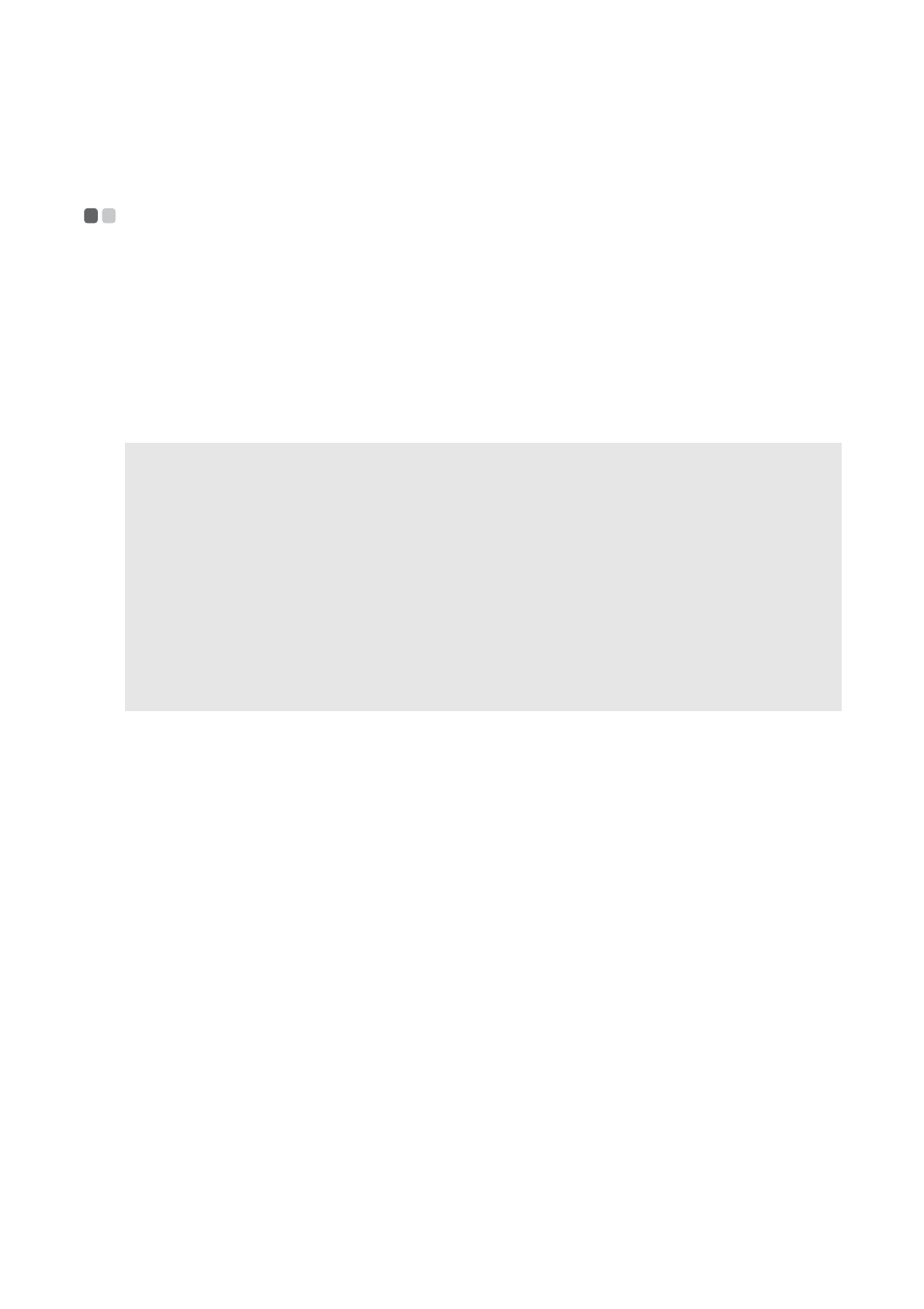
Chapter 1. Important safety information
3
Safety guidelines
- - - - - - - - - - - - - - - - - - - - - - - - - - - - - - - - - - - - - - - - - - - - - - - - - - - - - - - - - - - - - - - - - - - - - - - - - - - - -
Always observe the following precautions to reduce the risk of injury and
property damage.
■
Service and upgrades
Do not attempt to service a product yourself unless instructed to do so by the
customer support center or your documentation.
Note:
Some computer parts can be upgraded or replaced by the customer.
Replacement parts approved for customer installation are referred to as
Customer Replaceable Units, or CRUs. Lenovo provides documentation
with instructions when it is appropriate for customers to install options or
replace CRUs. You must closely follow all instructions when installing or
replacing parts. The Off state of a power indicator does not necessarily
mean that voltage levels inside a product are zero. Before you remove the
covers from a product equipped with an AC power cord, always make
sure that the power is turned off and that the product is unplugged from
any power source.
Before replacing any CRUs, turn off the computer and wait three to five
minutes to let the computer cool before opening the cover.
■
Power cords and power adapters
Use only the power cords and power adapters supplied by the product
manufacturer. The power cord and power adapter are intended for use with
this product only. They should never be used with any other product.
The power cords shall be safety approved. For Germany, it shall be H05VV-F,
3G, 0.75 mm
2
, or better. For other countries, the suitable types shall be used
accordingly.
Never wrap a power cord around a power adapter or other object. Doing so
can stress the cord in ways that can cause the cord to fray, crack, or crimp.
This can present a safety hazard.
Always route power cords or any other cables so that they will not be walked
on, tripped over, or pinched by objects.
