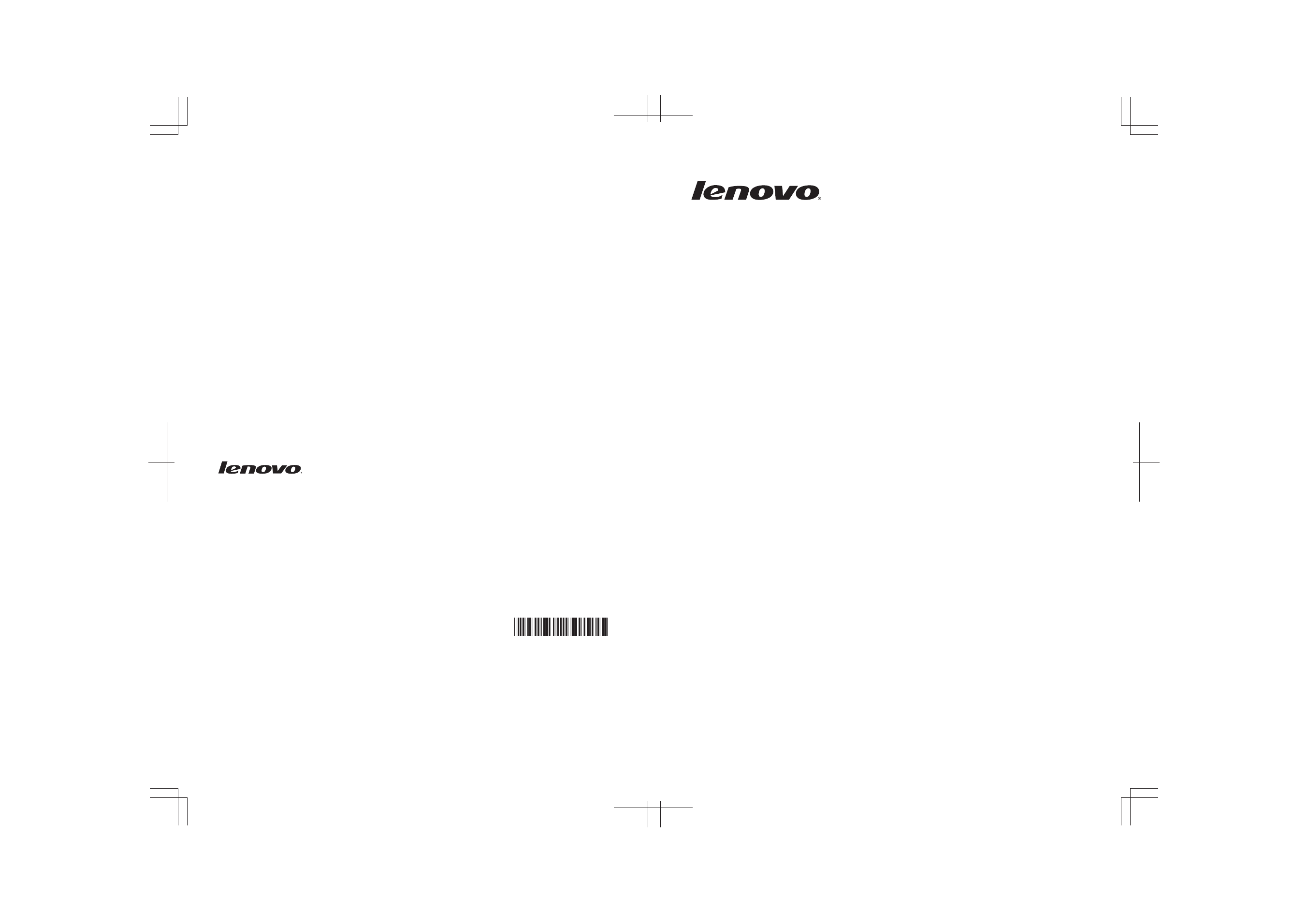Lenovo Safety and General Information Guide User Manual
Lenovo, Safety and general information guide
Table of contents
Document Outline
- Chapter 1. Important safety information
- Conditions that require immediate action
- Safety guidelines
- Service and upgrades
- Power cords and power adapters
- Extension cords and related devices
- Plugs and outlets
- Power supply statement
- External devices
- Batteries
- Rechargeable battery notice
- Lithium coin cell battery notice
- Heat and product ventilation
- Laser compliance statement
- Electrical current safety information
- Liquid crystal display (LCD) notice
- Using headphones or earphones
- Additional safety information
- Chapter 2. Use and care Information
- Caring for your computer
- Operating environment
- Being careful about where and how you work.
- Notice of static-electricity
- Being gentle with your computer
- Carrying your computer properly
- For outdoor use
- Handling storage media and drives properly
- Data safety
- Taking care in setting passwords
- Cleaning the cover of your computer
- Cleaning your computer keyboard
- Cleaning your computer display
- Other important tips
- Accessibility and comfort
- Maintenance
- Caring for your computer
- Chapter 3. Getting help and service
- Appendix A. Notices
- Appendix B. Safety statements
- Appendix C. Environmental, WEEE, and recycling statements
- Appendix D. Regulatory statements
- Trademarks