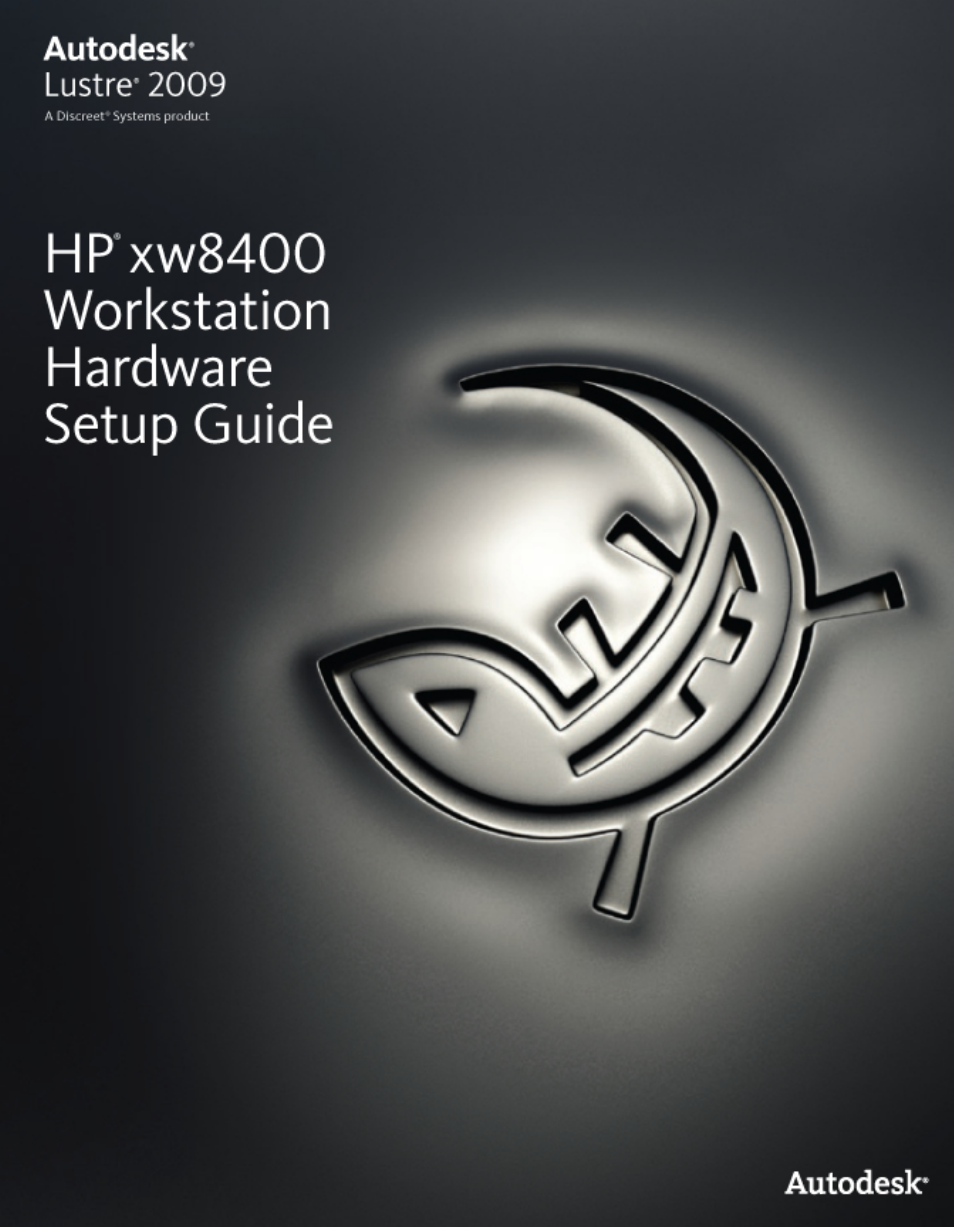Autodesk XW8400 User Manual
Autodesk Hardware
Table of contents
Document Outline
- Autodesk Lustre 2009 HP xw8400 Workstation Hardware Setup Guide
- Contents
- Introduction
- Summary
- About This Guide
- The Lustre Workgroup
- Optional Lustre Components
- Typical Configuration Overview
- Workflow for Hardware Setup and Application Installation
- Related Documentation
- Hardware Configuration Guidelines
- Verifying and Updating The System BIOS Version
- Verifying BIOS Settings
- Restoring BIOS to Default Factory Settings
- Verifying and Updating the Graphics Card Driver
- Ensuring Proper Environmental Conditions
- Power and Air Conditioning Requirements
- Avoiding Damage from Static Electricity
- Grounding Hardware Components
- Receiving Your Lustre System
- Notation Conventions
- Contacting Customer Support
- Connecting Peripherals
- Connecting System Components
- Summary
- Workflow for Connecting System Components in the Lustre Workgroup
- Connecting the Autodesk Control Surface
- Assigning an IP Address to the Autodesk Control Surface
- Configuring Lustre to Connect to the Autodesk Control Surface
- Connecting a Stand-Alone Tablet
- Connecting the Slave Renderer to a Lustre Workstation
- Connecting Video I/O to a Master or HD Station
- Setting Up VTR Emulation
- Connecting to a High-Speed Data Link Device (HSDL)
- Connecting Audio Hardware
- Index