Autodesk control surface, Network switch, Hp xw8400 workstation – Autodesk XW8400 User Manual
Page 35: Autodesk, Connecting the autodesk control surface
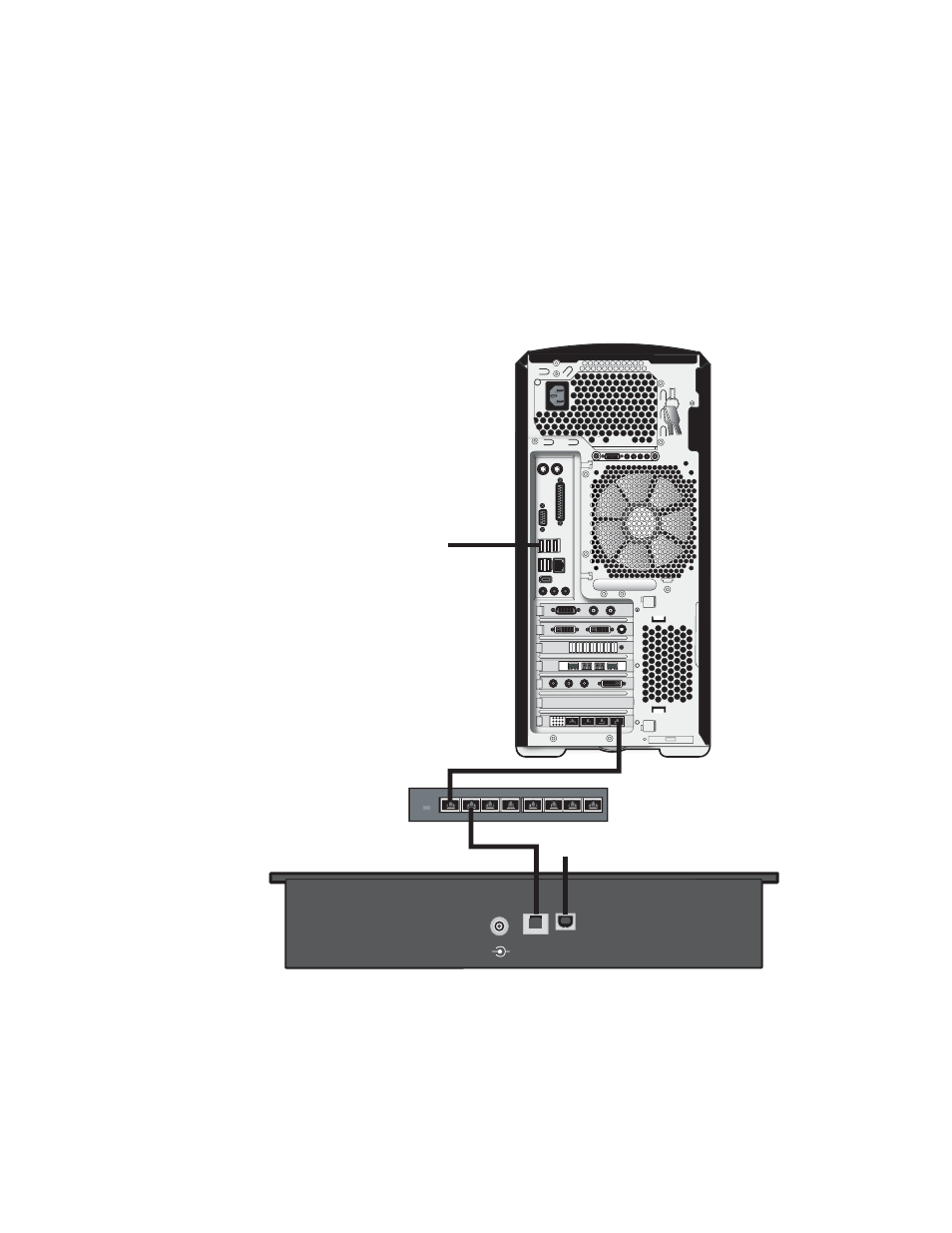
Connecting the Autodesk Control Surface
29
To connect the Autodesk control surface:
1.
Use the AC power adapter cables to connect each panel to a power supply.
2.
Use a network cable to connect port 0 (the far right port) of the Broadcom network card on
your workstation to port 1 on the Netgear ProSafe FS108 network switch.
1
3
4
5
6
7
8
PWR
N E T G E A R
2
Autodesk Control Surface
5V DC 4A
Ethernet
Autodesk
Tablet
Sy
st
e
m
Po
w
e
r
Link
Activity
-
+
Network switch
To USB extender
Ports 3 and 4 to
additional panels
HP xw8400 Workstation
To port 1 on USB Extender
