Autodesk XW8400 User Manual
Page 5
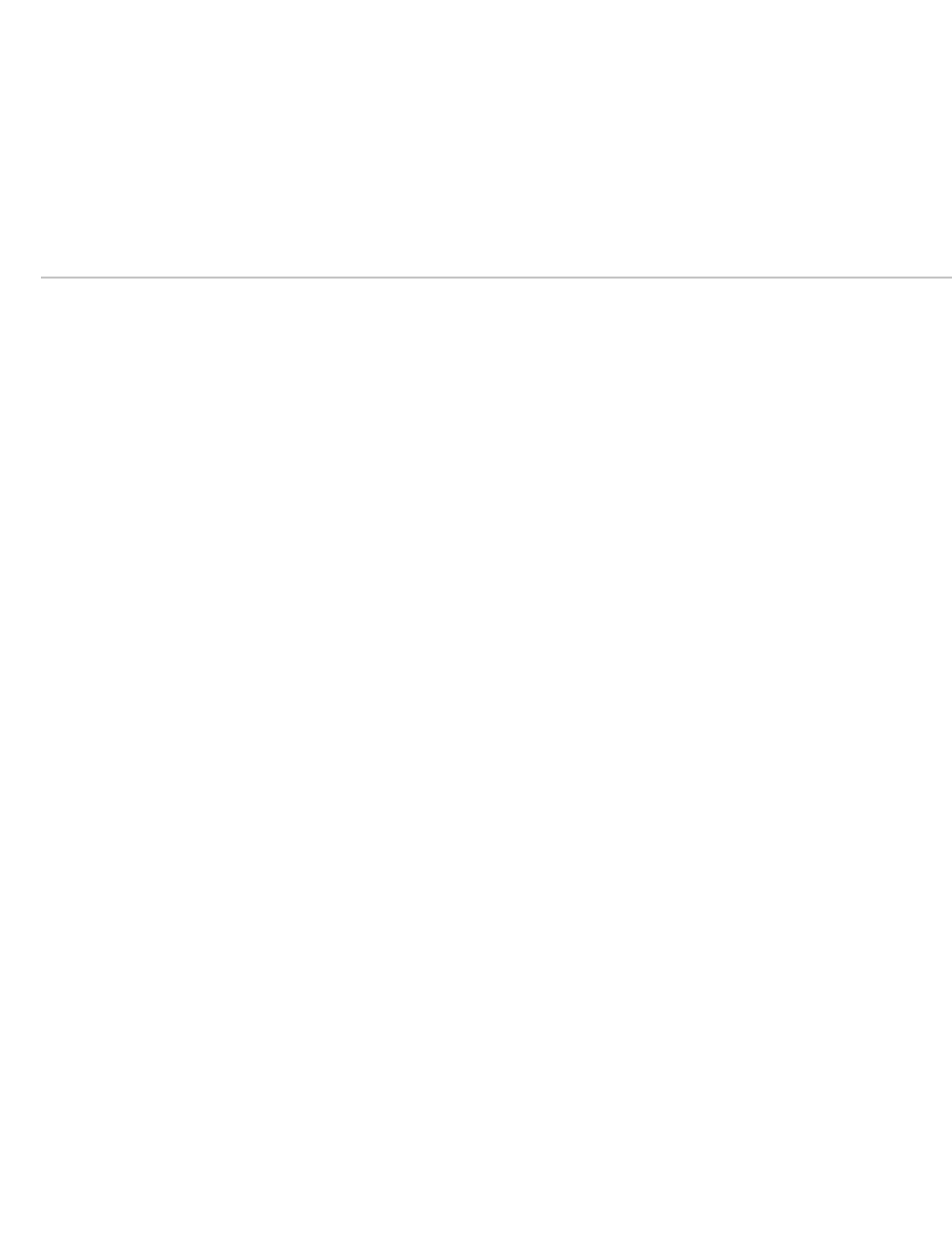
contents
v
Contents
About This Guide . . . . . . . . . . . . . . . . . . . . . . . . . . . . . . . . . . . . . . . . . . . . . . . . . . . . . . . . 1
The Lustre Workgroup . . . . . . . . . . . . . . . . . . . . . . . . . . . . . . . . . . . . . . . . . . . . . . . . . . .
2
Workflow for Hardware Setup and Application Installation . . . . . . . . . . . . . . . . . . .
Connecting the Keyboard, Mouse, and Monitor Calibration Device . . . . . . . . . . . .
Workflow for Connecting System Components in the Lustre Workgroup . . . . . . .
