Cursor keys, Windows keys – Acer 6800 User Manual
Page 36
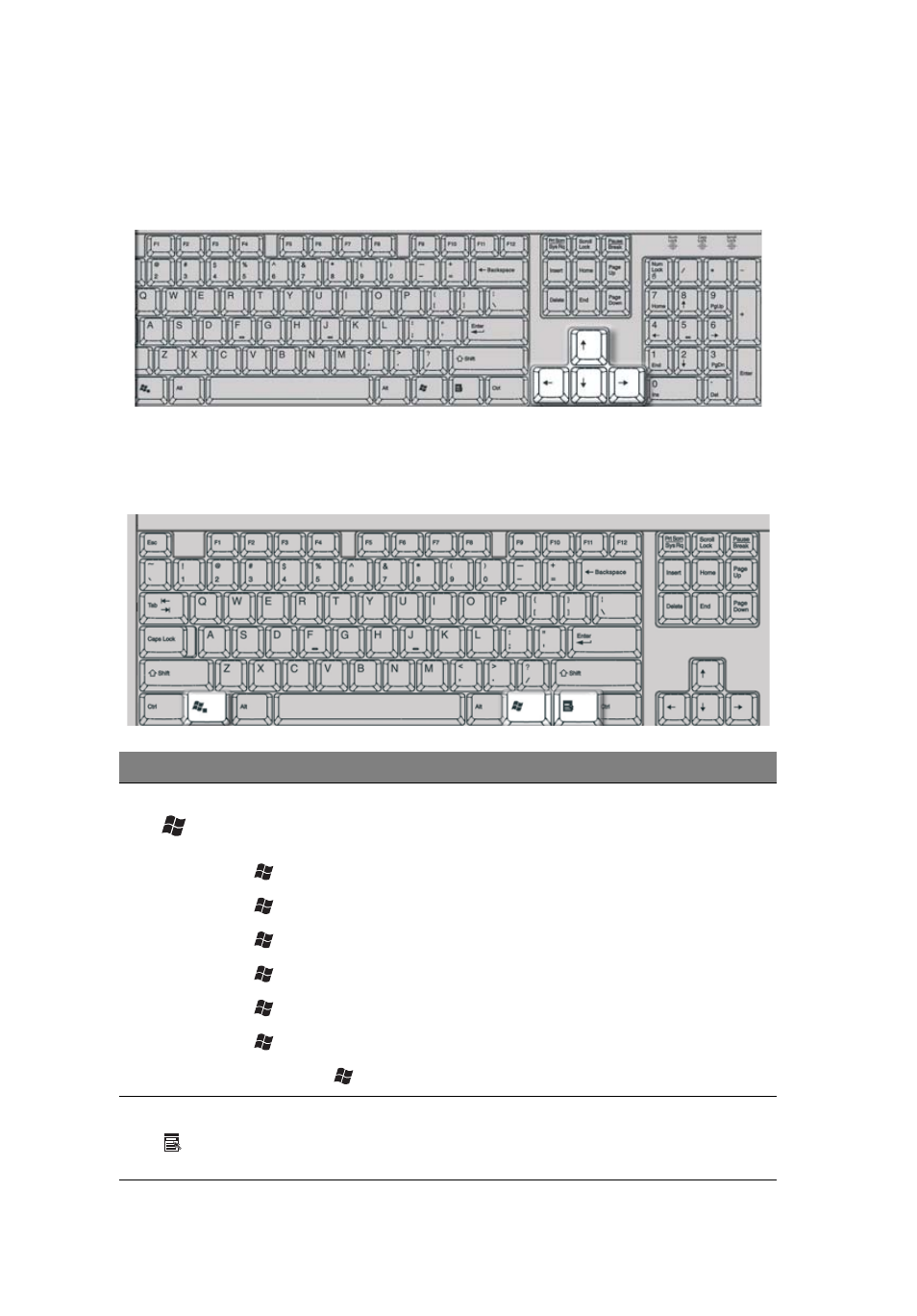
3 System tour
28
Cursor keys
The cursor keys, also called the arrow keys, let you move the cursor around the
screen. They serve the same function as the arrow keys on the numeric keypad
when the Num Lock is toggled off.
Windows keys
The keyboard has two keys that perform Windows-specific functions.
Key
Description
Windows
key
Pressed alone, this key has the same effect as clicking on the
Windows Start button; it launches the Start menu. It can also be
used with other keys to provide a variety of functions:
<
> +
<
> +
<
> +
<
> +
<
> +
<
> +
> +
Application
key
This key has the same effect as clicking the right mouse button;
it opens the application's context menu.
