Chapter 7. troubleshooting computer problems, Troubleshooting, Battery and power problems – Lenovo V4400u Notebook User Manual
Page 47
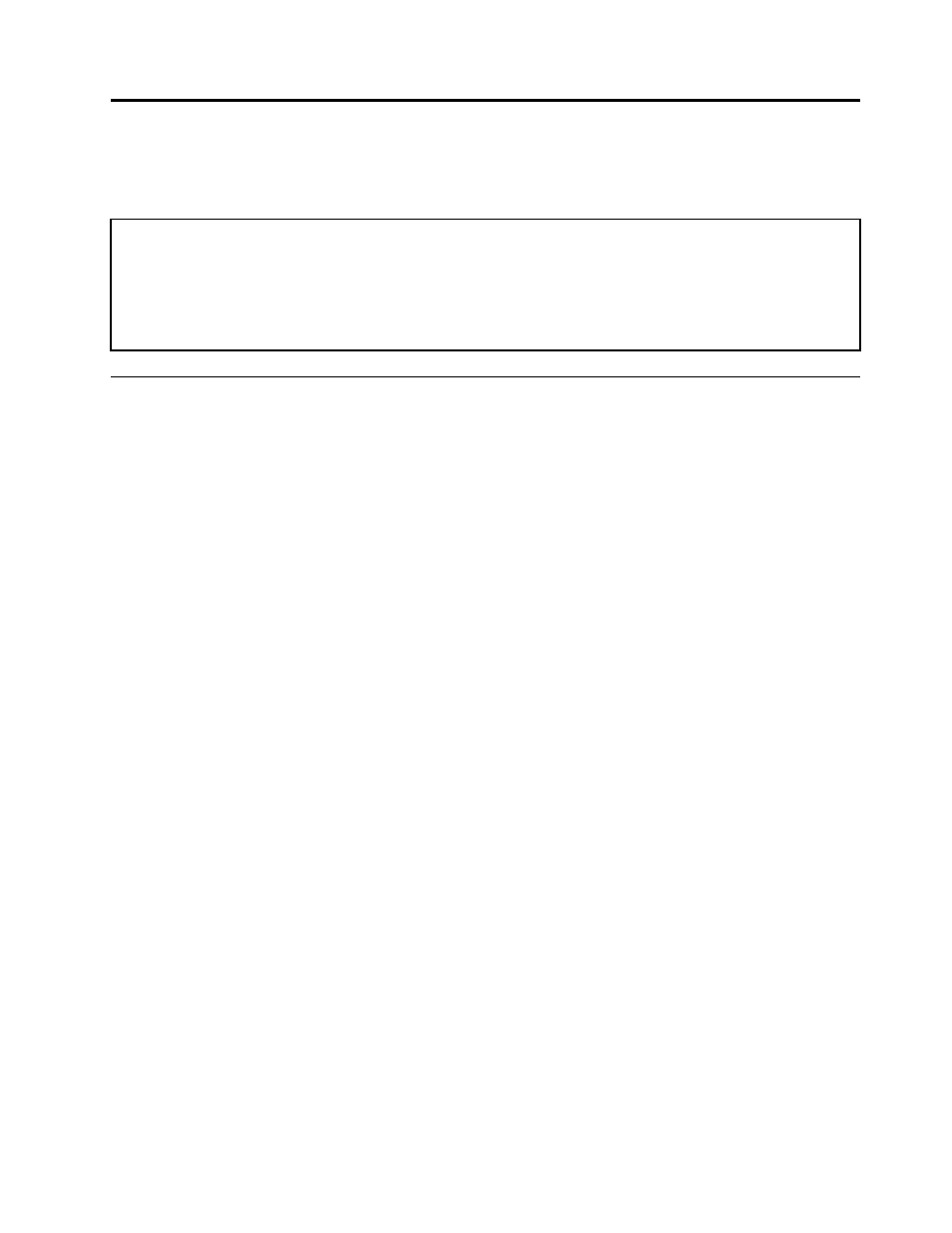
Chapter 7. Troubleshooting computer problems
This chapter provides information on what to do if you experience a problem with your computer.
Notice for users in U.S.A.
• If your product is not working correctly, do not return it to the store.
• For technical assistance, contact a Lenovo Support specialist 24 hours a day by calling toll free 1-877-4 LENOVO
(1-877-453-6686).
• Additionally, you can find support information and updates on the Lenovo Support Web site at:
Troubleshooting
To make sure that your computer has the features that are introduced in the following sections, consult the
online help or the list shipped with your computer.
Battery and power problems
This topic provides instructions on troubleshooting battery and power problems.
Print these instructions first.
The battery pack cannot be fully charged in the standard charge time when the computer is turned off.
The battery pack might be over-discharged. Do the following:
1. Turn off the computer.
2. Connect the ac power adapter to the computer and let it charge.
The computer turns off before the battery status indicator shows empty, or the computer operates
after the battery status indicator shows empty.
Discharge and recharge the battery pack. If the problem persists, contact your local Customer Support
Center.
The operating time of a fully charged battery pack is short.
Discharge and recharge the battery pack. If the problem persists, contact your local Customer Support
Center.
The computer does not operate with a fully charged battery pack.
The surge protector in the battery pack might be active. Turn off the computer for one minute to disable the
surge protector; then turn on the computer again.
The battery pack cannot be charged.
You cannot charge the battery when it is too hot. If the battery is hot, let it cool to room temperature. After it
cools, recharge the battery. If the problem persists, contact your local Customer Support Center.
A startup problem
Print these instructions now and keep it with your computer for reference later.
© Copyright Lenovo 2013
33
