Lenovo ThinkVision LT2934z 29-inch Panorama AH-IPS WLED Backlit LCD VoIP Professional Monitor User Manual
Page 27
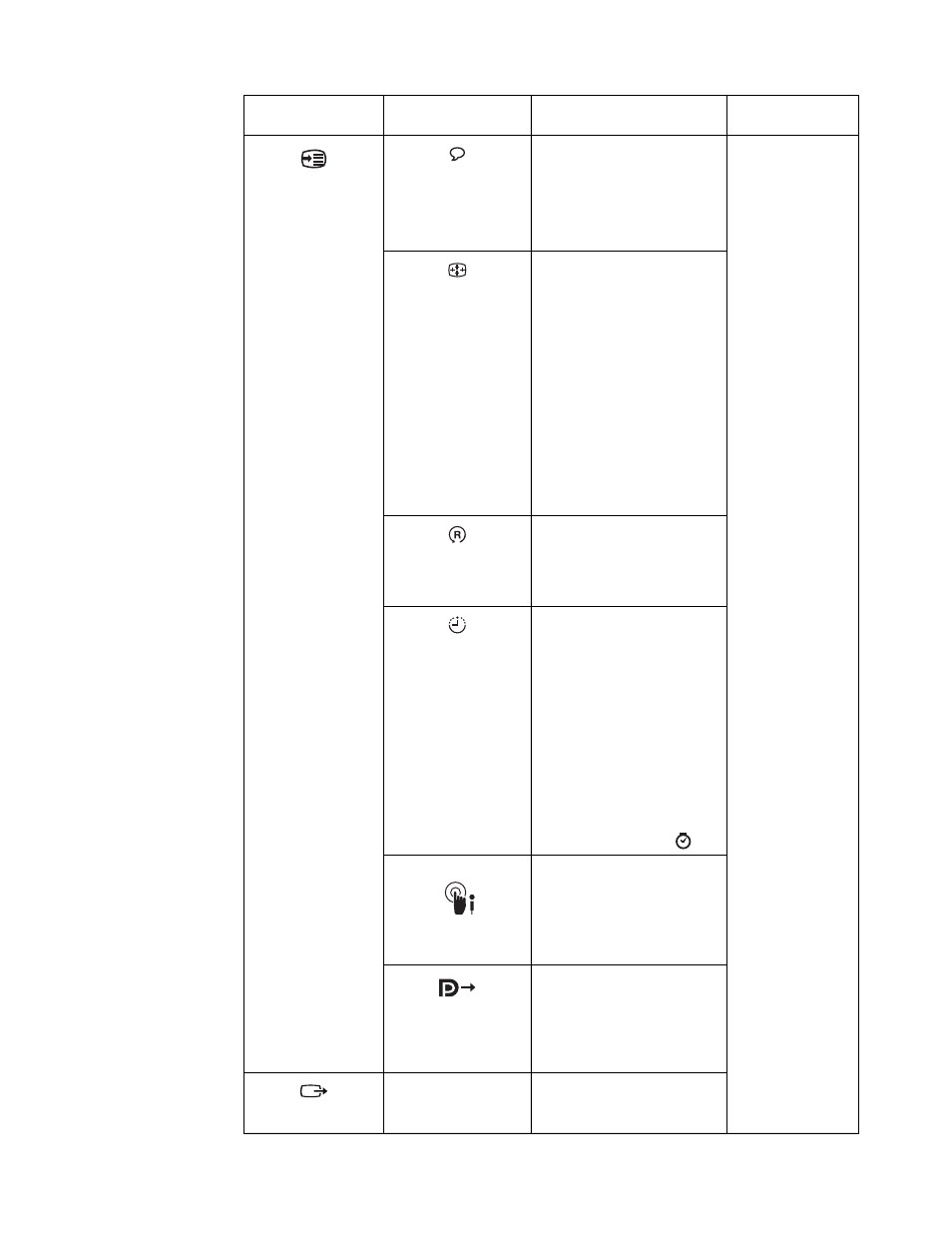
OSD Icon on Main
Menu
Submenu
Description
Controls and
Adjustments
Options
Menu Language
Changes languages of menu.
Note: The selected language
only affects the language of the
OSD. It has no effect on any
software running on the
computer.
All input ports
Menu Position
Adjusts menu location.
Default
The menu position to the default
settings.
Custom
•
Horizontal: Changes the
horizontal position of the
OSD.
•
Vertical: Changes the
vertical position of the
OSD.
•
Save: Save the custom
position choices.
Factory default
Reset monitor to original
settings.
•
Cancel
•
Reset
Accessibility
Changes button repeat rate and
menu time-out settings.
Button repeat rate
•
Off
•
Default
•
Slow
Menu time out
Set the duration of time that the
OSD will remain active when no
operation is performed(
).
Control button
auditory feedback
Enable auditory feedback when
touch input is detected by the
monitor control buttons
•
On
•
Off
DP Daisy Chain
Select DP 1.1 or 1.2.
•
On: Enable DP 1.2
function.
•
Off: Compatible with DP
1.1.
Exit
Exit from menu.
Chapter 2.
2-8
