Lenovo ThinkVision LT2934z 29-inch Panorama AH-IPS WLED Backlit LCD VoIP Professional Monitor User Manual
Page 16
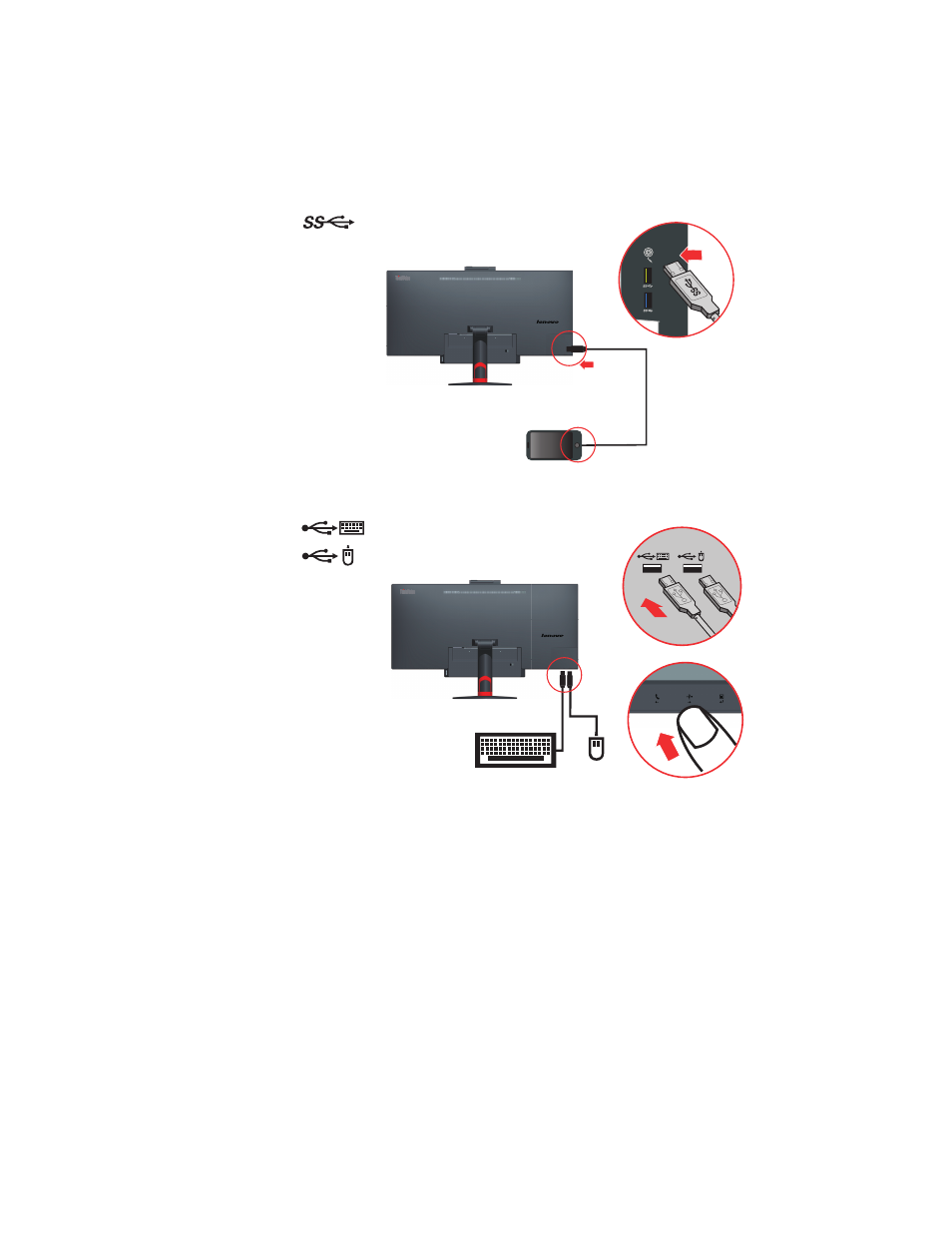
Note: At the PIP/PBP mode, only main source (Background Screen at PIP mode, Left
Screen at PBP mode) can transfer the audio to the jack.
11. The 2 USB ports on the side are the downstream ports dedicate to USB 3.0 Upstream port
(on the bottom of monitor), they are compliance with USB 3.0 standard.
The top one is compliance USB Battery Charge Standard Version 1.2, that can charge
portable device, max to 2A current.
12. The two USB 2.0 downstream ports can be assigned to any of two hosts
(USB 2.0 Upstream or USB 3.0 Upstream) by pressing the switching key.
Chapter 1.
1-12
See also other documents in the category Lenovo Monitors:
- 9503-DG5 (11 pages)
- ThinkVision 9205-HG2 (35 pages)
- ThinkVision E74 (18 pages)
- L2062 Wide Flat Panel Monitor (27 pages)
- L192P (35 pages)
- L193 (29 pages)
- LT1952P (36 pages)
- 41A1751 (29 pages)
- L152 (12 pages)
- ThinkVision (7 pages)
- ThinkVision L171p (35 pages)
- L215 (33 pages)
- D1960 (21 pages)
- L151 (29 pages)
- C72 (10 pages)
- E75 (21 pages)
- 9417-HE2 (38 pages)
- T54H (29 pages)
- D154W (33 pages)
- 04N7324 (28 pages)
- 2268-46E (24 pages)
- 4428-AB1 (30 pages)
- L190X (42 pages)
- D173 (30 pages)
- T540 (14 pages)
- L222 Wide Flat Panel Monitor (26 pages)
- L2363D (15 pages)
- L2230x (37 pages)
- ThinkVision L190 (32 pages)
- C92 (8 pages)
- L2440X (40 pages)
- LXH-GJ17L3 (18 pages)
- L215p (36 pages)
- LXM-WL19CH (17 pages)
- L1940 (32 pages)
- D221 (32 pages)
- L171p (34 pages)
- ThinkVision 6135-HE1 (29 pages)
- ThinkVision L174 (31 pages)
- D185 Wide LCD Monitor (32 pages)
- ThinkVision L197 Wide 19in LCD Monitor (32 pages)
- L2240P (34 pages)
- C52 (10 pages)
- LXH-GJ769F4 (14 pages)
- 41X8111 (26 pages)
