Lenovo C240 All-in-One User Manual
Page 50
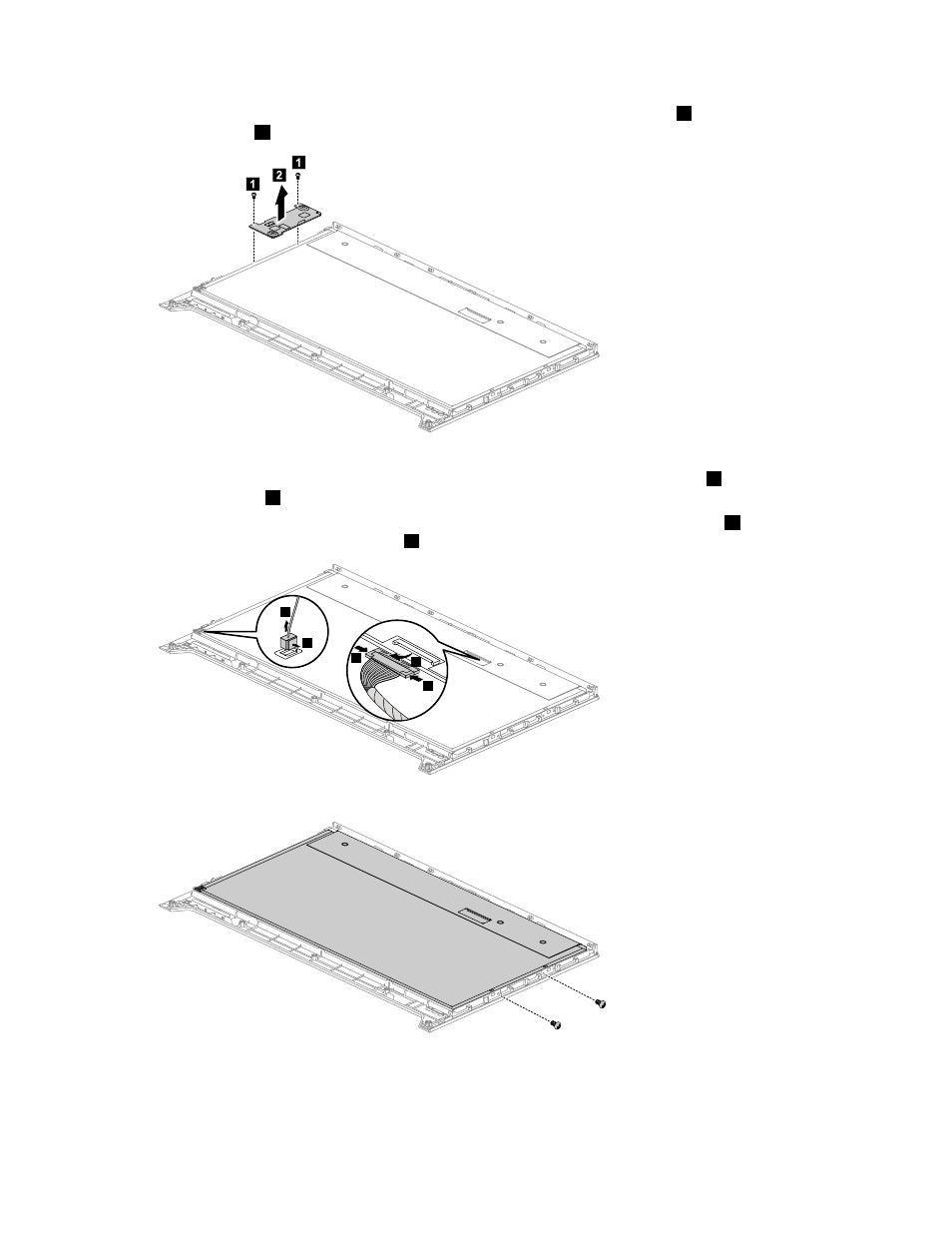
Step 6.
Remove the 2 screws that secure the converter bracket to the front bezel.
1
Lift up the bracket
to remove it.
2
1
1
2
Step 7.
Remove the tape that secures the LVDS cable to the connector.
Step 8.
Press the pins to unlock the LVDS cable from the connector on the LED panel
1
, then pull it
out as shown.
2
Step 9.
Press the pin to unlock the converter cable from the connector on the LED panel
3
, then pull
the converter cable out as shown.
4
1
2
1
3
4
Step 10. Remove the 2 screws that secure the LED panel to the front bezel.
44
Lenovo C240/245/255 All-In-One PC Hardware Maintenance Manual
This manual is related to the following products:
See also other documents in the category Lenovo Computers:
- IdeaCentre B320 (1 page)
- IdeaCentre B310 (64 pages)
- IdeaCentre B325 (27 pages)
- IdeaCentre B325 (53 pages)
- IdeaCentre Q150 (33 pages)
- H320 Desktop (47 pages)
- C325 (47 pages)
- IdeaCentre K320 (43 pages)
- H330 Desktop (49 pages)
- IdeaCentre K320 (37 pages)
- IdeaCentre A320 (57 pages)
- 3000 H Series (41 pages)
- 6077 (80 pages)
- 1048 (130 pages)
- 5023 (94 pages)
- 5053 (78 pages)
- 6393 (68 pages)
- THINKSTATION S10 (4 pages)
- THINKSTATION D10 (58 pages)
- 3856 (154 pages)
- 3000 J (90 pages)
- THINKSTATION 4157 (66 pages)
- THINKSTATION 4158 (74 pages)
- Think 6429-16x (4 pages)
- THINKSERVER 387 (248 pages)
- 0B39663 (52 pages)
- ThinkVision E50 (62 pages)
- TD230 (3 pages)
- 3000 J Series (96 pages)
- 6522 (216 pages)
- 1045 (140 pages)
- 6436 (88 pages)
- TS200V (96 pages)
- 1040 (26 pages)
- 4013 (94 pages)
- IdeaCentre D400 (1 page)
- 6447 (112 pages)
- THINKSERVER 3823 (304 pages)
- THINKSTATION S10 (62 pages)
- Think 5500 Series (2 pages)
- 3650 (98 pages)
- 6491 (98 pages)
- 6434 (96 pages)
- 6432 (284 pages)
- H320 Desktop (35 pages)
