Completing the installation – Lenovo C315 All-In-One User Manual
Page 74
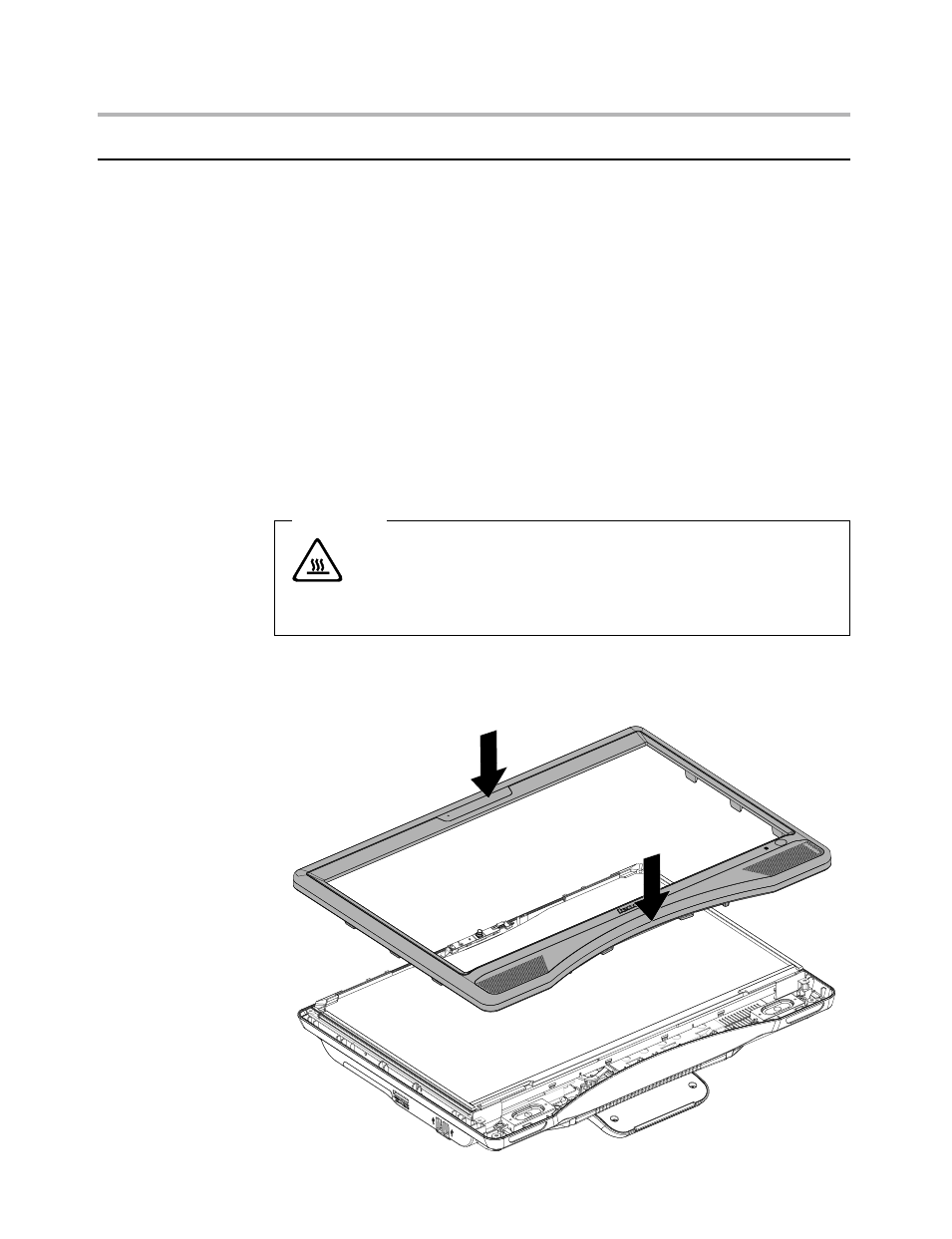
Chapter 7. Replacing hardware
71
Completing the installation
After replacing the parts, you need to install the computer cover and
reconnect cables, including wired internet and power cords. Also,
depending on the parts replaced, you might need to confirm the updated
information in the Setup Utility program. Refer to Starting the Setup
Utility in the User Guide or in the Hardware Maintenance Manual.
1. Ensure that all components have been reassembled correctly and
that no tools or loose screws are left inside your computer. Refer to
“Locating components and connectors” for the location of the various
components.
2. Make sure that the cables are routed correctly before replacing the
computer cover.
Attention
Keep cables clear of the hinges, sides of the computer chassis.
3. Position the computer cover on the chassis so that the tabs on the
cover align with the slots of the chassis.
- IdeaCentre B310 (64 pages)
- IdeaCentre B325 (27 pages)
- IdeaCentre B325 (53 pages)
- IdeaCentre B320 (1 page)
- IdeaCentre Q150 (33 pages)
- H320 Desktop (47 pages)
- C325 (47 pages)
- H330 Desktop (49 pages)
- IdeaCentre K320 (37 pages)
- IdeaCentre A320 (57 pages)
- IdeaCentre K320 (43 pages)
- 3000 H Series (41 pages)
- 6077 (80 pages)
- 1048 (130 pages)
- 5023 (94 pages)
- 5053 (78 pages)
- 6393 (68 pages)
- THINKSTATION S10 (4 pages)
- THINKSTATION D10 (58 pages)
- 3856 (154 pages)
- 3000 J (90 pages)
- THINKSTATION 4157 (66 pages)
- THINKSTATION 4158 (74 pages)
- Think 6429-16x (4 pages)
- THINKSERVER 387 (248 pages)
- 0B39663 (52 pages)
- ThinkVision E50 (62 pages)
- TD230 (3 pages)
- 3000 J Series (96 pages)
- 6522 (216 pages)
- 1045 (140 pages)
- 6436 (88 pages)
- TS200V (96 pages)
- 1040 (26 pages)
- 4013 (94 pages)
- IdeaCentre D400 (1 page)
- 6447 (112 pages)
- THINKSERVER 3823 (304 pages)
- THINKSTATION S10 (62 pages)
- Think 5500 Series (2 pages)
- 3650 (98 pages)
- 6491 (98 pages)
- 6434 (96 pages)
- 6432 (284 pages)
- H320 Desktop (35 pages)
