Export classification notice, Electronic emissions notices – Lenovo ThinkPad X120e User Manual
Page 32
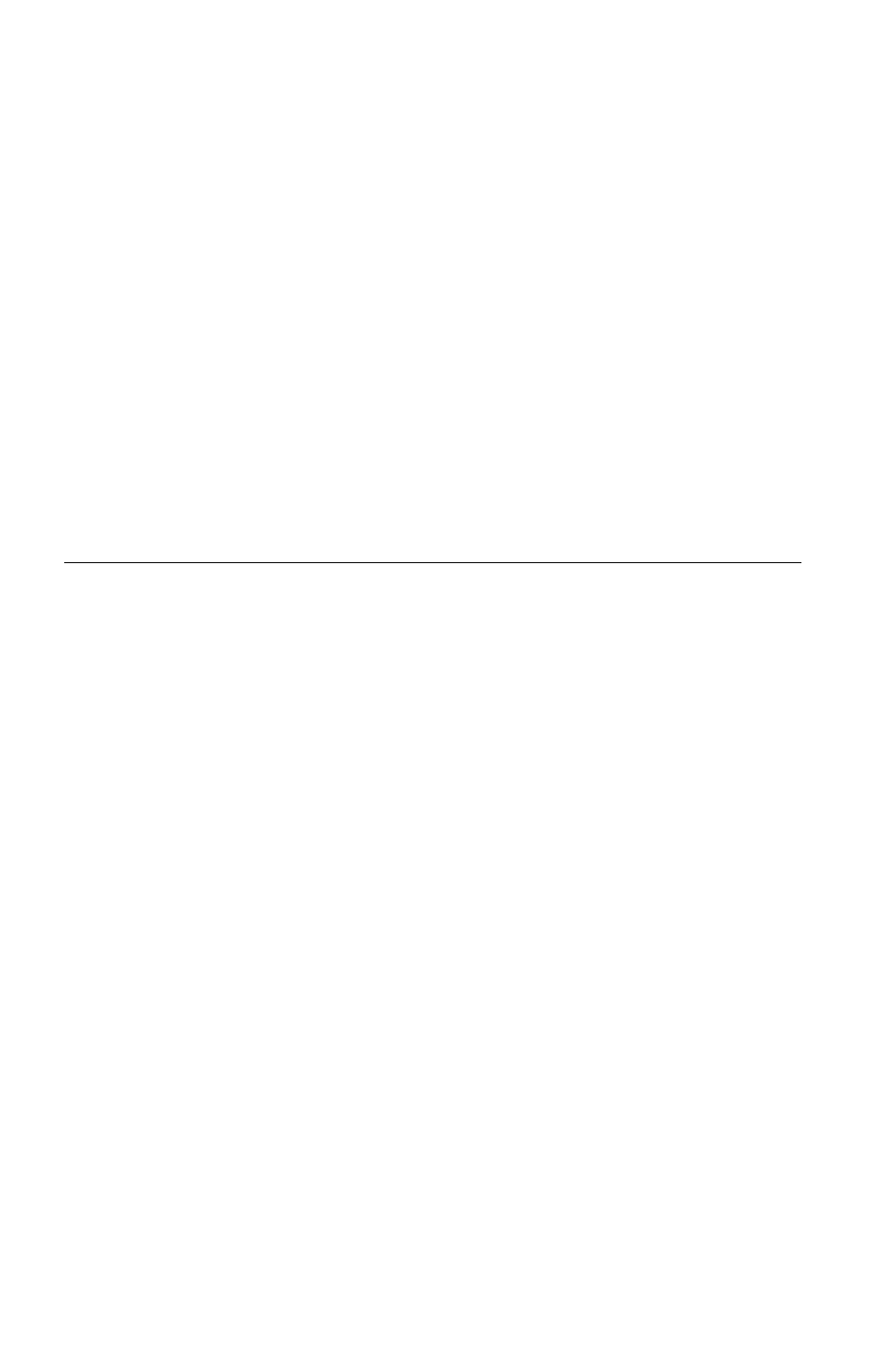
Any references in this publication to non-Lenovo Web sites are provided for
convenience only and do not in any manner serve as an endorsement of those
Web sites. The materials at those Web sites are not part of the materials for this
Lenovo product, and use of those Web sites is at your own risk.
Any performance data contained herein was determined in a controlled
environment. Therefore, the result obtained in other operating environments
may vary significantly. Some measurements may have been made on
development-level systems and there is no guarantee that these measurements
will be the same on generally available systems. Furthermore, some measurements
may have been estimated through extrapolation. Actual results may vary. Users of
this document should verify the applicable data for their specific environment.
Export classification notice
This product is subject to the United States Export Administration Regulations
(EAR) and has an Export Classification Control Number (ECCN) of 4A994.b. It
can be re-exported except to any of the embargoed countries in the EAR E1
country list.
Electronic emissions notices
The following information refers to ThinkPad X100e, X120e, and Mini 10, machine
types 0022, 0596, 0611, 0613, 2876, 3506, 3507, and 3508.
Federal Communications Commission Declaration of
Conformity
This equipment has been tested and found to comply with the limits for a Class B
digital device, pursuant to Part 15 of the FCC Rules. These limits are designed
to provide reasonable protection against harmful interference in a residential
installation. This equipment generates, uses, and can radiate radio frequency
energy and, if not installed and used in accordance with the instructions, may
cause harmful interference to radio communications. However, there is no
guarantee that interference will not occur in a particular installation. If this
equipment does cause harmful interference to radio or television reception, which
can be determined by turning the equipment off and on, the user is encouraged to
try to correct the interference by one or more of the following measures:
•
Reorient or relocate the receiving antenna.
•
Increase the separation between the equipment and receiver.
•
Connect the equipment into an outlet on a circuit different from that to which
the receiver is connected.
•
Consult an authorized dealer or service representative for help.
Lenovo is not responsible for any radio or television interference caused by
using other than specified or recommended cables and connectors or by
unauthorized changes or modifications to this equipment. Unauthorized changes
or modifications could void the user's authority to operate the equipment.
20
Service and Troubleshooting Guide
