Types of warranty service – Lenovo ThinkPad X120e User Manual
Page 26
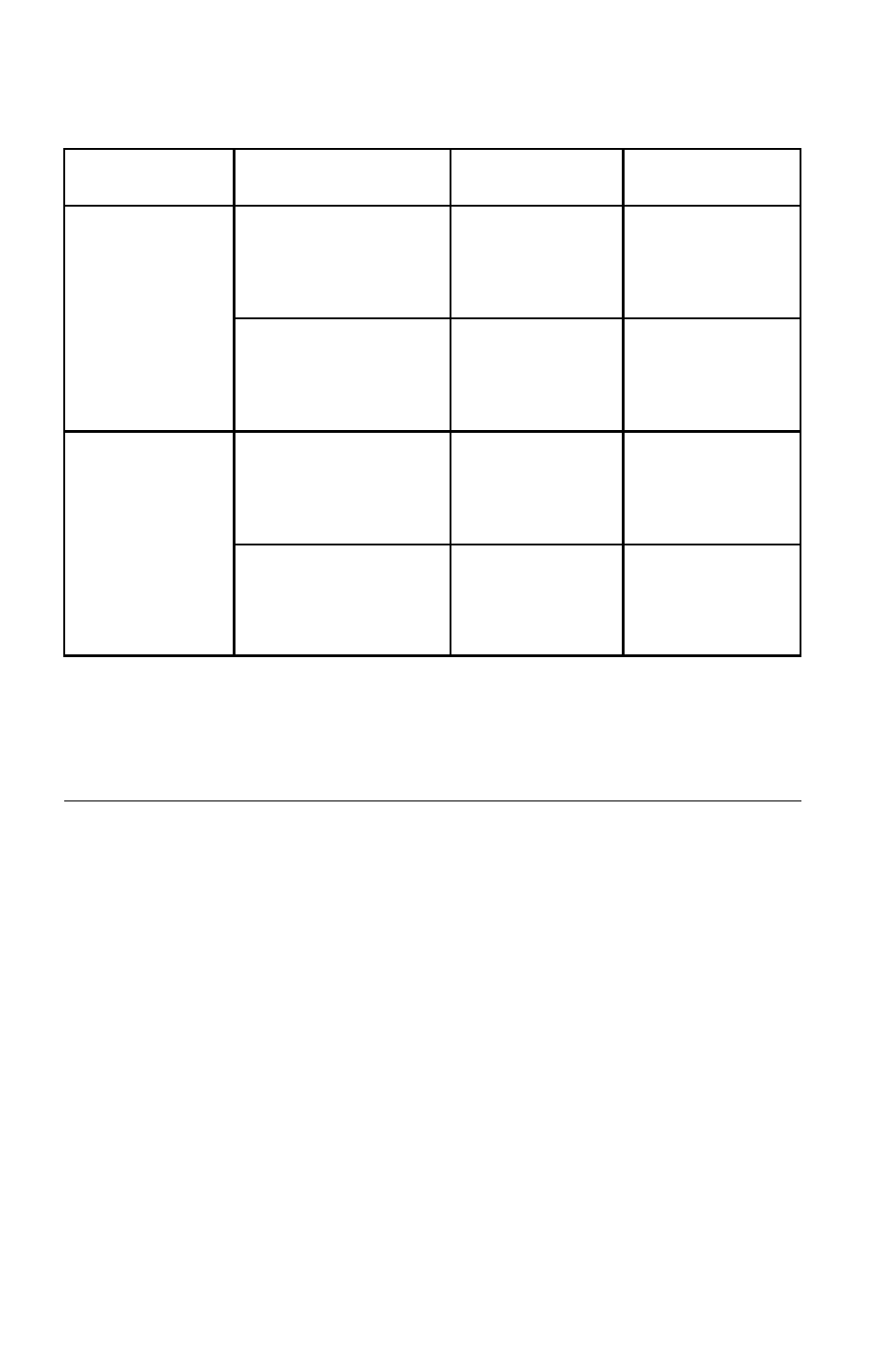
ThinkPad X120e
Machine Type
Country or Region of
Purchase
Warranty period
Type of Warranty
Service
Parts and Labor -
1 year
3, 1
Australia, New Zealand,
Japan, US, Canada, and
Mexico
Battery pack - 1
year
1
Parts and Labor -
1 year
4, 1
0596, 0611
Other
Battery pack - 1
year
1
Parts and Labor -
3 years
3, 1
Australia, New Zealand,
Japan, US, Canada, and
Mexico
Battery pack - 1
year
1
Parts and Labor -
3 years
4, 1
0613
Other
Battery pack - 1
year
1
If required, your Service Provider will provide repair or exchange service
depending on the type of warranty service specified for your product and the
available service. Scheduling of service will depend upon the time of your call,
parts availability, and other factors.
Types of Warranty Service
1. Customer Replaceable Unit (“CRU”) Service
Under CRU Service, the Service Provider will ship CRUs to you at its cost for
installation by you. CRU information and replacement instructions are shipped
with your product and are available from Lenovo at any time upon request. CRUs
that are easily installed by you are called “Self-service CRUs”. “Optional-service
CRUs” are CRUs that may require some technical skill and tools. Installation of
Self-service CRUs is your responsibility. You may request that a Service Provider
install Optional-service CRUs under one of the other types of warranty service
designated for your product. An optional service offering may be available for
purchase from a Service Provider or Lenovo under which Self-service CRUs would
be installed for you. You may find a list of CRUs and their designation in the
publication that was shipped with your product or at .
The requirement to return a defective CRU, if any, will be specified in the
instructions shipped with a replacement CRU. When return is required: 1) return
instructions, a prepaid return shipping label, and a container will be included with
the replacement CRU; and 2) you may be charged for the replacement CRU if the
14
Service and Troubleshooting Guide
