Lenovo IdeaCentre A600 User Manual
Page 36
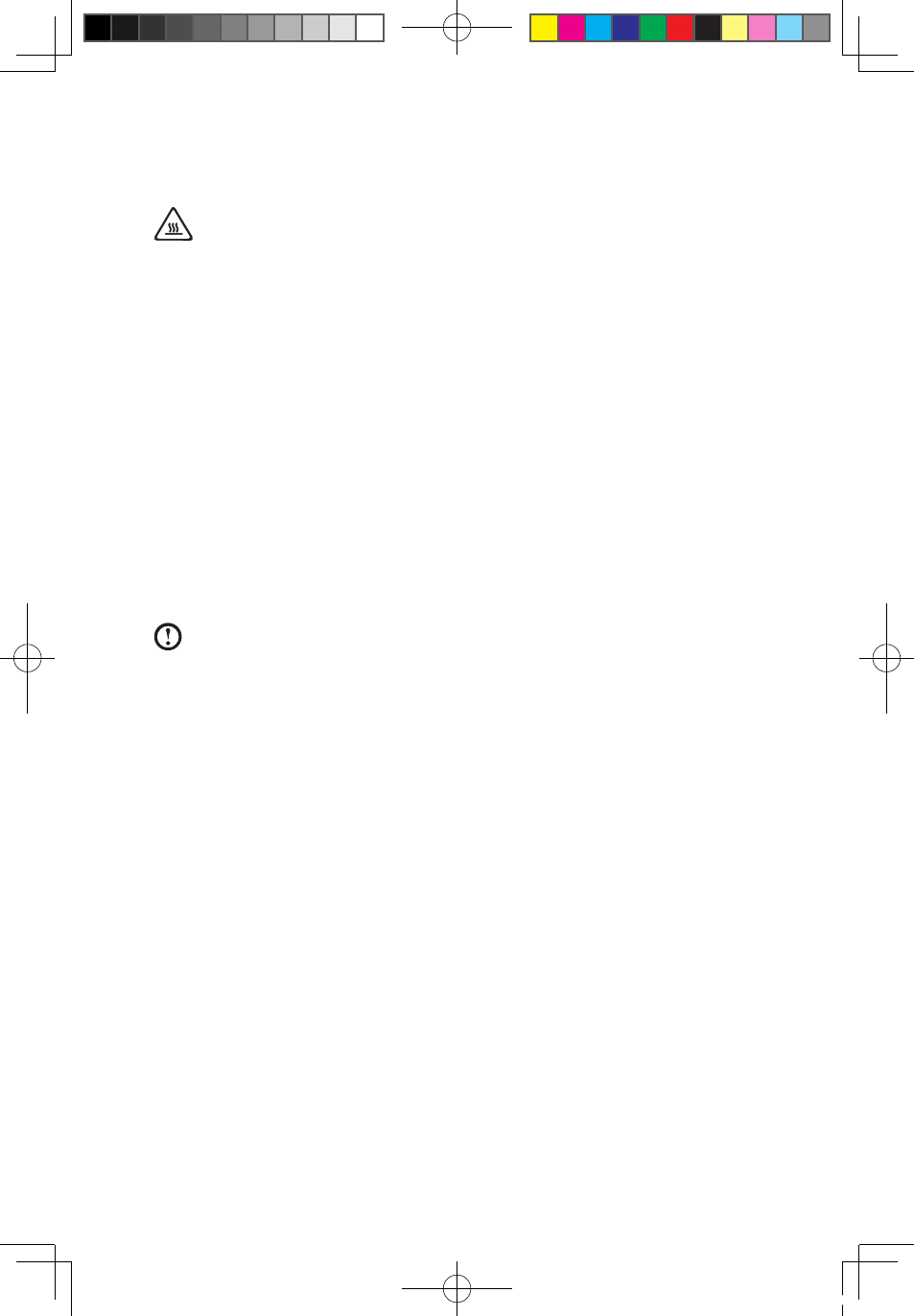
31
User Guide
Factory Backup status in situations such as replacing your hard disk or
when the hard disk is damaged.
Attention:
1. To recover computer system, use Onekey Recovery function which is
provided with your computer. We strongly recommend that you create
a recovery disk by using this software only when you replacing a new
hard disk and perform the recovery.
2. It is strongly recommended that you save all data on other removable
hard disk drive before using this software. After using this program, no
data or partitions will exist on the hard disk drive of this computer.
3. After performing OneKey Recovery software, it only creates system
partition. You will need to create new partitions after recovering your
system.
To create new partition, Click Start → All Programs → Computer, and right click
the Computer and select Manage icon, you may create the new partition under
Disk management dialog box.
Note: For more detail information, see the Help instruction of this software.
31036433_A6_UG_EN_V1.0.indd 31
2009.1.19 6:47:27 PM
