Chapter 2. important service information, Power management, Symptom-to-fru index – Lenovo ThinkPad Yoga 11e Chromebook User Manual
Page 25
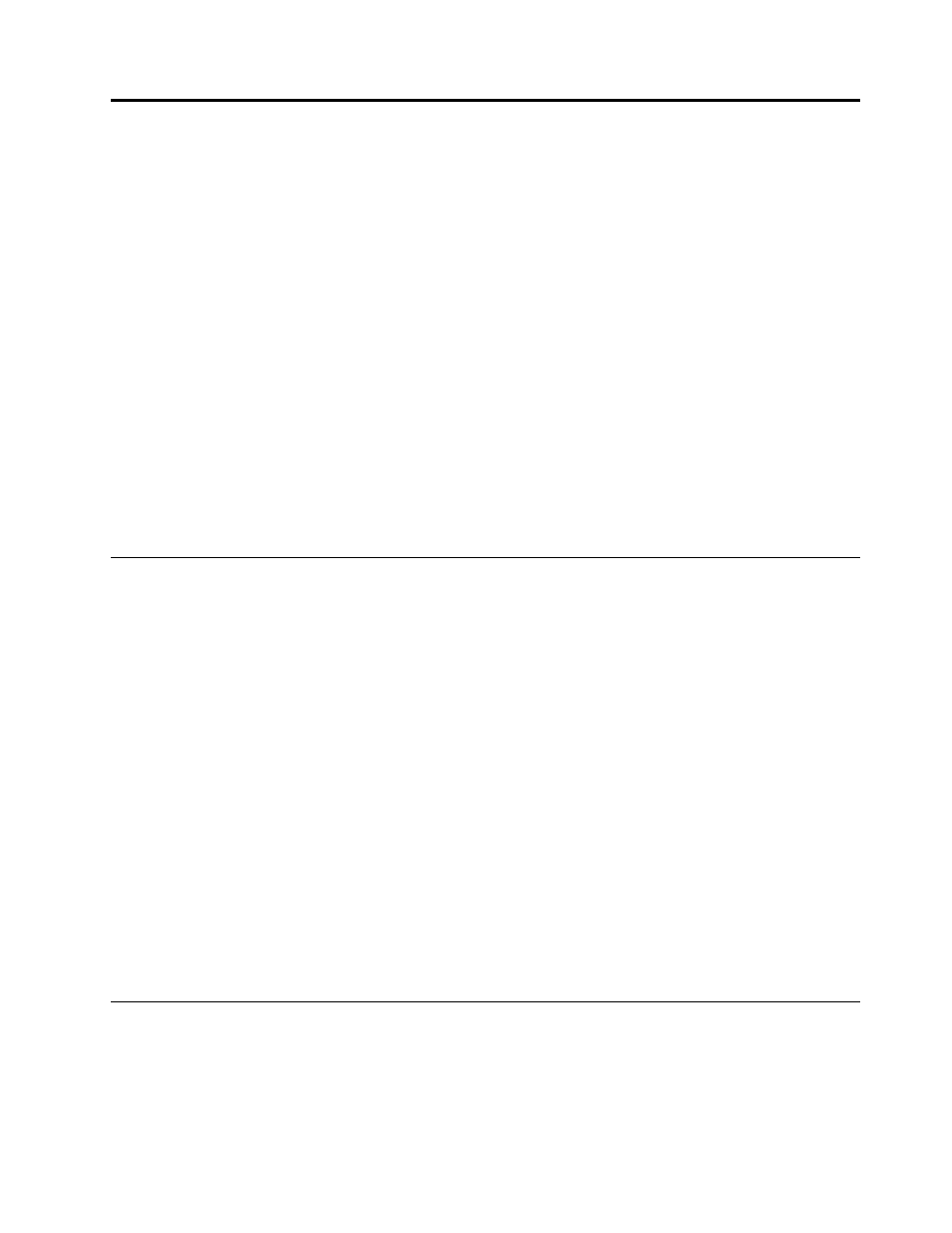
Chapter 2. Important service information
This chapter introduces following important service information that applies to all machine types supported
by this manual:
•
“Strategy for replacing FRUs” on page 25
–
“Important notice for replacing a system board” on page 25
–
“How to use error message” on page 25
•
“Strategy for replacing FRUs for CTO, special-bid, and standard models” on page 25
–
“Product definition” on page 25
–
“FRU identification” on page 26
Important:
• Advise customers to visit the Lenovo
®
Support Web site at http://www.lenovo.com/support to view the
software fixes, download the drivers, and follow the on-screen instructions to install the drivers. For
additional assistance, customers might call the Lenovo Customer Support Center. Telephone numbers for
the Lenovo Support Center are available at:
http://www.lenovo.com/support/phone
• Service training documents for Lenovo authorized service technicians are available at the following Web
site. The disassembly and reassembly videos that show the FRU removal and replacement procedures
are contained in the documents.
http://www.lenovoservicetraining.com
Power management
To reduce power consumption, put the computer into sleep mode if you do not use it.
When the computer enters sleep mode, the following events occur:
• The LCD is powered off.
• The microprocessor stops.
To enter sleep mode, close the lid if you are logged in. To resume from sleep mode, open the computer
lid and press any key.
Note: If you are not logged in, closing the lid will shut down the computer.
In certain circumstances, the computer goes into sleep mode automatically:
• After a period of inactivity
• When the battery indicator blinks orange, indicating that the battery power is low
Note: The computer does not accept any input immediately after it enters sleep mode. Wait a few seconds
before taking any action to reenter operation mode.
Also, in either of the following events, the computer automatically returns from sleep mode and resumes
operation:
Symptom-to-FRU index
This section contains following information:
•
“LCD-related symptoms” on page 20
•
“Intermittent problems” on page 20
•
“Undetermined problems” on page 21
© Copyright Lenovo 2014
19
