Rail kit installation instructions, Prepare system, Prepare rack – Lenovo Secure Managed Client User Manual
Page 9: Rail, Installation, Instructions, Prepare, System, Rack
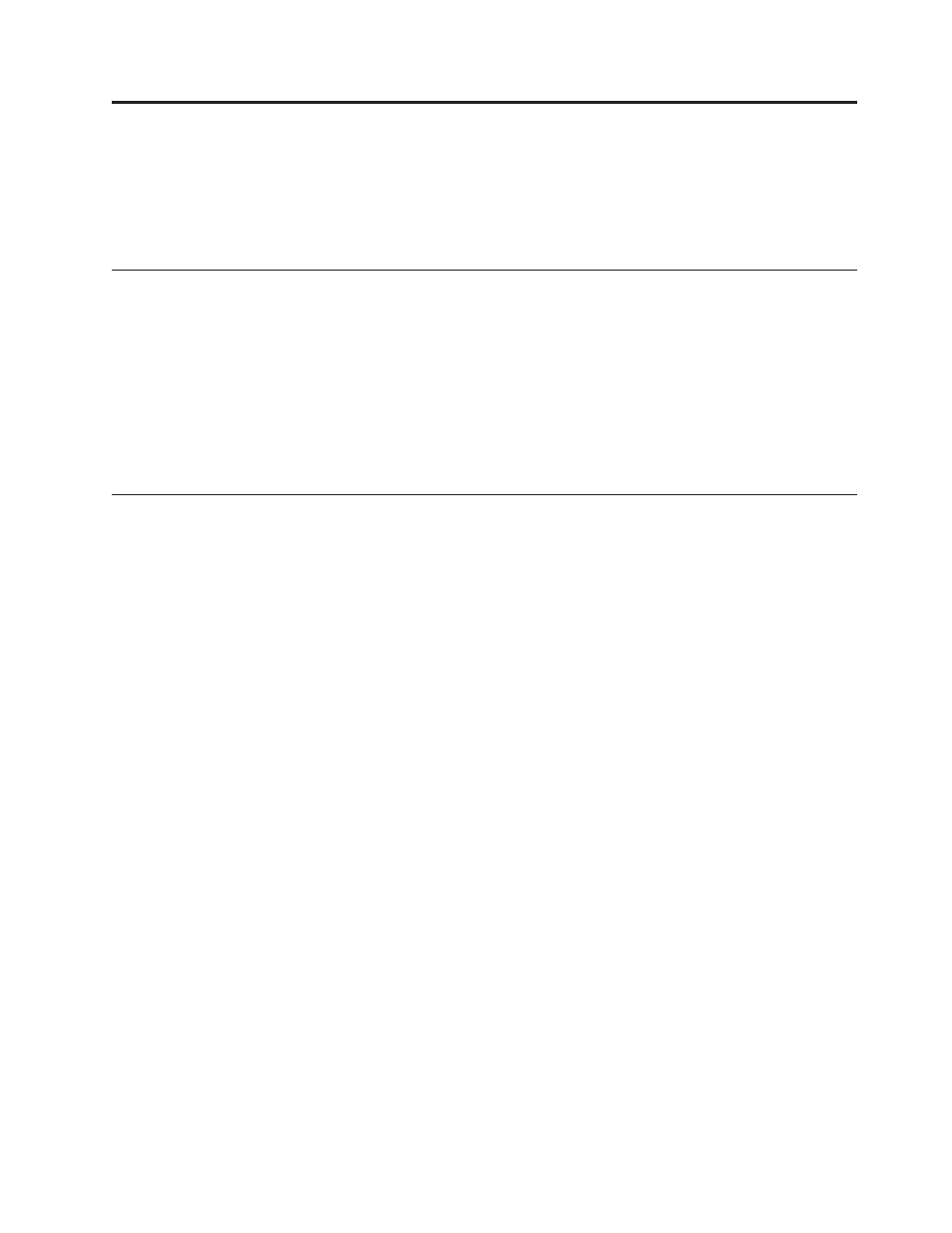
Rail
kit
installation
instructions
CAUTION:
Lifting
the
storage
system
and
attaching
it
to
the
rack
is
a
two-person
operation.
If
needed,
use
an
appropriate
lifting
device.
Prepare
system
To
prepare
your
system
for
installation,
do
the
following:
1.
Be
sure
to
read
all
caution
and
safety
statements
listed
in
this
document
before
performing
any
of
the
steps.
Attention:
Before
performing
any
maintenance
on
the
system,
be
sure
to
back
up
the
data.
2.
Turn
off
all
peripheral
devices
connected
to
the
storage
system.
Turn
off
the
storage
system.
3.
Disconnect
the
AC
power
cord(s).
Prepare
rack
Perform
the
following
steps
on
both
the
left
and
right
rails:
1.
(For
a
tapped
hole
rack
only)
Remove
nut
from
bracket
(see
1
in
the
following
figure).
2.
Align
the
location
pin
at
the
rear
of
the
outer
rail
with
the
rear
rack
post
(see
2 ).
3.
Extend
the
outer
rail
to
fit
between
the
front
and
rear
rack
posts.
4.
Using
the
#2
Phillips
screwdriver,
secure
the
rear
and
front
of
the
outer
rail
(see
3 )
to
the
rack
using
four
screws
and
washers.
See
the
following
figure
for
appropriate
screw
and
washer
combinations.
Round
and
square
hole
washers
are
marked
accordingly
on
the
washer.
The
screws
should
be
left
loose
enough
to
allow
sideways
movement
of
the
outer
rail
in
the
rack
slots.
5.
With
a
Phillips
screwdriver,
tighten
the
clamping
screws
(see
4 ).
©
Copyright
Lenovo
2005,
2008
1
