Lenovo A1 Tablet User Manual
Page 21
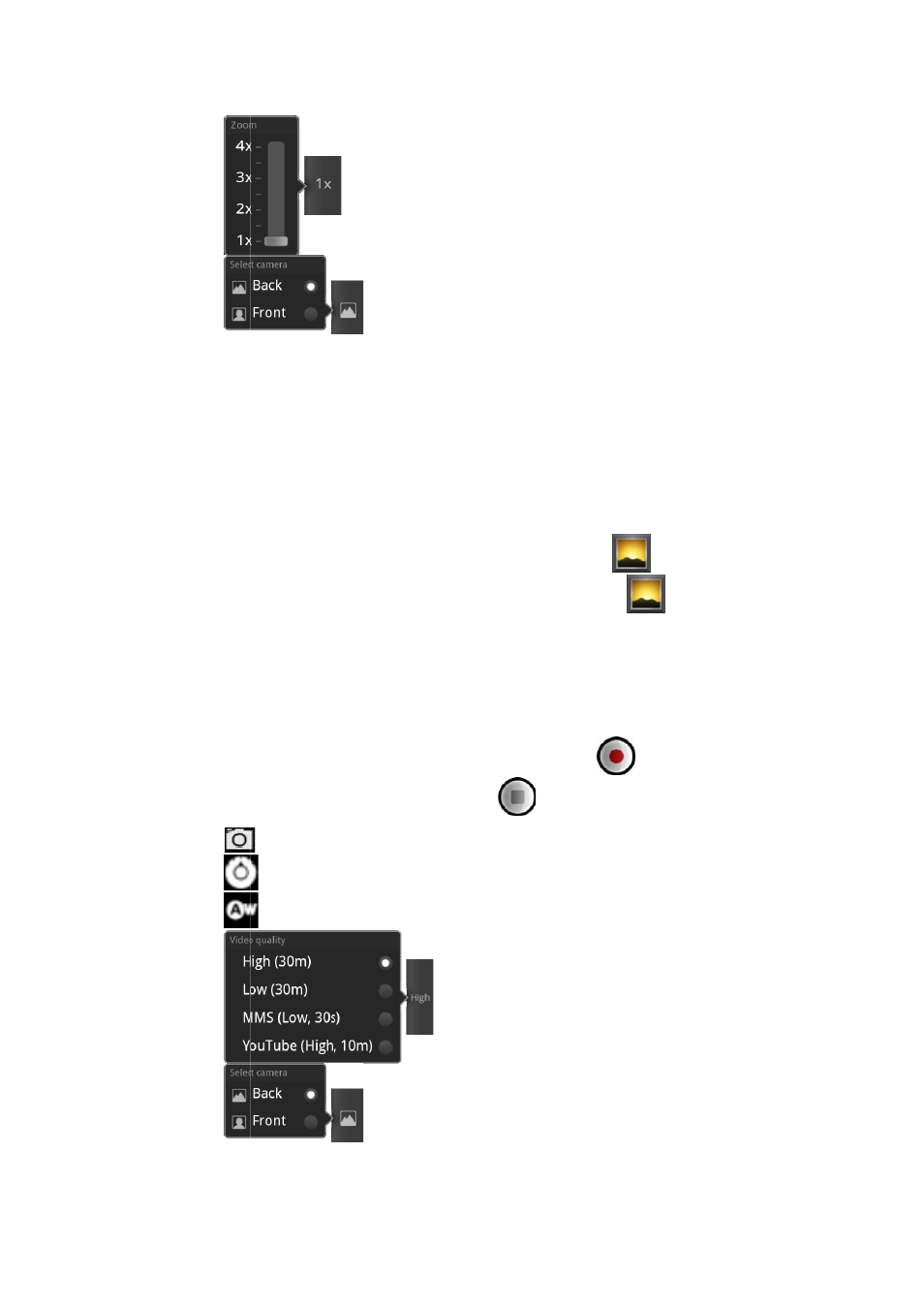
View
In t
touc
prev
slide
Pho
Any
Gall
Gall
Vid
Vide
In t
scre
wing Phot
he photo ta
ch Photo Pr
view interfa
eshows.
oto Saving
y photos yo
ery" applic
ery" to ope
deos
eo Record
he video re
een to start
Camera: S
Color effe
White bala
Zoom: Ad
photo (fro
Select
tos
aking previ
review on lo
ace. Here, y
g Location
u have take
ation. In th
en the list o
ding
ecording pre
t recording,
Switches to
ct, Camera
ance
Select
djust the si
om 1x to 4
camera
ew interfac
ower right
you can set
en will be s
he applicati
of all the ph
eview inter
, or touch
the photo
a settings
Video qu
camera
ze of a
x).
ce, in the ve
to open the
t and play p
saved in the
ons list, to
hotos you h
rface, touch
to stop
taking mod
ality
ertical mod
e photo
photo
e "
uch "
have taken.
h on
th
p recording
de.
de,
.
he
.
See also other documents in the category Lenovo Tablet:
- S5000 Tablet (6 pages)
- S5000 Tablet (24 pages)
- S5000 Tablet (1 page)
- S5000 Tablet (60 pages)
- S2110 Tablet (8 pages)
- S2110 Tablet (38 pages)
- S2110 Tablet (46 pages)
- Yoga Tablet 8 B6000 (27 pages)
- Yoga Tablet 10 B8000 (72 pages)
- Yoga Tablet 10 B8000 (21 pages)
- Yoga Tablet 10 B8000 (6 pages)
- A7-40 Tablet (203 pages)
- A7-40 Tablet (75 pages)
- A7-40 Tablet (61 pages)
- A7-40 Tablet (29 pages)
- A7-40 Tablet (6 pages)
- A7-40 Tablet (2 pages)
- A7-40 Tablet (23 pages)
- A7-40 Tablet (77 pages)
- S6000L Tablet (53 pages)
- S6000L Tablet (27 pages)
- S6000L Tablet (7 pages)
- S6000L Tablet (6 pages)
- S6000L Tablet (12 pages)
- S6000L Tablet (21 pages)
- ThinkPad 10 (22 pages)
- ThinkPad 10 (102 pages)
- ThinkPad 10 (2 pages)
- ThinkPad 10 (8 pages)
- ThinkPad Tablet 2 (64 pages)
- ThinkPad Tablet 2 (84 pages)
- ThinkPad Tablet 2 (8 pages)
- ThinkPad Tablet 2 (2 pages)
- ThinkPad Tablet 2 (10 pages)
- A2109 Tablet (17 pages)
- A2109 Tablet (23 pages)
- A2109 Tablet (57 pages)
- ThinkPad 8 (2 pages)
- ThinkPad 8 (66 pages)
- ThinkPad 8 (74 pages)
- Yoga Tablet 10 HD+ B8080 (85 pages)
- Yoga Tablet 10 HD+ B8080 (2 pages)
- Yoga Tablet 10 HD+ B8080 (8 pages)
- Yoga Tablet 10 HD+ B8080 (27 pages)
- A8-50 Tablet (21 pages)
