Lenovo IdeaPad S110 User Manual
Page 30
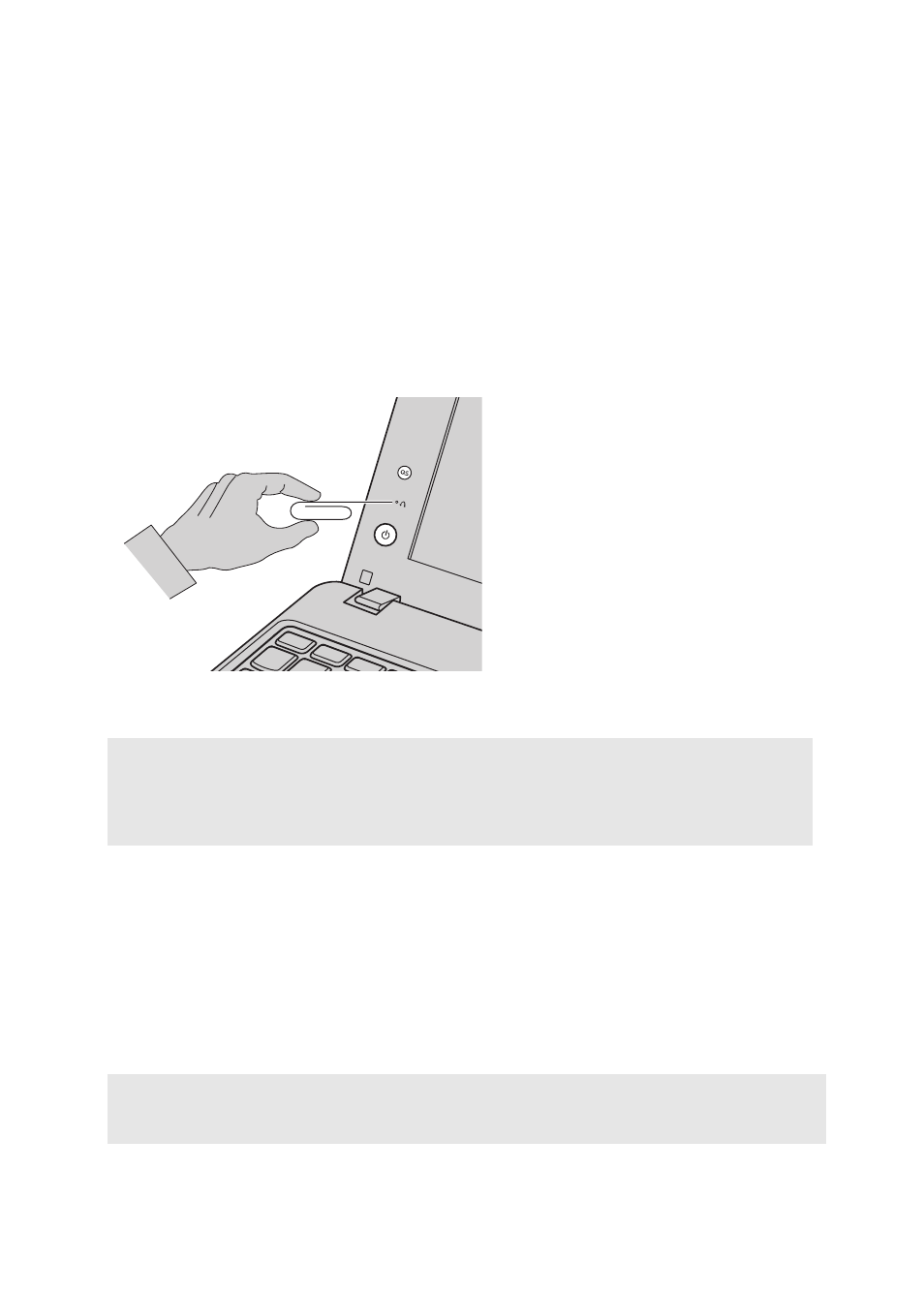
26
Chapter 4. OneKey Rescue system
Using Lenovo OneKey Rescue system (without Windows
operating system)
In the event that the operating system cannot be loaded, follow the steps
below to start OneKey Rescue system.
• Shut down your computer.
• Press the OneKey Rescue system button to start OneKey Rescue system.
Within the program, you can choose to restore your system partition to the
original factory status, or to a previously generated backup.
Creating a recovery disc(s)
Your computer does not ship with a recovery disc. You can use Lenovo
OneKey Recovery system to create a recovery disc(s), which can be used to
start and restore your computer in case of a system failure.
To create a recovery disc(s):
• Insert a recordable disc into the optical drive on your computer.
• In Windows, press the OneKey Rescue system button to launch Lenovo
OneKey Recovery system.
Note:
• The recovery process is irreversible. Make sure to back up any critical data before using
the recovery feature.
• You can use the tip of an unfolded paper clip (or similar object without a sharp tip) to
gently press the OneKey Rescue system button.
Note: If your computer does not come with an integrated optical drive or if the integrated
optical drive does not support disc creating, connect an appropriate external optical
drive to your computer.
S110
