7 zone, 8 device – Lenovo IdeaPad S10-3 FR User Manual
Page 7
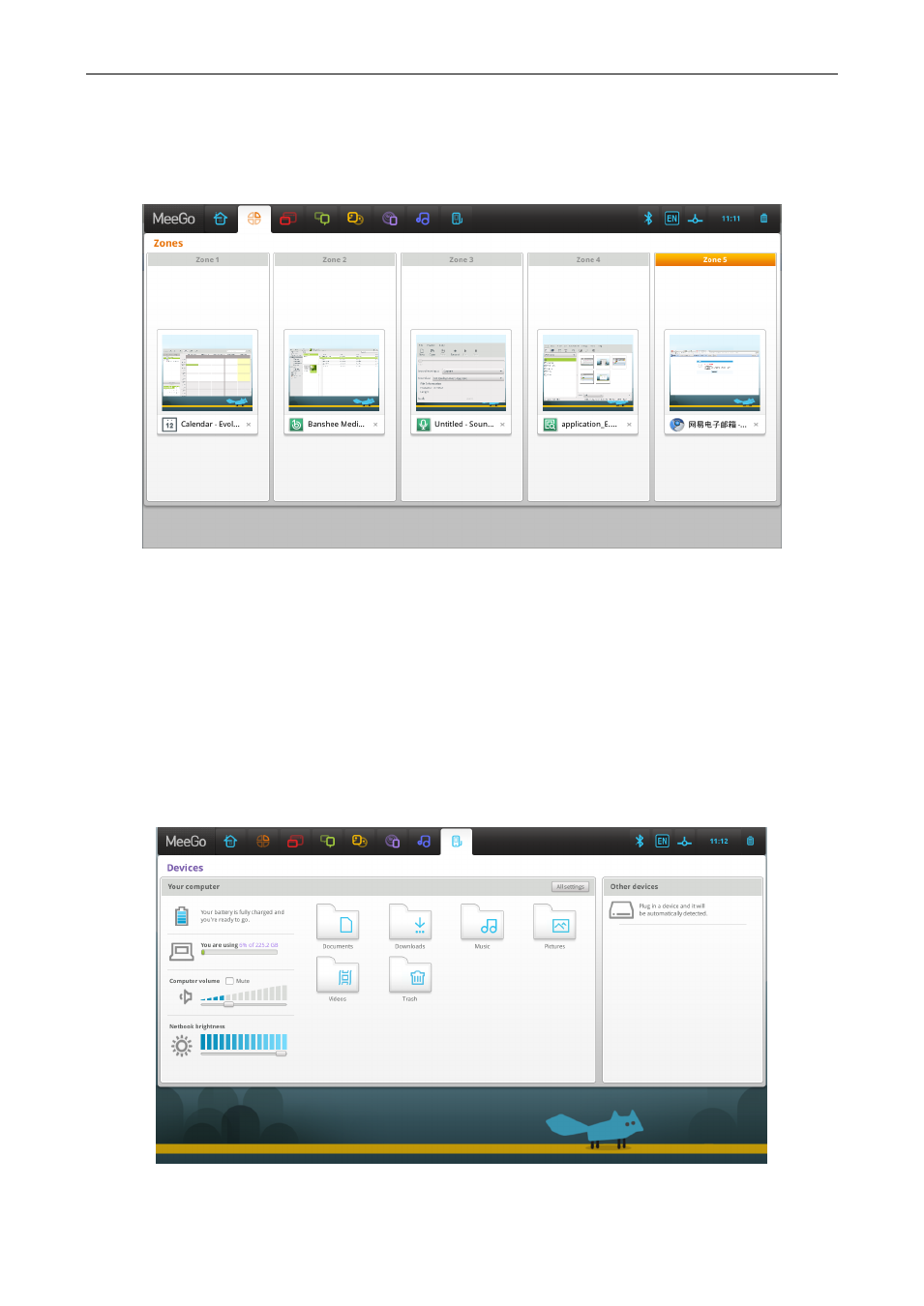
2.7 Zone
All running applications can be found in the Zone panel, and you can choose, open,
close all running applications in this panel.
You can use the “Alt + Tab” to switch the running applications without to manage them
via the Zone panel
2.8 Device
The device panel is used to show the power, harddisk, volume, brightness' status, and
it also shows the external storage device's status.
You can also find some default directories is shown on the middle of the device, and
you can click them to launched them directly.
This manual is related to the following products:
