3 system notification – Lenovo IdeaPad S10-3 FR User Manual
Page 4
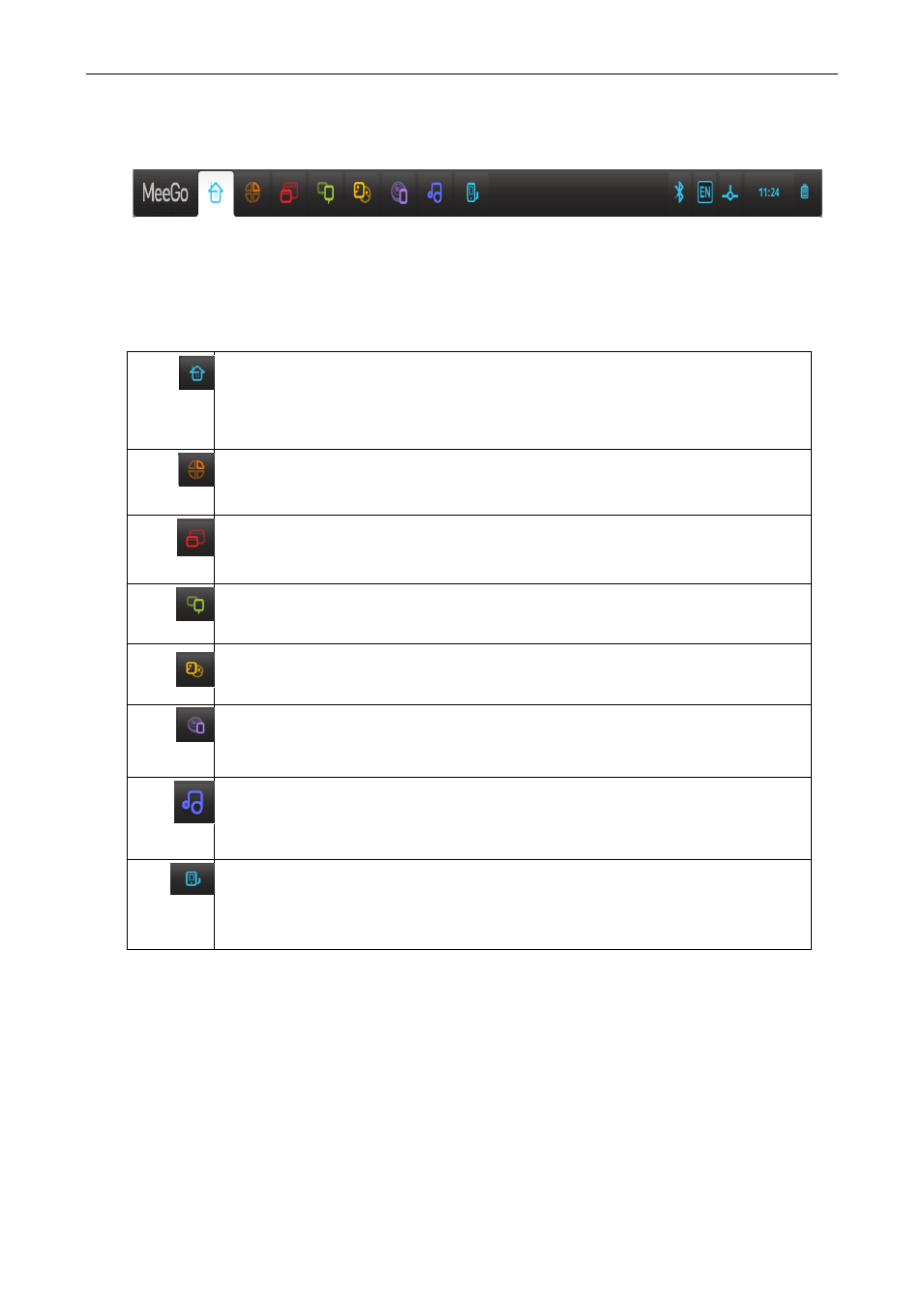
Tool bar is shown on the top of MeeGo Desktop, sometimes it would be hidden by your
operation, such as open a new application..., but you can make it visible once you move
the cursor on its area
Toolbar is divided to the working panel and the system notification area. The working
panel in the left includes most of application in this system, you can launch them by
clicked the related icon.
All working panels is describe in the following tables.
Myzone
to show your personal informations directly, such as appointment, task,
social network
Zone panel
to show, manage all running applications
Application panel
to show all installed applications in the system
Status panel
show or manage your social network's status
People panel
to show your instant message's status
Internet panel
to show the snapshots of your recent website, favorite website
Media panel
to launch the default media application : Banshee
Device panel
To show the power, harddisk, volume, brightness, external storage's
status, or to launched the default directories directly.
Note: we will introduce parts of them in the following Chapters
2.3 System notification
System notification area on the toolbar is used to show some system's status, you can
view the power, network, Bluetooth, input method, keyboard layout, system time via this
notification area.
You can click these icons to launch the related panel.
