Power agenda policy settings – Lenovo ThinkCentre M71e User Manual
Page 26
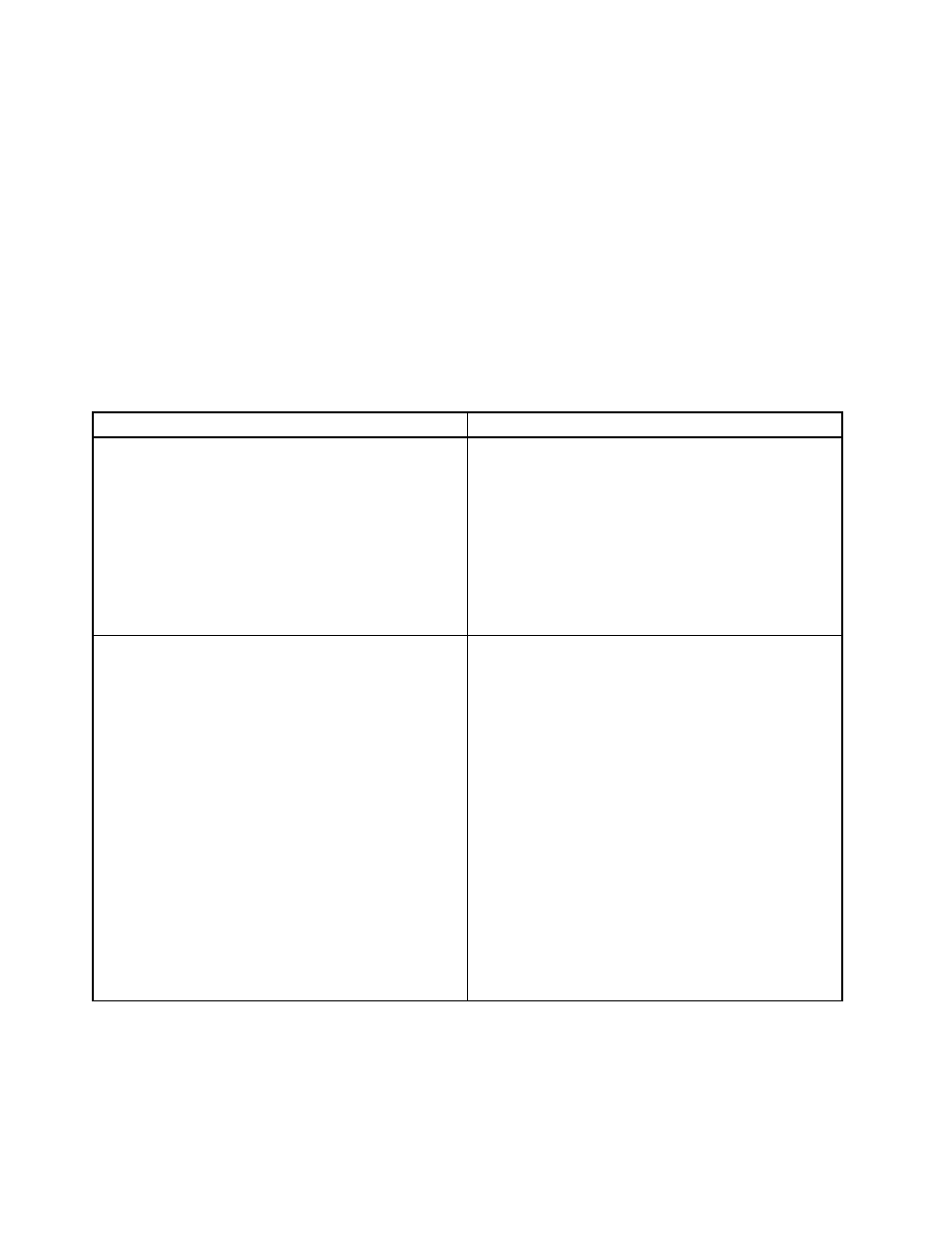
Power Agenda policy settings
Power Agenda policies enable you to configure Power Agenda deployment settings.
To configure Power Agenda policies, do the following:
• For Windows XP client computers
Under User Configuration, click Administrative Templates ➙ Lenovo ThinkVantage Components ➙
Power Manager ➙ Power Agenda Deployments.
• For Windows Vista and Windows 7 client computers
Under User Configuration, click Classic Administrative Templates ➙ Administrative Templates ➙
Lenovo ThinkVantage Components ➙ Desktop Power Manager for Vista and Windows7 ➙ Power
Agenda Deployments.
The following table provides detailed information about each policy.
Table 4. Power Agenda Deployments
Policy settings
Description
New
Specifies whether to allow users to create a new power
agenda on the Power Agendas tab on client computers.
Possible values include:
• Not configured
• Enabled
• Disabled
If you disable this policy setting, the New button is
unavailable and users cannot create new power agendas.
Edit
Specifies whether to allow users to edit a power agenda
on the Power Agendas tab on client computers.
Possible values include:
• Not configured
• Enabled
• Disabled
If you disable this policy setting, the Edit button is
unavailable and users cannot edit the selected power
agendas.
Note: To allow users of client computers to edit a power
agenda, you should also enable the Configurable policy
setting for this power agenda. See the Configurable
policy setting in Table 5 “User Configuration ®
Administrative Template ® Lenovo ThinkVantage
Components ® Desktop Power Manager for Vista
and Windows7 (Power Manager) ® Power Agenda
Deployments ® Power Agenda1” on page 23.
20
Power ManagerDeployment Guide
