Lenovo ThinkCentre M71e User Manual
Page 24
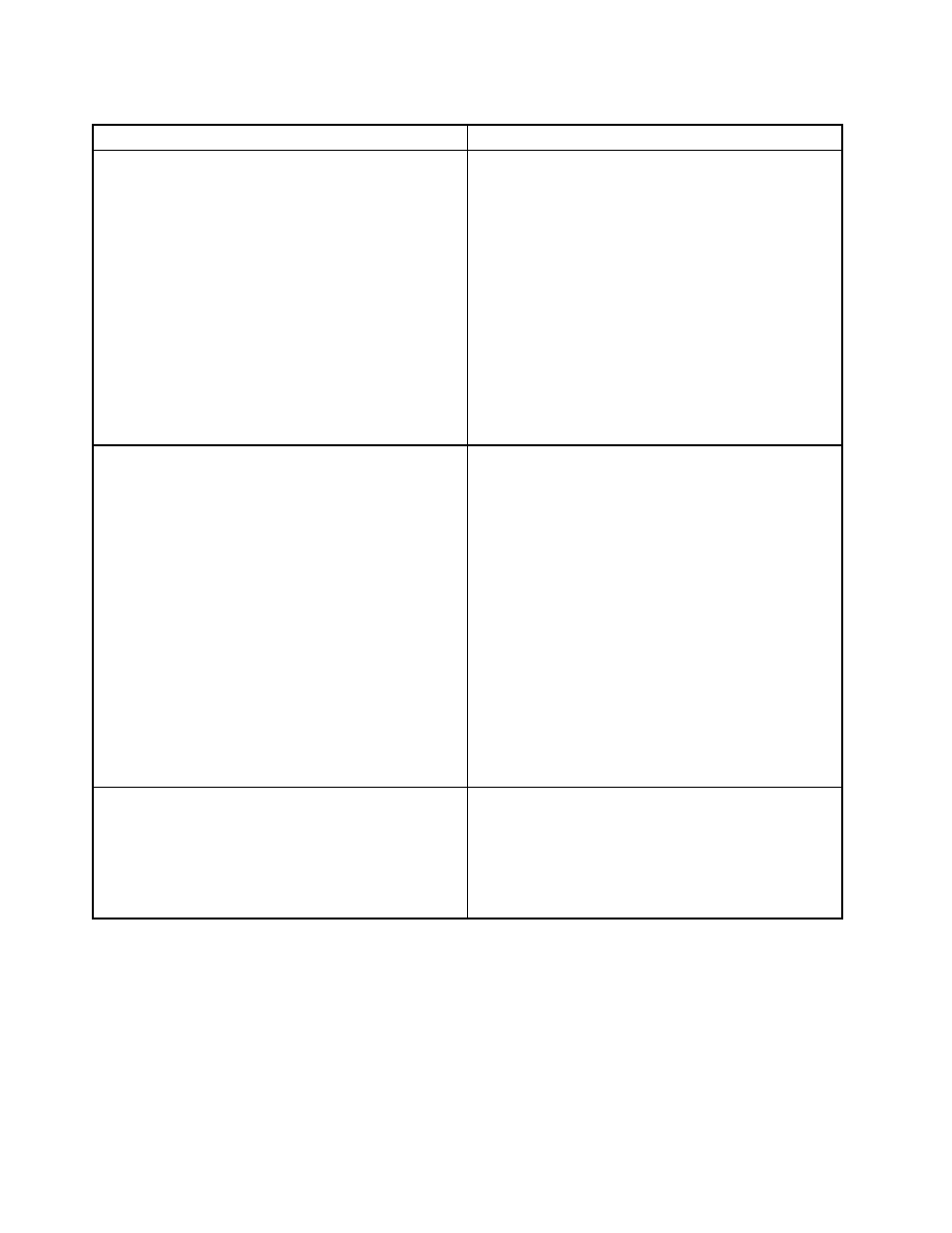
Table 3. Global Power Setting (continued)
Policy settings
Description
Dynamic Brightness Control
Specifies whether to automatically decrease the
brightness of the computer display when the computer is
in the following situations:
• When you turn on or shut down the computer.
• When you log off the system.
• When you switch users.
• When you lock the screen.
• When the screen saver is running.
If this policy is enabled, the brightness of the computer
display will automatically decrease when in the situation
that you selected.
If this policy is disabled or not configured, users can see
and change this setting.
Dynamic Power Management Control
Specifies whether to automatically shorten the time that
the Windows operating system turns off the hard disk
drive and computer display when the computer is in the
following situations:
• When you lock the screen.
• When the screen saver is running.
If this policy is enabled, the HDD off Timer and Monitor
off Timer values will automatically decrease when the
computer is in the situation that you selected.
If this policy is disabled or not configured, users can see
and change this setting.
Note: To deploy Dynamic Power Management Control
settings to non-administrator user on Windows XP
system, refer to Appendix A “Configurations for deploying
Dynamic Power Management settings to Windows XP
client computers” on page 33.
CD-ROM speed
Specifies the speed of the CD-ROM drive.
Possible speeds include:
• High performance
• Normal
• Silent
18
Power ManagerDeployment Guide
