1100 system board, Lenovo g770 – Lenovo G770 Notebook User Manual
Page 53
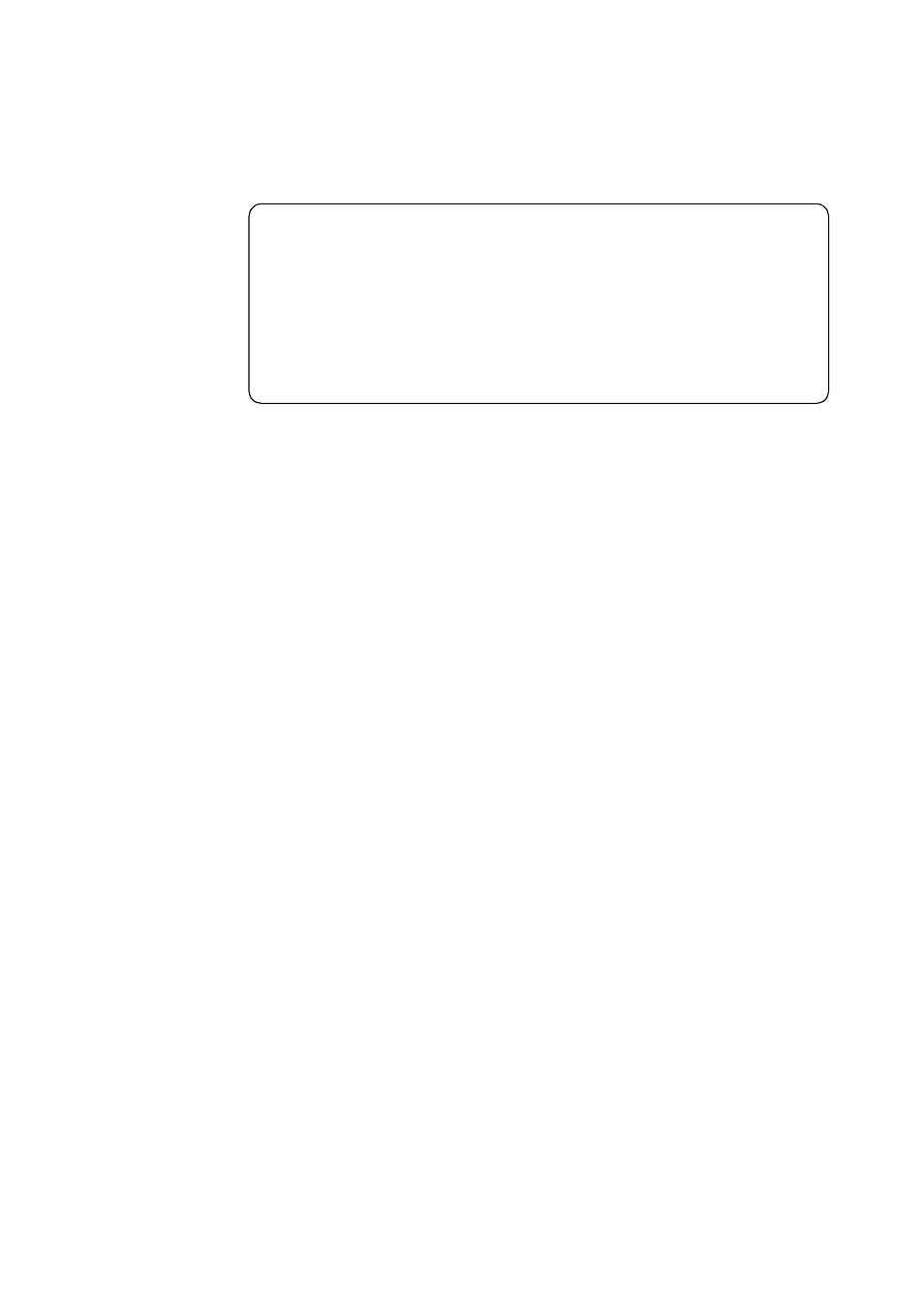
Lenovo G770
49
1100 System board
For access, remove these FRUs in order:
• “1010 Battery pack” on page 34
• “1030 Hard disk drive(HDD)/Memory/Mini PCI Express Card slot
• “1040 Hard disk drive” on page 37
• “1050 Optical drive” on page 39
• “1060 DIMM” on page 40
• “1070 PCI Express Mini Card for wireless LAN/WAN” on page 41
• “1080 Keyboard” on page 43
• “1090 Keyboard bezel” on page 45
Important notices for handling the system board:
When handling the system board, bear the following in mind.
• Be careful not to drop the system board on a bench top that has a hard
surface, such as metal, wood, or composite.
• Avoid rough handling of any kind.
• In the whole process, make sure not to drop or stack the system board.
• If you put a system board down, make sure to put it only on a padded
surface such as an ESD mat or conductive corrugated material.
- IdeaPad S10 (138 pages)
- IdeaPad S10 (7 pages)
- IdeaPad U455 (142 pages)
- IdeaPad Y550 (2 pages)
- IdeaPad Y550 (138 pages)
- IdeaPad S10-3s (81 pages)
- IdeaPad S10-3s (130 pages)
- IdeaPad S10-3s (2 pages)
- IdeaPad Y530 (2 pages)
- IdeaPad Y530 (152 pages)
- IdeaPad Y510 (77 pages)
- IdeaPad U450 (2 pages)
- IdeaPad U450 (142 pages)
- IdeaPad Y330 (2 pages)
- IdeaPad Y330 (148 pages)
- IdeaPad S10-2 (140 pages)
- IDEAPAD Y560P (145 pages)
- IdeaPad S10-3c (88 pages)
- IdeaPad S10-3c (16 pages)
- IdeaPad S10-3c (4 pages)
- IdeaPad S10-3 FR (12 pages)
- IdeaPad S10-3c (128 pages)
- IDEAPAD Y570 (103 pages)
- IDEAPAD Y570 (51 pages)
- IDEAPAD Y570 (15 pages)
- IdeaPad S100 (41 pages)
- IdeaPad S100 (79 pages)
- IdeaPad U450p (136 pages)
- IdeaPad U550 (144 pages)
- IdeaPad U550 (2 pages)
- IdeaPad U330 (2 pages)
- IdeaPad U330 (135 pages)
- IdeaPad S205 (81 pages)
- IdeaPad S205 (10 pages)
- IdeaPad S205 (2 pages)
- IdeaPad S205 (46 pages)
- 3000 G230 (140 pages)
- IdeaPad V360 (58 pages)
- IdeaPad V360 (2 pages)
- IdeaPad V360 (87 pages)
- IdeaPad U260 (42 pages)
- IdeaPad U260 (77 pages)
- IdeaPad U150 (140 pages)
- IdeaPad U460 (44 pages)
- IdeaPad U460s (88 pages)
