Hotkeys – Lenovo G50-45 Notebook Lenovo User Manual
Page 34
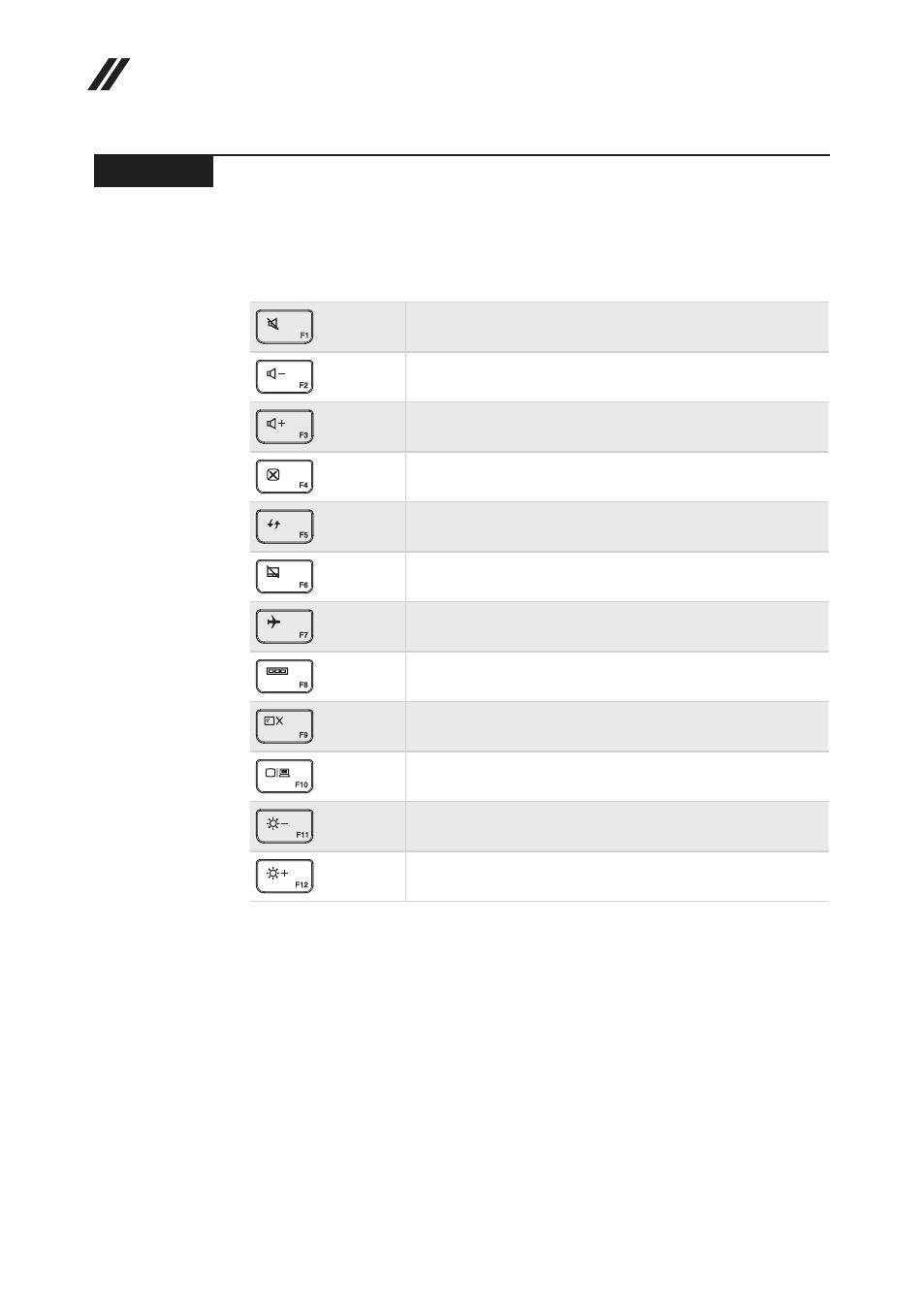
30
G50-30/G50-45/G50-70/G50-70m/Z50-70/Z50-75 Hardware Maintenance Manual
Hotkeys
You can access certain system settings quickly by pressing the appropriate
hotkeys.
Table 3. Hotkeys
:
Mutes/unmutes the sound.
:
Decreases the volume level.
:
Increases the volume level.
:
Closes the currently active window.
:
Refreshes the desktop or the currently active window.
:
Enables/disables the touchpad.
:
Enables/disables Airplane mode.
:
Displays all currently active apps.
:
Turns on/off the backlight of the LCD screen.
:
Toggles the display between the computer and an external
device.
:
Decreases display brightness.
:
Increases display brightness.
This manual is related to the following products:
