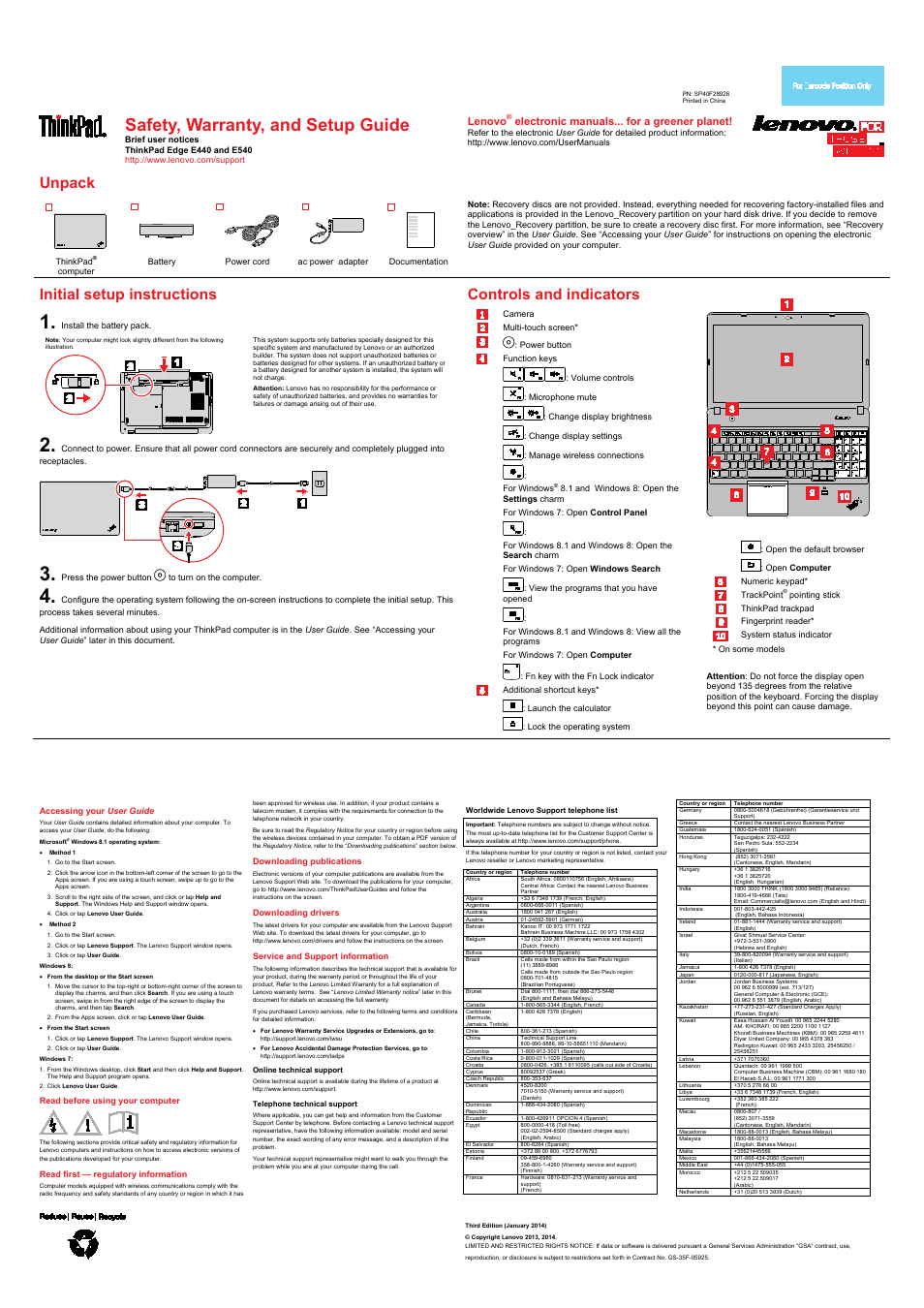Lenovo ThinkPad Edge E440 User Manual
Safety, warranty, and setup guide, Unpack, Initial setup instructions
This manual is related to the following products:
Table of contents
Document Outline
- Unpack
- Controls and indicators
- Initial setup instructions
- Accessing your User Guide
- Microsoft® Windows 8.1 operating system:
- Windows 8:
- Windows 7:
- Read before using your computer
- Read first — regulatory information
- Downloading publications
- Downloading drivers
- Service and Support information
- Safety information
- CAUTION:
- When laser products (such as CD-ROMs, DVD drives, fiber optic devices, or transmitters) are installed, note the following:
- Do not remove the covers. Removing the covers of the laser product could result in exposure to hazardous laser radiation. There are no serviceable parts inside the device.
- Use of controls or adjustments or performance of procedures other than those specified herein might result in hazardous radiation exposure.
- CAUTION:
- Excessive sound pressure from earphones and headphones can cause hearing loss. Adjustment of the equalizer to maximum increases the earphone and headphone output voltage and the sound pressure level. Therefore, to protect your hearing, adjust the equa...
- Lenovo Limited Warranty notice
- Windows 8:
- Windows 7:
- From the Windows desktop, click Start → All Programs → Lenovo Device Experience → Lenovo Warranty.
- Warranty Information
- Customer Replaceable Units
- Electronic emission notices
- This product is in compliance with the essential requirements and other relevant provisions of the Radio and Telecommunications Terminal Equipment Directive, 1999/5/EC. The Declaration of Conformity information is located in the Regulatory Notice, whi...
- Recycling and environmental information
- Legal notices