Chapter 1. finding information, User guide, Locating the lenovo limited warranty information – Lenovo ThinkPad Edge E420s User Manual
Page 15
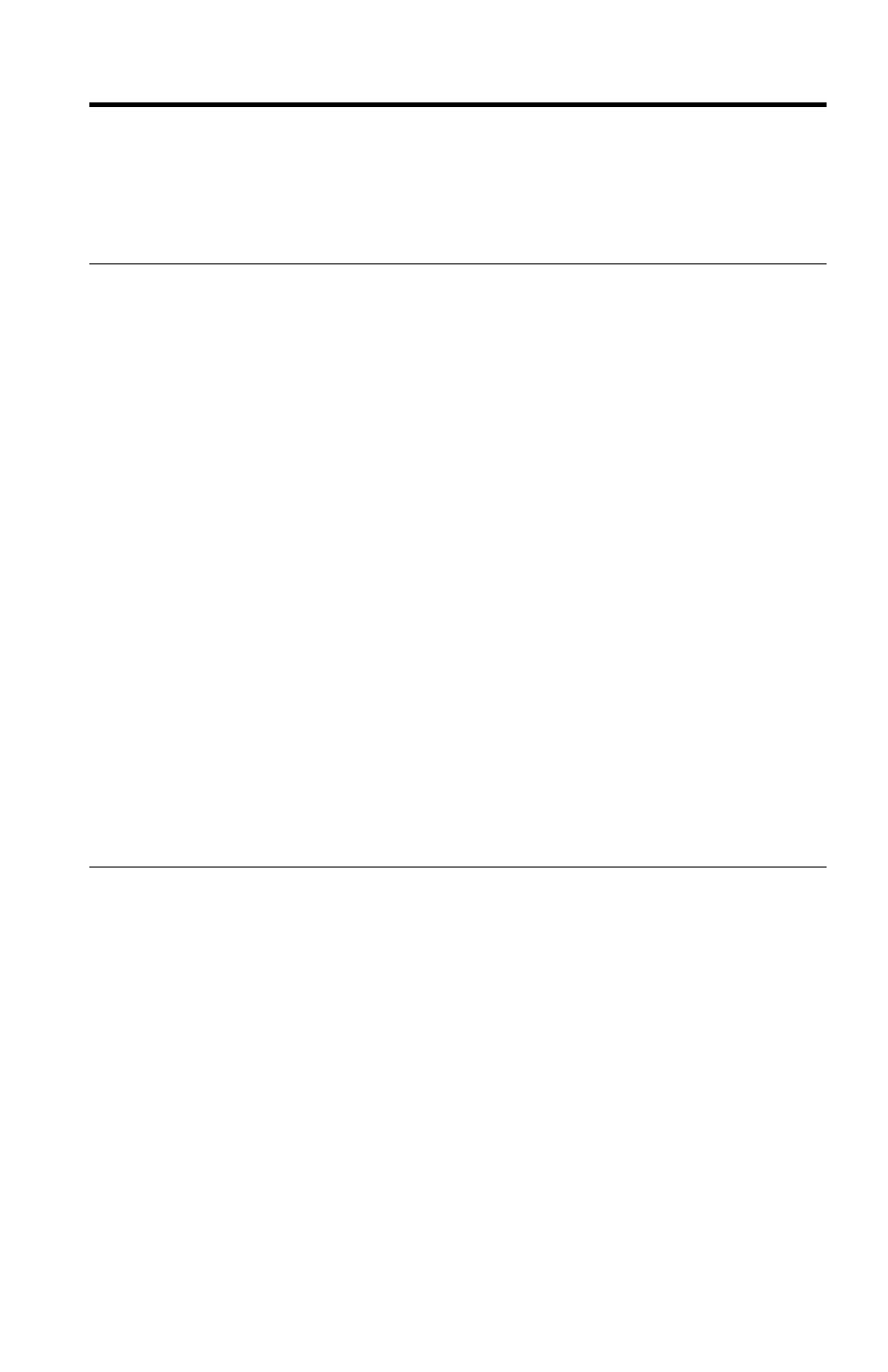
Chapter 1. Finding information
This topic provides information about your product. The information can also be
found on the computer, on the Lenovo Web site, and in the box.
User Guide
This Safety and Warranty Guide includes the minimal required safety statements
for shipping the product. Refer to the User Guide for this product to read the
comprehensive safety and emissions statements and explanations.
The User Guide is available on the Lenovo Support Web site,
and also you can start it on your computer.
To start this program, do the following:
For Windows
®
7:
1. Click Start ➙ Help and Support. The Windows Help and Support window
opens.
2. Click Lenove User Guide.
3. In the Lenovo User Guide window, click the link for your model and the User
Guide will open.
For Windows XP:
1. Click Start ➙ All Programs ➙ ThinkVantage ➙ Lenovo User Guide.
2. In the Lenovo User Guide window, click the link for your model and the User
Guide will open.
Locating the Lenovo Limited Warranty information
The Lenovo Limited Warranty information is available on the Lenovo Support
Web site.
To refer to it, do the following:
1. Go to .
2. Click the Warranty section. The Warranty and Licence Agreement window
opens.
3. Click Statements of limited warranty.
4. Click the link for the warranty information that applies to your product.
© Copyright Lenovo 2011
1
