Replacing the keyboard – Lenovo 3000 H310 Desktop User Manual
Page 24
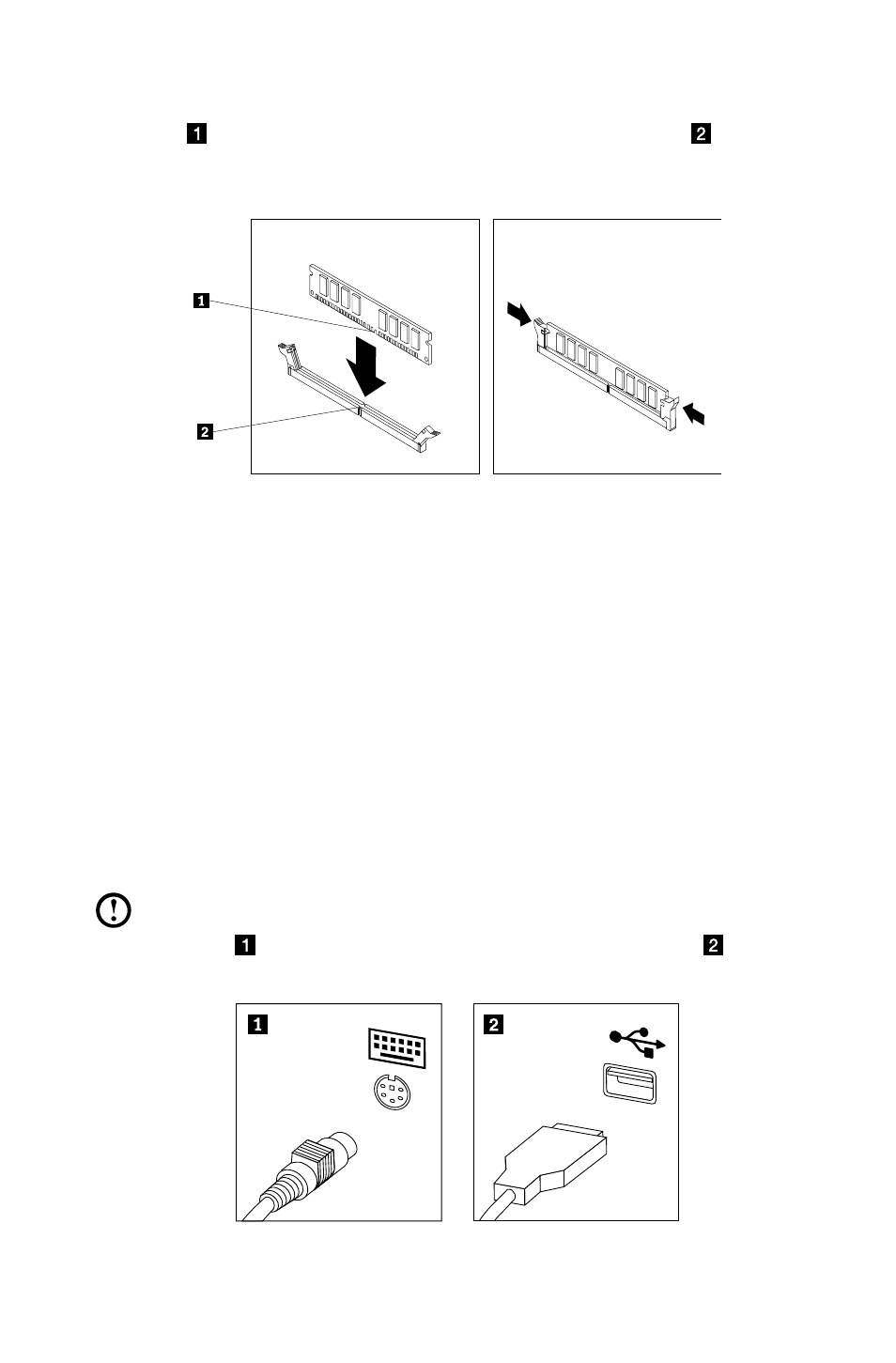
21
Hardware Replacement Guide
6. Position the new memory module over the memory connector. Make sure the
notch on the memory aligns correctly with the connector key on the
system board. Push the memory module straight down into the connector until
the retaining clips close.
7. Install the optical disk drive bay. Refer to "Replacing an optical drive".
8. Install the front bezel. Refer to “Removing the front bezel”.
9. Refer to the “Completing the installation”.
Replacing the keyboard
To replace the keyboard:
1. Remove any media (diskettes, CDs, or memory cards) from the drives,
shut down your operating system, and turn off all attached devices and the
computer.
2. Unplug all power cords from electrical outlets.
3. Locate the connector for the keyboard. Refer to “Locating connectors on the
rear of the computer” and “Locating connectors on the front of the computer”.
Note: Your keyboard might be connected to the standard keyboard
connector at the rear of the computer or to a USB connector at either
the front or rear of the computer.
